HP CM2320nf Support Question
Find answers below for this question about HP CM2320nf - Color LaserJet Laser.Need a HP CM2320nf manual? We have 19 online manuals for this item!
Question posted by seun001 on March 26th, 2013
My Hp 2320 Fxi Is Printing With Lines Vertically
My printer is printing with lines on the page vertically. how do I get read of it.
Current Answers
There are currently no answers that have been posted for this question.
Be the first to post an answer! Remember that you can earn up to 1,100 points for every answer you submit. The better the quality of your answer, the better chance it has to be accepted.
Be the first to post an answer! Remember that you can earn up to 1,100 points for every answer you submit. The better the quality of your answer, the better chance it has to be accepted.
Related HP CM2320nf Manual Pages
HP Jetdirect External Print Server Products - External USB Compatibility - Page 2


.... In this section, I will remain on both the printer and print server is at the latest available version.
HP Deskjet 5550, 5650, 6940, 6980, and 9800 series; HP Officejet Pro K550, K850, K5300, K5400 and 8000
Print and Windows based scanning:
HP Color LaserJet CM1015mfp and CM1017mfp
Print only:
HP Color LaserJet CM3530mfp, CM4730mfp, CM6030mfp, CM6040mfp, 4730mfp;
The 175x, ew2400...
HP Printers - Supported Citrix Presentation Server environments - Page 3


... of the driver versions mentioned in this document are supported by HP in Citrix environments. HP has selected a combination of LaserJet, Business Inkjet, and Deskjet printers for Citrix to test that printing is part of the Citrix Ready program, HP performs stress testing of these select printers translates to the feature testing that the drivers are autocreated...
HP Color LaserJet CM2320 MFP - Print Tasks - Page 12


...keypad to make selections for the printed image. • Select paper ...print appears on the control-panel display, press OK.
© 2008 Copyright Hewlett-Packard Development Company, L.P.
1 www.hp.com
Easy Print
? The photos are numbered, starting with number 1. • Select image size: Set the size for each of copies to print (0 to 99).
5 When the message [OK] to print. HP Color LaserJet...
HP Color LaserJet CM2320 MFP Series - Software Technical Reference - Page 6


...-up alert messages 29 System-tray icon alert 30 Desktop alert ...30 E-mail alert ...30 HP ToolboxFX folders ...30 Status folder ...31 Device Status 32 Supplies Status 33 Device Configuration 34 Network Summary 36 Print Info Pages 38 Color Usage Job Log 39 Event Log 40 Alerts folder ...40 Set up Status Alerts 41 Set...
HP Color LaserJet CM2320 MFP Series - Software Technical Reference - Page 36


...Install More Software button in CD browser
Easy Printer Care Universal Printer-Driver
Basic Color Match Tool (Windows Vista and XP only)
HP Smart Web Printing (Windows Vista and XP only)
Marketing Resource... listed in the following bulleted list:
12 Chapter 1 Purpose and scope
ENWW HP.com - The HP website offers an option for download at the following operating systems: ● The...
HP Color LaserJet CM2320 MFP Series - Software Technical Reference - Page 48


... within a single dot and by combining up to the product that you can produce documents that provides 1,200 dpi color laser-class quality with millions of all printable colors. HP ColorSphere toner
HP designed the print system (printer, print cartridges, toner, and paper) to work . The improvements offer trapping technologies, greater control over dot placement, and more information...
HP Color LaserJet CM2320 MFP Series - Software Technical Reference - Page 49


... office software. NOTE: Factors such as printers and plotters).
The latest versions of colors on the Color tab in which objects appear on page 26.
For more information see Match colors on a page and uses half-tone and color settings that provide the best print quality for monitors, input devices (such as scanners and digital cameras), and...
HP Color LaserJet CM2320 MFP Series - Software Technical Reference - Page 50


... on your screen do not perfectly match your printed output: ● Paper type ● product colorants (inks or toners, for example) ● Printing process (inkjet, press, or laser technology, for example) ● Overhead lighting ● Personal differences in perception of color ● Software programs ● Printer-driver ● Computer operating systems ● Monitors ●...
HP Color LaserJet CM2320 MFP Series - Software Technical Reference - Page 271


... the software settings according to how you by e-mail or by type
Product
Imaging products Universal Serial Bus controllers
● HP Color LaserJet CM2320 MFP Series ● HP Color LaserJet CM2320 MFP Series
● HP EWS
● USB Printing Support
● USB Composite Product
● USB Mass Storage Product
E-mail
If Scan to e-mail is not copied to...
HP Color LaserJet CM2320 MFP Series - Software Technical Reference - Page 295


... Scan driver for Windows XP and newer supported operating systems listed above Software Applications ● HP LaserJet Scan application ● HP Fax Setup Wizard ● User guide (Windows Help format)
End-user software components available for each product.
HP ToolboxFX
The printing system software includes HP ToolboxFX software for more information about obtaining drivers and other...
HP Color LaserJet CM2320 MFP Series - Software Technical Reference - Page 296


... always use a Microsoft WHQL Certified host controller printer-driver with the HP software installer.
Product documentation The following documents are available on the Web at: www.hp.com/support/ CM2320series
Functionality is limited on the printing-system software CD-ROM: HP Color LaserJet CM2320 MFP ● Document: HP Color LaserJet CM2320 Series User Guide File name: LJCM2320_use_.pdf...
HP Color LaserJet CM2320 MFP Series - Software Technical Reference - Page 306


...6 types included 4 PostScript Device settings, HP PS Emulation printer-driver 212 PostScript page, EWS (Windows) 102 PostScript pane, HP ToolboxFX 75 PostScript Passthrough 215 PPDs, Macintosh included 226 localized versions 230 Print all Text as Black unidrivers 173 print cartridges door release, locating 5 Print Density page, EWS (Windows) 98 Print Density pane, HP ToolboxFX 61 Print Document On...
HP Color LaserJet CM2320 MFP Series - Software Technical Reference - Page 307


...
Service pane 70 Service pane, HP ToolboxFX 70 Services tab
printer-drivers 206 Set up E-mail Alerts pane, HP
ToolboxFX 43 settings
color 24 Device Configuration pane 34 Settings tab, EWS (Windows) 96 Setup Status Alerts pane, HP ToolboxFX 41 Shop for Supplies screen, HP ToolboxFX 86 sizes, paper driver settings 176 printer-driver settings 260 SNMP page...
HP Color LaserJet CM2320 MFP - User Guide - Page 61


... can change the IP configuration settings. A second page also prints. Open HP ToolboxFX in one of these ways: ● In the Windows system tray, double-click the HP ToolboxFX icon. ● On the Windows Start menu, click Programs (or All Programs in the address line of a Web browser. Configure the network product
View settings...
HP Color LaserJet CM2320 MFP - User Guide - Page 104


...media ● Printer colorants (inks or toners, for example) ● Printing process (inkjet, press, or laser technology, for example) ● Overhead lighting ● Personal differences in printed documents. Match colors
For most users, the best method for matching colors is to your computer screen is available to match the color selection on your printed output. In HP ToolboxFX, select...
HP Color LaserJet CM2320 MFP - User Guide - Page 105
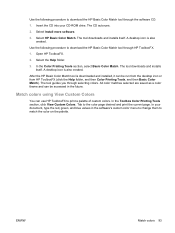
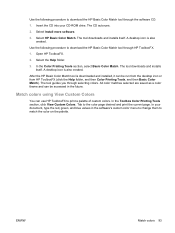
... following procedure to download the HP Basic Color Match tool through HP ToolboxFX.
1. In the Toolbox Color Printing Tools section, click View Custom Colors. ENWW
Match colors 93 Use the following procedure to download the HP Basic Color Match tool through selecting colors. In the Color Printing Tools section, select Basic Color Match. After the HP Basic Color Match tool is downloaded...
HP Color LaserJet CM2320 MFP - User Guide - Page 106


... the typical Windows monitor and is specifically matched to work . Original HP print cartridges contain HP ColorSphere toner that is the convergence standard for monitors, input devices (scanners and digital cameras), and output devices (printers and plotters). Color options
Color options automatically provide optimal color output. Standard red-green-blue (sRGB)
Standard red-green-blue (sRGB...
HP Color LaserJet CM2320 MFP - User Guide - Page 218


...black cartridge
A color print cartridge is being used, remove it. Allow the product to finish the job, or press Cancel to Print Manual Feed mode. If a surge protector is low. See www.hp.com/support/...job. Memory is empty. This message is processing job, but a matching tray Press OK to Device is appears for the media size that is not made Press OK The product does not have ...
HP Color LaserJet CM2320 MFP - User Guide - Page 233


... the unprinted side of the page. The device is not set Type is intended for color laser printers.
In the printer driver, select the Paper tab and set to match the type of paper on which you are printing.
Clean the paper path.
See HP ToolboxFX on page 32.
Contact HP Support. See the support flyer that the...
HP Color LaserJet CM2320 MFP - User Guide - Page 235


....
If the defect occurs later in a print job, turn the device off for color laser printers. Change the order in which the repeated image appears.
If no color appears on the print cartridges. In your
should be defective. Sealing tape might affect printing. The device might not be on the Configuration page, contact HP Support. Problem
Cause
Only black is...
Similar Questions
Hp 2320 Laserjet How To Print Landscape
(Posted by aegeLAr 9 years ago)
Hp 2320 Fxi Mfp Is Showing Offline But Other Computers Can Print To It
(Posted by Dabeamn 10 years ago)
Hp Color Laserjet 2320 Fxi Manuel How To Scan To
(Posted by yoSweeth 10 years ago)
Hp 2320 Using Too Much Color Toner When Printing Black
(Posted by sadiotto2 10 years ago)
My Hp 8600 Says Off Line. How Do I Swithch To Online So It Will Print?
MY HP 8600 says off line. How do I swithch to online so it will print?
MY HP 8600 says off line. How do I swithch to online so it will print?
(Posted by polo87 11 years ago)

