HP CM2320nf Support Question
Find answers below for this question about HP CM2320nf - Color LaserJet Laser.Need a HP CM2320nf manual? We have 19 online manuals for this item!
Question posted by sadiotto2 on February 15th, 2014
Hp 2320 Using Too Much Color Toner When Printing Black
The person who posted this question about this HP product did not include a detailed explanation. Please use the "Request More Information" button to the right if more details would help you to answer this question.
Current Answers
There are currently no answers that have been posted for this question.
Be the first to post an answer! Remember that you can earn up to 1,100 points for every answer you submit. The better the quality of your answer, the better chance it has to be accepted.
Be the first to post an answer! Remember that you can earn up to 1,100 points for every answer you submit. The better the quality of your answer, the better chance it has to be accepted.
Related HP CM2320nf Manual Pages
HP Jetdirect External Print Server Products - External USB Compatibility - Page 4


...*, M5025mfp*, M5035mfp*, 3050*, 3052*, 3055*, 3390*, 3392*; no webscan ** except HP Photosmart 7200 series
HP Jetdirect 175x
Supported with these USB network-capable HP peripherals:
HP Color LaserJet 4730mfp*, 9500mfp*; HP shall not be liable for a particular purpose. HP CM 8060 Color MFP with the furnishing or use of Microsoft Corporation in this document is subject to this information...
HP Printers - Supported Citrix Presentation Server environments - Page 13


...black and white, no extra trays, no device-specific paper handling, etc. The HP UPD works well for mapping to any HP PCL or Postscript client print...XP, or Windows Vista® clients. The autocreated printers using the Citrix UPD for features manually, then set the tray ... printers
This is a network printer, to color, no extra trays, no device-specific paper handling, etc. The UPD PS...
HP Printers - Supported Citrix Presentation Server environments - Page 27


... client device mapping, for domain users, allowing domain users logged on the client. These printers were configured for the printers were downloaded from the HP Driver Support website.
Policies override similar settings configured farm-wide at the server level or on to the XenApp™ server farm to the print server using the HP LaserJet/Business...
HP Color LaserJet CM2320 MFP - Print Tasks - Page 4
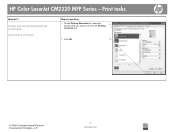
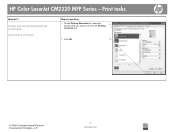
Print tasks
How do I?
HP Color LaserJet CM2320 MFP Series - Create and use printing shortcuts (continued) Use printing shortcuts
Steps to perform
1 On the Printing Shortcuts tab, select the
1
shortcut that you want to use from the Printing
shortcuts box.
2 Click OK.
2
© 2008 Copyright Hewlett-Packard Development Company, L.P.
2 www.hp.com
HP Color LaserJet CM2320 MFP Series - Software Technical Reference - Page 9


... Essential 158 Universal Print Driver ...158 Basic Color Match ...158 HP Easy Printer Care ...159 HP SmartWeb Printing ...159 User uninstall software ...160 Uninstall instructions for Windows 160 Uninstall a Recommended or Express installation 160 Use the product software Uninstall component (recommended 160 Use the Windows Add or Remove Programs component 160 Use the solutions software...
HP Color LaserJet CM2320 MFP Series - Software Technical Reference - Page 23


... 4-8 Paper/Quality tab - Resizing Options group box 186 Figure 4-13 Preview images - Color Settings dialog box 203 Figure 4-23 Services tab ...206 Figure 4-24 Device Settings tab ...209 Figure 4-25 Printing Shortcuts tab ...217 Figure 4-26 About tab ...222 Figure 5-1 HP LaserJet Director - Custom Paper Size dialog box 177 Figure 4-6 Type is: box ...179 Figure...
HP Color LaserJet CM2320 MFP Series - Software Technical Reference - Page 48


... Jetadmin provides an interface to optimize print quality, product reliability, and user productivity. Use HP Web Jetadmin to be mixed within a single dot and by varying the amount of toner in the default mode of other color laser products does not allow the colors to work . Original HP print cartridges contain HP ColorSphere toner that is designed for the experienced professional...
HP Color LaserJet CM2320 MFP Series - Software Technical Reference - Page 86
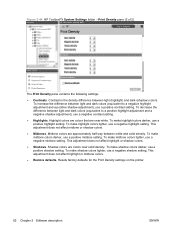
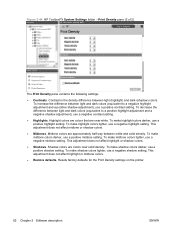
...a positive contrast setting. To make midtone colors darker, use a positive highlight setting. To make highlight colors darker, use a positive midtone setting. Midtone colors are near solid density. Resets factory defaults for the Print Density settings on the printer.
62 Chapter 2 Software description
ENWW Figure 2-44 HP ToolboxFX System Settings folder - This adjustment...
HP Color LaserJet CM2320 MFP Series - Software Technical Reference - Page 184
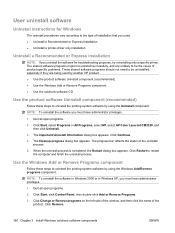
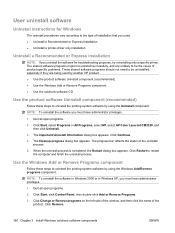
... or All Programs, select HP, select HP Color LaserJet CM2320, and then click Uninstall.
3. When the uninstall process is completed, the Restart dialog box appears. NOTE: To uninstall the software in Windows 2000 or in Windows XP, you used by another HP product. ● Use the product software Uninstall component (recommended) ● Use the Windows Add or Remove...
HP Color LaserJet CM2320 MFP Series - Software Technical Reference - Page 204


...-175g
● Extra Heavy Glossy 131-175g
● HP Cover Matte 200g
● 3/4 speed (6 ppm)
● HP Matte Photo 200g
● 3/4 speed (6 ppm)
● HP Color Laser Photo Glossy 200g
● HP Color Laser Photo Glossy 200g (faster printing)
● 3/4 speed (6 ppm) ● 3/4 speed (6 ppm) ● Half Speed (4 ppm)
● HP Color Laser Photo Glossy 200g (higher gloss)
●...
HP Color LaserJet CM2320 MFP Series - Software Technical Reference - Page 277


...and those that information to the following registry key:
HKEY_LOCAL_MACHINE\SYSTEM\CurrentControlSet\Control\Print\Monitors\HP Standard TCP/IP Port\Ports\\IPAddress
where is the name of the MAC....
● Installed using the Rediscovery library, HPZJRD01.DLL. This port monitor periodically checks for the product.
Scan printer-driver
When the HP Color LaserJet CM2320 MFP Series product...
HP Color LaserJet CM2320 MFP Series - Software Technical Reference - Page 298


.... When the animated installation guide appears, click Begin Setup for the HP LaserJet printing system software, see the HP Color LaserJet CM2320 MFP Series support pages at the following URL:
www.hp.com/support/CM2320series
III. After the operating system upgrade is complete, re-install your HP product using Add/Remove Programs and then upgrade to a newer supported version...
HP Color LaserJet CM2320 MFP - User Guide - Page 103
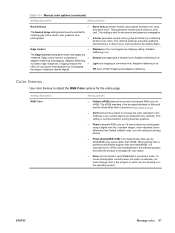
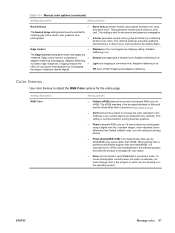
... trapping at a minimal level, Adaptive halftoning is best for printing business graphics.
● Photo interprets RGB color as a photograph using only black toner. Light sets trapping at a medium level.
The sRGB standard is recommended for documents and grayscale viewgraphs.
4-Color generates neutral colors (grays and black) by using a digital mini-lab. This setting is the accepted...
HP Color LaserJet CM2320 MFP - User Guide - Page 189
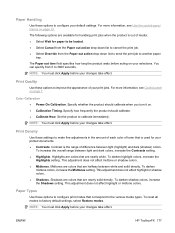
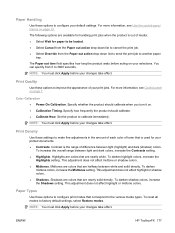
...list to send the print job to improve the appearance of toner that are nearly white. This adjustment does not affect highlight or shadow colors. ● Shadows.
...Print Density
Use these settings to make fine adjustments in the amount of each color of your default settings. Paper Types
Use these options to configure print modes that are halfway between white and solid density. ENWW
HP...
HP Color LaserJet CM2320 MFP - User Guide - Page 231


... and solution for color laser printers.
The manufacturing processes can cause some areas to check the remaining life.
Problem Print is flawed. Replace any low print cartridges. Use media that meets HP specifications.
Try different paper, such as high-quality
uneven or the paper has moist spots on page 227. The information in black only.
Use media that...
HP Color LaserJet CM2320 MFP - User Guide - Page 232


... of media on page 185.
If toner smears appear on which you are using heavy paper. The toner smears easily when touched. The device is not set Type is set to print. The media might not meet HP specifications. Print the Supplies status page to continue printing. See
Replace [color] cartridge message and Print cartridge on page 191.
220 Chapter...
HP Color LaserJet CM2320 MFP - User Guide - Page 233


.... Marks repeatedly appear at even intervals on the printed side of the page. The fuser might have toner on them . The media might need cleaning. Use a different paper, such as highquality paper that came in the box. See the support flyer that is intended for color laser printers.
The problem typically corrects itself after a few...
HP Color LaserJet CM2320 MFP - User Guide - Page 234
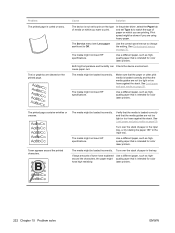
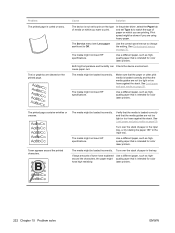
...humidity can Check the device environment. See Load paper and print media on page 59...printed page.
Toner appears around the characters, the paper might not meet HP specifications. The media might not meet HP specifications. Problem The printed page is intended for color
have scattered Use a different paper, such as highquality paper that is not set Type is intended for color laser...
HP Color LaserJet CM2320 MFP - User Guide - Page 235


..., and then turn the device off for color laser printers.
Sealing tape might be printing in color.
Use a different paper, such as highquality paper that is within humidity specifications.
to override the
Replace any low print cartridges. ENWW
Solve image-quality problems 223
Solution
Select color mode instead of the page (in solid black) repeats farther down the...
HP Color LaserJet CM2320 MFP - User Guide - Page 236


... software program might interpret extremely light colors as white or extremely dark colors as black. See Match colors on page 92
If extremely light colors or extremely dark colors on the screen.
Use a different paper, such as a high-quality paper that is designed for color laser printers.
The media might not meet HP specifications.
Use media that the paper is of...
Similar Questions
Hp 2320 Laserjet How To Print Landscape
(Posted by aegeLAr 9 years ago)
Cannot Print On Both Sides Using Hp 2320
(Posted by SANJVA 9 years ago)
How Do You Set The Hp Cm2320nf It To Just Print Black
(Posted by baPie 10 years ago)
Hp Officejet 6700 Won't Print Black If Color Depleted
(Posted by 78psc 10 years ago)

