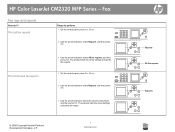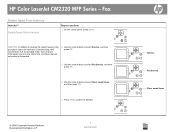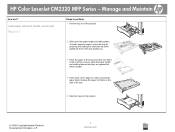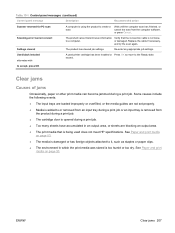HP CM2320fxi Support Question
Find answers below for this question about HP CM2320fxi - Color LaserJet Laser.Need a HP CM2320fxi manual? We have 18 online manuals for this item!
Question posted by raptic on October 5th, 2013
Why Does My Hp Color Laserjet Cm2320fxi Mfp Print Color Lines On The Pages
The person who posted this question about this HP product did not include a detailed explanation. Please use the "Request More Information" button to the right if more details would help you to answer this question.
Current Answers
Related HP CM2320fxi Manual Pages
Similar Questions
Hp Deskjet 2050 Won't Print The Bottom Page Border
(Posted by ropino 10 years ago)
Can The Hp Color Laserjet Cm2320fxi Mfp Print A Fax Confirmation Page
(Posted by suzvic 10 years ago)
Hp Color Laserjet Cm2320fxi Mfp How To Print Black And White
(Posted by vicmaannari 10 years ago)
Hp Photosmart C4780 Won't Print Network Configuration Page
(Posted by jjcirrit 10 years ago)
Wie Ist Die Ip-adresse Von Drucker Hp Color Laserjet Cm2320fxi Mfp
Wie ist die IP-Adresse von Drucker HP Color Laserjet CM2320fxi MFP
Wie ist die IP-Adresse von Drucker HP Color Laserjet CM2320fxi MFP
(Posted by Fritzbinder 12 years ago)