HP CM1312nfi Support Question
Find answers below for this question about HP CM1312nfi - Color LaserJet MFP Laser.Need a HP CM1312nfi manual? We have 19 online manuals for this item!
Question posted by edsak on May 21st, 2014
Will Ethernet Connection On Time Capsule Connect To Hp Laserjet Cm1312
The person who posted this question about this HP product did not include a detailed explanation. Please use the "Request More Information" button to the right if more details would help you to answer this question.
Current Answers
There are currently no answers that have been posted for this question.
Be the first to post an answer! Remember that you can earn up to 1,100 points for every answer you submit. The better the quality of your answer, the better chance it has to be accepted.
Be the first to post an answer! Remember that you can earn up to 1,100 points for every answer you submit. The better the quality of your answer, the better chance it has to be accepted.
Related HP CM1312nfi Manual Pages
HP Color LaserJet CM1312 MFP - Copy Tasks - Page 9
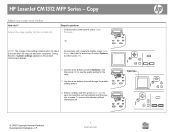
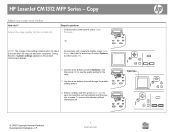
HP LaserJet CM1312 MFP Series - NOTE: The change in the setting remains active for the copy.
3 Use the arrow buttons to... OK to save the selection without starting the job.
© 2008 Copyright Hewlett-Packard Development Company, L.P.
1 www.hp.com
? During this time, Custom settings appears on the product control-panel display.
On products with a graphical display, press Copy Menu, then ...
HP Color LaserJet CM1312 MFP - Fax Tasks - Page 1
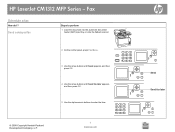
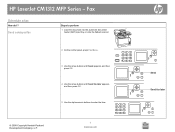
... appears, and then press OK.
..
4 Use the arrow buttons until Send fax later appears, and then press OK.
5 Use the alphanumeric buttons to enter the time.
1 www.hp.com
..
Send ?
HP LaserJet CM1312 MFP Series -
HP Color LaserJet CM1312 MFP - Fax Tasks - Page 2
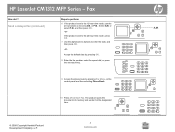
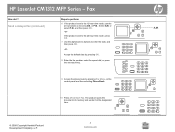
... do I?
Send a delayed fax (continued)
Steps to perform
6 If the product is set to the 12-hour time mode, use the arrow buttons to move to enter the date, and then press OK.
-or-
HP LaserJet CM1312 MFP Series - Accept the default date by pressing OK.
8 Enter the fax number, enter the speed dial, or...
HP Color LaserJet CM1312 MFP - Fax Tasks - Page 11


... is currently being sent, unsent faxes that are pending redial, faxes that are scheduled to be sent at a future time, and faxes that are not printed or forwarded.
2 Use the arrow buttons to select Service, and then press OK... Setup.
Clear saved faxes
? Fax
Delete faxes from memory
Steps to confirm the deletion.
1 www.hp.com
? Service ?
Fax Service ? HP LaserJet CM1312 MFP Series -
HP Color LaserJet CM1312 MFP - Manage and Maintain - Page 1
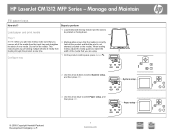
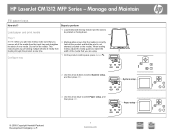
...select System setup, and then press OK.
3 Use the arrow keys to be printed on the media). HP LaserJet CM1312 MFP Series -
When loading media, adjust the media guides to match the width of the media that the ...input tray and straighten the stack of the media from feeding through the product at one time.
2 Media guides ensure that the media is correctly fed into the product and that you...
HP Color LaserJet CM1312 MFP Series Quick Reference Guide - Page 21


... default paper size Change the power save settings Improve print quality
Chapter: Manage and Maintain the product Section: HP ToolboxFX
Chapter: Connectivity Section: Install the product on a network (HP LaserJet CM1312 (Fax/photo-card model) only)
Chapter: Connectivity Section: IP Address
Chapter: Fax (fax models only) Section: Fax logs and reports
Chapter: Fax (fax models only...
HP Color LaserJet CM1312 MFP Series - User Guide - Page 6


... printer driver 39 Print ...39 Scan ...41 Fax (HP LaserJet CM1312 (fax/photo-card model) only 42 Photo ...43
5 Connectivity Supported network operating systems 46 USB connection ...46 Printer sharing disclaimer ...47 Supported network protocols (HP LaserJet CM1312 (fax/photo-card model) only 47 Install the product on a network (HP LaserJet CM1312 (fax/photo-card model) only 48 Configure the...
HP Color LaserJet CM1312 MFP Series - User Guide - Page 15


...
●
Print quality
●
●
●
Fax (HP LaserJet CM1312 ● (fax/photo-card model) only)
Copy
●
Scan
●
●
●
Memory card slots (HP
●
LaserJet CM1312 (fax/photo- card model) only)
Networking
●
Printer driver features
●
Interface connections
●
●
●
Economical printing
●
Supplies
●...
HP Color LaserJet CM1312 MFP Series - User Guide - Page 57


...
● Supported network operating systems ● USB connection ● Printer sharing disclaimer ● Supported network protocols (HP LaserJet CM1312 (fax/photo-card model) only) ● Install the product on a network (HP LaserJet CM1312 (fax/photo-card model) only) ● Configure the network product (HP LaserJet CM1312 (fax/photo-card model) only) NOTE: Configuring TCP/IP...
HP Color LaserJet CM1312 MFP Series - User Guide - Page 60
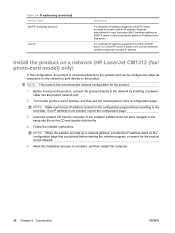
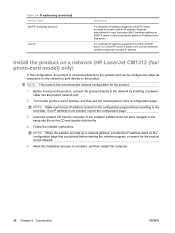
... IP address listed on the configuration page that an IP address is present, this configuration, the product is connected directly to the network and can be configured to allow all computers on a network (HP LaserJet CM1312 (fax/ photo-card model) only)
In this service allows the product to the network by inserting a network cable...
HP Color LaserJet CM1312 MFP Series - User Guide - Page 61
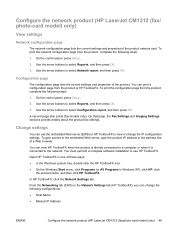
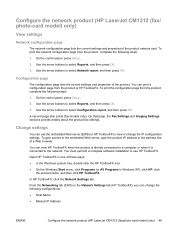
...HP ToolboxFX to select Reports, and then press OK.
3.
From the Networking tab (EWS) or the Network Settings tab (HP ToolboxFX), you can view HP ToolboxFX when the product is directly connected to a computer or when it is connected... complete the following steps.
1. In HP ToolboxFX, click the Network Settings tab. Configure the network product (HP LaserJet CM1312 (fax/ photo-card model) only)...
HP Color LaserJet CM1312 MFP Series - User Guide - Page 63
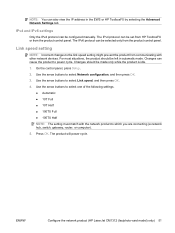
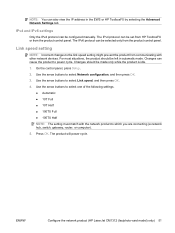
...devices. The IPv4 protocol can be left in the EWS or HP ToolboxFX by selecting the Advanced Network Settings tab.
Changes should be set from HP ToolboxFX or from the product control panel. Link speed setting
NOTE: Incorrect changes to which you are connecting... (a network hub, switch, gateway, router, or computer).
5. ENWW
Configure the network product (HP LaserJet CM1312 ...
HP Color LaserJet CM1312 MFP Series - User Guide - Page 86


...or Start Copy Color on the product control-panel display. Change the number of copies for about 2 minutes after the copy job has been completed. During this time, Custom settings ...alphanumeric keys. 2. On the product control panel, press Number of copies (HP LaserJet CM1312 mfp), or the Copy Menu button (HP LaserJet CM1312 (fax/photo-card model)), then use the arrow buttons to have the...
HP Color LaserJet CM1312 MFP Series - User Guide - Page 163


...the number of recognized .JPEG files found on the control-panel display. Now you can use the HP LaserJet CM1312 (fax/photo-card model) to print photos.
ENWW
Insert a memory card 151 After a few ...: You can use only one memory card in the product at a time. Insert and remove a memory card NOTE: The HP LaserJet CM1312 (fax/photo-card model) recognizes memory cards up to seat it. ...
HP Color LaserJet CM1312 MFP Series - User Guide - Page 243


...
HP PRODUCT HP LaserJet CM1312 and CM1312nfi
DURATION OF LIMITED WARRANTY One-year limited warranty
HP warrants to you, the end-user customer, that HP hardware...HP does not warrant that HP software will replace software which it was never intended to local standards. HP's limited warranty is unable, within a reasonable time, to such defects. HP will not alter form, fit or function of HP...
HP Color LaserJet CM1312 MFP Series - User Guide - Page 250
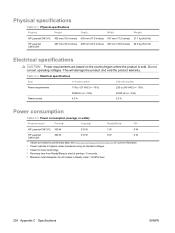
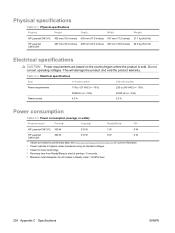
... 3 Hz) 2.5 A
Power consumption
Table C-3 Power consumption (average, in watts)1
Product model
Printing2
Copying2
Ready/Sleep3
Off
HP LaserJet CM1312 300 W
310 W
7 W
0 W
HP LaserJet
300 W
310 W
8 W
0 W
CM1312nfi
1 Values are based on fuser technology. 4 Recovery time from Ready/Sleep to start of printing < 5 seconds. 5 Maximum heat dissipation for current information. 2 Power...
HP Color LaserJet CM1312 MFP Series - Software Technical Reference - Page 13


... through the Macintosh (HP LaserJet CM1312 MFP only) ...223 System requirements ...224 Operating-system support 224 Availability ...224 Software component localization 224 Ordering software for Macintosh 225 Macintosh install instructions ...226 Installation overview ...226 Installation options ...226 Installation instructions for the HP Color LaserJet CM1312 MFP Series Printer 243 Windows...
HP Color LaserJet CM1312 MFP Series - Software Technical Reference - Page 28


... (ppi), 24-bit full-color scanning from the ADF (HP LaserJet CM1312nfi MFP (fax/photo-card model) only). Includes an automatic document feeder (ADF) (HP LaserJet CM1312nfi MFP (fax/photocard model) only) that allows faster, more efficient copy jobs with multiple-page documents. Hi-Speed USB 2.0 port. 10/100 Base-T Ethernet (RJ-45) network port (HP LaserJet CM1312nfi MFP (fax/photocard model...
HP Color LaserJet CM1312 MFP Series - Software Technical Reference - Page 247
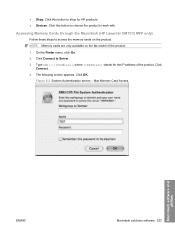
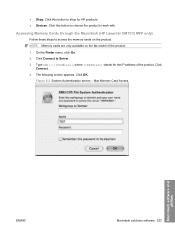
...shop for the IP address of the product. 1. Click
Connect. 4. Mac Memory Card Access
Macintosh software and utilities
ENWW
...://[IPAddress], where [IPAddress] stands for HP products. ● Devices. ● Shop. Click OK. Click this button to Server. 3. The following screen appears. Accessing Memory Cards through the Macintosh (HP LaserJet CM1312 MFP only)
Follow these steps to work with...
HP Color LaserJet CM1312 MFP Series - Software Technical Reference - Page 262


.... A wide variety of this product are described in Windows
Overview
The HP Color LaserJet CM1312 MFP Series product includes a USB port.
The product includes both USB and network ports.
A USB host is the current standard. Conflicts should be connected by using either port. Only the HP LaserJet CM1312nfi MFP (fax/photo-card model) of consumer products, such as digital cameras...
Similar Questions
Want To Connect Hp Laserjet M1005 Mfp Printer Wirelessly Through A Printer Serve
Hi, We are a start-up and a 5 man team. We have a HP Laserjet M1005 MFP Printer which we triednt to ...
Hi, We are a start-up and a 5 man team. We have a HP Laserjet M1005 MFP Printer which we triednt to ...
(Posted by parthohc 9 years ago)
How To Check Ink Level On Hp Laserjet Cm1312
(Posted by Samshell 9 years ago)
Hp Laserjet Cm1312 Will Not Scan 2 Sided
(Posted by jsimoooqzg 10 years ago)
Why Is My Hp Laserjet Cm1312 Mfp Printing Color Lines On Every Other Page
(Posted by janepenn 10 years ago)
Can't Connect Hp Laserjet 2820 Scanner To Windows Xp
(Posted by meekang 10 years ago)

