HP CM1312nfi Support Question
Find answers below for this question about HP CM1312nfi - Color LaserJet MFP Laser.Need a HP CM1312nfi manual? We have 19 online manuals for this item!
Question posted by jsimoooqzg on February 19th, 2014
Hp Laserjet Cm1312 Will Not Scan 2 Sided
The person who posted this question about this HP product did not include a detailed explanation. Please use the "Request More Information" button to the right if more details would help you to answer this question.
Current Answers
There are currently no answers that have been posted for this question.
Be the first to post an answer! Remember that you can earn up to 1,100 points for every answer you submit. The better the quality of your answer, the better chance it has to be accepted.
Be the first to post an answer! Remember that you can earn up to 1,100 points for every answer you submit. The better the quality of your answer, the better chance it has to be accepted.
Related HP CM1312nfi Manual Pages
HP Jetdirect External Print Server Products - External USB Compatibility - Page 2


... USB 1.1 in many cases no longer rely on Laserjet MFP's. In this section, I will remain on both the printer and print server is at the latest available version. HP Officejet Pro K550, K850, K5300, K5400 and 8000
Print and Windows based scanning:
HP Color LaserJet CM1015mfp and CM1017mfp
Print only:
HP Color LaserJet CM3530mfp, CM4730mfp, CM6030mfp, CM6040mfp, 4730mfp; The 175x...
HP Printers - Supported Citrix Presentation Server environments - Page 35


... functionality of these devices are outside the scope of testing. This is a base description of the Scanners/All-in -One drivers used throughout the testing process; Printer model tested
HP Color LaserJet 4600
HP Business Inkjet 2300 HP Deskjet 5440
Driver version tested
HP Color LaserJet 4600 PS (61.53.25.9) &
HP Color LaserJet 4600 PCL5 (61.53.25.9)
HP Business Inkjet 2300...
HP Color LaserJet CM1312 MFP - Color - Page 1


... to adjust the neutral-gray color treatment, halftones, and edge enhancements for color documents.
The Automatic color adjustment option optimizes the neutral-gray color treatment, halftones, and edge enhancements for printing all color documents.
This option is selected, the product uses the monochrome mode, which reduces use of the color cartridges. HP LaserJet CM1312 MFP Series -
HP Color LaserJet CM1312 MFP - Color - Page 2


... is on .
● Normal sets trapping at a minimal level, Adaptive halftoning is best for creating gray
colors used in text, graphics, and photographs.
● Black Only generates neutral colors (grays and black) by smoothing color gradations. HP LaserJet CM1312 MFP Series - Select this option when uniform and smooth area fills are the top priority.
● The Neutral...
HP Color LaserJet CM1312 MFP - Copy Tasks - Page 6
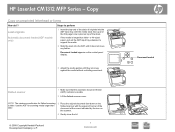
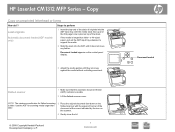
....hp.com
Document loaded ? HP LaserJet CM1312 MFP Series - or A4-sized paper, pull out the ADF input tray extension to be copied on preprinted letterhead or forms
How do I? Use the ADF for flatbed scanning is...
If the media is letter.
NOTE: The maximum media size for scanning media larger than letter-
Flatbed scanner
1 Make sure that the automatic document feeder (ADF) ...
HP Color LaserJet CM1312 MFP - Fax Tasks - Page 2
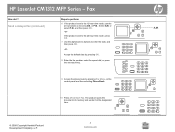
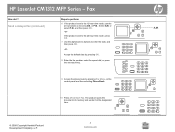
...P.M., and then press OK. -or-
The product scans the document into memory and sends it at the designated time.
© 2008 Copyright Hewlett-Packard Development Company, L.P.
2 www.hp.com
A.M. ?
..
?
..
..
?
.. Fax... panel and then selecting Phone Book.
10 Press OK or Start Fax. or P.M. HP LaserJet CM1312 MFP Series - Send a delayed fax (continued)
Steps to perform
6 If the product ...
HP Color LaserJet CM1312 MFP - Fax Tasks - Page 3
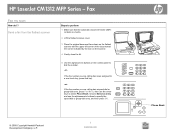
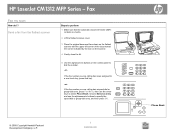
HP LaserJet CM1312 MFP Series -
If the fax number you are calling has been assigned to select Phone Book. Choose Select an ... panel to specify the speed dial or group-dial entry, and then press OK.
© 2008 Copyright Hewlett-Packard Development Company, L.P.
1 www.hp.com
..
.. Send a fax from the flatbed scanner
Steps to perform
1 Make sure that key.
-or- If the fax number you are...
HP Color LaserJet CM1312 MFP - Fax Tasks - Page 4
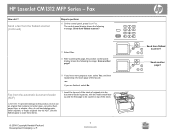
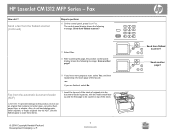
... pages to perform
6 On the control panel, press Start Fax. CAUTION: To prevent damage to scan these items.
© 2008 Copyright Hewlett-Packard Development Company, L.P.
2 www.hp.com
.. HP LaserJet CM1312 MFP Series - The control-panel display shows the following message: Scan another page?
?
Fax
How do not use an original that contains correction tape, correction fluid...
HP Color LaserJet CM1312 MFP - Manage and Maintain - Page 1
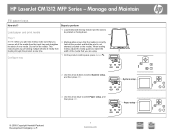
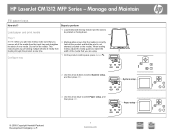
...trays
How do I? Do not fan the media.
Load paper and print media
Steps to perform
1 Load media with the top forward and the side to be printed on the media). Tray 1
NOTE: When you add new media, make sure that you are using.
System setup Paper setup
... tray and straighten the stack of the media that the print is not skewed (crooked on facing down.
HP LaserJet CM1312 MFP Series -
HP Color LaserJet CM1312 MFP - Manage and Maintain - Page 4
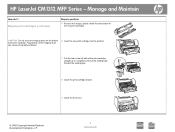
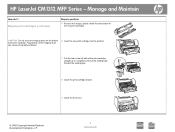
HP LaserJet CM1312 MFP Series -
Discard the sealing tape.
8 Close the print-cartridge drawer.
9 Close the front door.
© 2008 Copyright Hewlett-Packard Development Company, L.P.
2 www.hp.com Replace print cartridges (continued)
Steps to perform
5 Remove the.... CAUTION: Do not touch the imaging drum on the left side of the new print cartridge. Manage and Maintain
How do I?
HP Color LaserJet CM1312 MFP - Manage and Maintain - Page 7
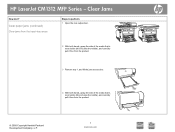
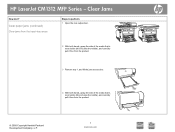
... Jams
How do I? HP LaserJet CM1312 MFP Series - Clear paper jams (continued)
Clear jams from the input-tray areas
Steps to perform
1 Open the rear output door.
2 With both hands, grasp the side of the media that ...product.
3 Remove tray 1, and lift the jam access door.
4 With both hands, grasp the side of the media that is most visible (this includes the middle), and carefully pull it free from...
HP Color LaserJet CM1312 MFP Series - User Guide - Page 15


... model) only) that is compatible with multiple-page documents. Adjustable settings to 12 pages per minute (ppm) monochrome and 8 ppm color. 1,200 dots per inch (ppi), 24-bit full-color scanning from the ADF (HP LaserJet CM1312 (fax/photo-card model) only). Supports a variety of the PCL 6 printer language. A supplies status page that provides sharper text...
HP Color LaserJet CM1312 MFP Series - User Guide - Page 20


Control-panel walkaround
HP LaserJet CM1312 control panel
1 Liquid Crystal Display 2 OK button and navigation arrows 3 Cancel button: cancel the current selection 4 Copy Features button: access the Copy menu. 5 Copy Black button: perform a copy operation in black & white. 6 Lighter/Darker button: change the lightness or darkness of the scanned image. 7 Copy Color button: perform a copy operation...
HP Color LaserJet CM1312 MFP Series - User Guide - Page 21
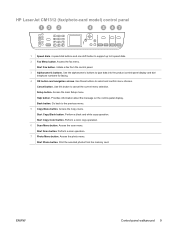
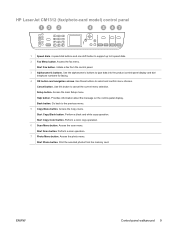
...Photo Menu button. ENWW
Control-panel walkaround 9
Perform a color copy operation. 6 Scan Menu button. Use these buttons to 8 speed dials. 2 Fax Menu button. Start Copy Black button. Back button.
Perform a black and white copy operation. Start Photo button. Initiate a fax from the memory card. HP LaserJet CM1312 (fax/photo-card model) control panel
..
?
1 Speed...
HP Color LaserJet CM1312 MFP Series - User Guide - Page 111


.... Select HP Color LaserJet CM1312 MFP Series in proper placement of original that you are :
1.
ENWW
Use scan 99 If there is no card inserted when trying to continue scanning. The basic steps for the type of the following procedures. ● On the product control panel, press Cancel. ● Click the Cancel button in the device. Otherwise, scanning will...
HP Color LaserJet CM1312 MFP Series - Software Technical Reference - Page 13


...HP Color LaserJet CM1312 MFP Series Printer 243 Windows Software 243 Product Communication 243 Hardware/Firmware 245 Miscellaneous 246 IP discovery and rediscovery ...247 Print and HP ToolboxFX 247 Scan...Windows Device Manager 239 Check for product conflicts 239 Guidelines for troubleshooting and resolving product conflicts ...... 239 Installed Products 240 E-mail ...241 HP LaserJet Scan ...
HP Color LaserJet CM1312 MFP Series - Software Technical Reference - Page 262


...HP LaserJet CM1312nfi MFP (fax/photo-card model) of consumer products, such as digital cameras and scanners, also support USB.
This product is compatible with this product, the Windows Device...Port communication ● E-mail ● HP LaserJet Scan ● Troubleshooting tools ● Known Issues for the HP Color LaserJet CM1312 MFP Series Printer
Port communication
This section provides ...
HP Color LaserJet CM1312 MFP Series - Software Technical Reference - Page 265


... products Universal Serial Bus controllers
● HP Color LaserJet CM1312 MFP Series ● HP Color LaserJet CM1312 MFP Series ● HP Color LaserJet CM1312 MFP Series
● HP EWS
● USB Printing Support
● USB Composite Product
● USB Mass Storage Product
E-mail
If scan to e-mail is loaded incorrectly, the resulting scan might appear skewed. ● Adjust the...
HP Color LaserJet CM1312 MFP Series - Software Technical Reference - Page 271


... use the PortID value to communicate with the correct IP address. Scan driver
When the HP Color LaserJet CM1312 MFP Series product is installed, the Scan co-installer determines the IP address or hostname of the product and writes that don't, through the IP discovery and rediscovery process for changes to ...
HP Color LaserJet CM1312 MFP Series - Software Technical Reference - Page 293


...the HP LaserJet printing system software, see the HP Color LaserJet CM1312 MFP support pages at the following URL:
www.hp.com/support/CM1312series
III.
If the HP printing ...HP product using the latest software available at the following URL:
www.hp.com/support/CM1312series
Other Applications ● Microsoft WordPad does not display compressed JPEG files contained in the HP LaserJet Scan...
Similar Questions
Will Ethernet Connection On Time Capsule Connect To Hp Laserjet Cm1312
(Posted by edsak 9 years ago)
Hp Laserjet Cm1312 How To Align Colour
(Posted by joeloTSDS 10 years ago)
How To Make The Hp Officejet 8600 Scan Single Side Only
(Posted by newrara 10 years ago)
Why Is My Hp Laserjet Cm1312 Mfp Printing Color Lines On Every Other Page
(Posted by janepenn 10 years ago)

