HP 2840 Support Question
Find answers below for this question about HP 2840 - Color LaserJet All-in-One Laser.Need a HP 2840 manual? We have 8 online manuals for this item!
Question posted by meekang on October 20th, 2013
Can't Connect Hp Laserjet 2820 Scanner To Windows Xp
The person who posted this question about this HP product did not include a detailed explanation. Please use the "Request More Information" button to the right if more details would help you to answer this question.
Current Answers
There are currently no answers that have been posted for this question.
Be the first to post an answer! Remember that you can earn up to 1,100 points for every answer you submit. The better the quality of your answer, the better chance it has to be accepted.
Be the first to post an answer! Remember that you can earn up to 1,100 points for every answer you submit. The better the quality of your answer, the better chance it has to be accepted.
Related HP 2840 Manual Pages
HP Printers - Supported Citrix Presentation Server environments - Page 7


....051.1243.00 Win2003-x64: Use HP LaserJet P3005 driver
N/A
N/A
N/A
Win2k/XP/2003: 4.13.3300.9
Win2003-x64: Use HP LaserJet P3005 driver
Win2k/XP/2003: 60.5.72.21
Win2003-x64: Use HP LaserJet P3005 driver
7
x64: 60.061.447.00 Win2k/XP/2003/2003- HP printer CLJ 2700 LJ M2727 mfp LJ 2820/ 2830/ 2840 CLJ 3000 LJ P3005 LJ 3015/ 3020...
HP Printers - Supported Citrix Presentation Server environments - Page 11


... Yes
Yes Yes Yes
PCL
Win2k/XP/2003: 4.27.8150.410 Win2003-x64: use HP LaserJet 8150 driver included in the Windows
OS
Win2k/XP/2003: 1.0 Win2003-x64: use HP
LaserJet 8500 driver included in the Windows
OS
Win2k/XP/2003: 4.27.8550.440 Win2003-x64: use HP Color LaserJet 8550 driver included in the
Windows OS
Win2k/XP/2003/2003x64: 61.063.461...
HP LaserJet Printers - Microsoft Windows XP and Windows Vista Printing Comparsion - Page 1


... a driver.
XP vs. When a printing device is added, the reality is that the UPD has added a permanent instance
Page 1 of Device Settings and driver tabs illustrates similarities and differences between Windows XP and Vista operating systems. D Explain that the Vista drivers are installed with a print driver that is the primary building block of the HP drivers...
HP Color LaserJet 2820/2830/2840 All-In-One - Software Technical Reference - Page 27


...in color for Windows® 98 SE, Windows Me, Windows 2000, and Windows XP.
paper
size paper
■ Prints and copies up to 4 ppm in color for Letter/A4size paper
Connectivity
&#... driver for Letter/A4-size
ppm in -one products
Feature
HP Color LaserJet 2820
HP Color LaserJet 2830
HP Color LaserJet 2840
HP Product number Q3948A
Q3949A
Q3950A
Memory
■ 4 megabytes (MB...
HP Color LaserJet 2820/2830/2840 All-In-One - Software Technical Reference - Page 28


...Windows 2000 and Windows XP
■ PS Level 3 emulation
Fax (monochrome)
■ Not available for color. ENERGY STAR® is not in -one products (continued)
Feature
HP Color LaserJet 2820
HP Color LaserJet 2830
HP Color LaserJet 2840
HP...color. scanner
■ A Letter/A4-size flatbed
■ A Letter/A4-size flatbed
scanner
scanner
Print
■ 1200 dots per inch (ppi) color...
HP Color LaserJet 2820/2830/2840 All-In-One - Software Technical Reference - Page 36


...174; Windows 98 Second Edition (Windows 98 SE) ■ Windows 98 Millennium Edition (Windows Me) ■ Microsoft Windows 2000 ■ Microsoft Windows XP (32-bit)
NOTE Microsoft Windows 98First Edition does not support the HP Color LaserJet 2820/2830/2840.
Print-only supported operating systems
The following Windows operating systems fully support the HP Color LaserJet 2820/2830/2840 all...
HP Color LaserJet 2820/2830/2840 All-In-One - Software Technical Reference - Page 43
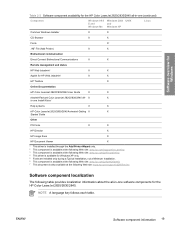
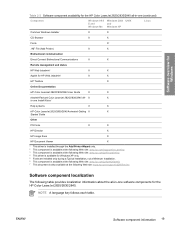
...-one (continued)
Component
Windows 98 S Windows 2000 UNIX
E and
and
Windows Me Windows XP
Linux
Common Windows Installer
X
X
CD Browser
X
X
Fonts
X5
.INF File (Add Printer)
X
X
Bidirectional communication
Direct Connect Bidirectional Communications
X
X
Remote management and status
HP Web Jetadmin6
X
X
Applet for the HP Color LaserJet 2820/2830/2840.
NOTE A language...
HP Color LaserJet 2820/2830/2840 All-In-One - Software Technical Reference - Page 64


...HP LaserJet Scan software then starts the specified software program by appending the filename after the software filename. Multipage scanning from the scanner flatbed is in -one software for Windows...; TWAIN driver
■ Windows Image Acquisition (WIA) driver
40 Chapter 2 Software overview for Windows
ENWW Scan drivers
The HP Color LaserJet 2820/2830/2840 all -in-one product software...
HP Color LaserJet 2820/2830/2840 All-In-One - Software Technical Reference - Page 73
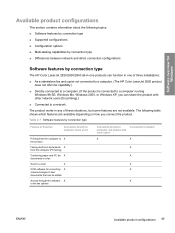
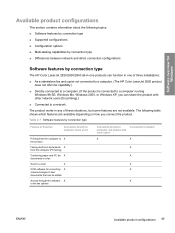
...:
■ As a standalone fax and copier not connected to a computer. (The HP Color LaserJet 2820 product does not offer fax capability.)
■ Directly connected to a computer. (If the product is connected to a computer running Windows 98 SE, Windows Me, Windows 2000, or Windows XP, you connect the product. Software overview for Windows
Available product configurations
This section contains...
HP Color LaserJet 2820/2830/2840 All-In-One - Software Technical Reference - Page 75
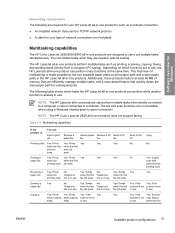
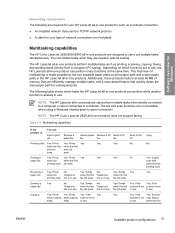
...connected to a computer or when connected to a network.
The HP LaserJet all-in use .
ends. Prints Yes
Yes
Yes
Ye. fax job ends. Yes. fax job ends.
Multitasking capabilities
The HP Color LaserJet 2820/2830/2840... when copying scanner is not
scanner is in -one product to work on which tasks the HP LaserJet all-in use . Software overview for Windows
Networking requirements The...
HP Color LaserJet 2820/2830/2840 All-In-One - Software Technical Reference - Page 80


...software program controls.
■ In Windows XP, click Start, click Printers and Faxes (Windows XP Professional) or Printers and Other Hardware Devices (Windows XP Home) to gain access to ... behavior and driver connections. Windows HP unidriver features
HP PCL 6 and PS emulation unidriver features (for Windows 98 SE or Windows Me)
Help system
The HP Color LaserJet 2820/2830/2840 HP PCL 6 and PS...
HP Color LaserJet 2820/2830/2840 All-In-One - Software Technical Reference - Page 119
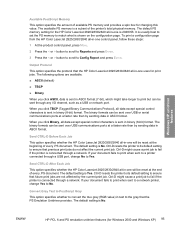
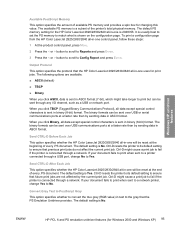
... HP Color LaserJet 2820/2830/2840 all -in-one is sent in text to a printer connected through a network. Convert Gray Text to PostScript Gray
This option specifies whether to convert the true gray (RGB value) in binary (8-bit) format. The available PS memory is a subset of available PS memory and provides a spin box for Windows 2000 and Windows XP...
HP Color LaserJet 2820/2830/2840 All-In-One - Software Technical Reference - Page 182


... Communications Direct Connect Bidirectional Communications HP Aio Setup Assistant Online Documentation HP Color LaserJet 2820/2830/2840 User Guide HP LaserJet 2820/2830/2840 Readme Help systems Other HP Director Configure Device utility
Macintosh
X X X
X X
X X X
X X X
X X
Software component localization
The Macintosh all-in-one software components for the HP Color LaserJet 2820/2830/2840 are...
HP Color LaserJet 2820/2830/2840 All-In-One - Software Technical Reference - Page 318


... when the product is directly connected to -peer networking)
This section describes procedures for Windows operating systems
ENWW Software installation for Windows operating systems
Installation options
The HP LaserJet all-in-one software can share your HP Color LaserJet 2820/2830/2840 over the Web, and set up and turn on the HP Color LaserJet 2820/2830/2840 all-in-one before installing...
HP Color LaserJet 2820/2830/2840 All-In-One - Software Technical Reference - Page 320


... software CD to complete the installation and close the Add Printer wizard. Software installation for Windows operating systems
5 Type the path and share name of the HP Color LaserJet 2820/2830/2840 all -in-one product to which you want to connect.
6 Click Yes or No when asked if you want to use this printer as your...
HP Color LaserJet 2820/2830/2840 All-In-One - Software Technical Reference - Page 321


...instructions: 1 Connect the HP Color LaserJet 2820/2830/2840 to the network.
2 Turn on Windows 2000 or Windows XP.
1 Quit all open programs.
2 Insert the HP LaserJet all-in-one software installed can use the following instructions:
NOTE You must complete the power-up faxes (HP Color LaserJet 2830 and HP Color LaserJet 2840 only). Windows installation instructions for the device to install...
HP Color LaserJet 2820/2830/2840 All-In-One - Software Technical Reference - Page 361
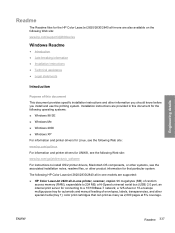
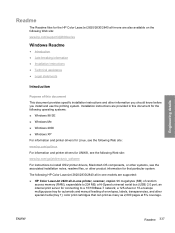
...document provides specific installation instructions and other special media (tray 1);
Installation instructions are also available on the following HP Color LaserJet 2820/2830/2840 all-in-one models are supported: ■ HP Color LaserJet 2820 all -in-one are provided in -one printer, scanner, copier. 96 megabytes (MB) of random
access memory (RAM), expandable to a 10/100Base-T network...
HP Color LaserJet 2820/2830/2840 All-In-One - Software Technical Reference - Page 362


...; End-user software components for connecting to operate the HP Color LaserJet 2820/2830/2840 all with similar graphical user interfaces
■ HP Color LaserJet 2820/2830/2840 TWAIN Scan driver for Windows 98 SE, Windows Me, Windows 2000 and Windows XP
■ HP Color LaserJet 2820/2830/2840 WIA Scan driver for Windows XP
■ HP Color LaserJet 2840 Mass Storage driver for automatic...
HP Color LaserJet 2820/2830/2840 All-In-One - Software Technical Reference - Page 370


... other than "disk drive".
■ Connect only one of your software has recognized the wrong imaging device, disconnect all of these features during the unload operation. On computers running Windows 98, only one device at a time to the operating system as Windows 2000, Windows Me, or Windows XP.
Issues fixed
See the HP Color LaserJet 2820/2830/2840 support page at a time. After...
HP Color LaserJet 2820/2830/2840 All-In-One - Software Technical Reference - Page 380


... on the following topics: ● Overview ● USB port connections ● Device conflicts in Windows
Overview
The HP Color LaserJet 2820/2830/2840 all-in -one product. The HP Color LaserJet 2820/2830/2840 can connect only to the same HP LaserJet all -in -one product, the Windows Device Manager might show a conflict. Do not connect two computers directly to a USB host or a USB hub...
Similar Questions
Want To Connect Hp Laserjet M1005 Mfp Printer Wirelessly Through A Printer Serve
Hi, We are a start-up and a 5 man team. We have a HP Laserjet M1005 MFP Printer which we triednt to ...
Hi, We are a start-up and a 5 man team. We have a HP Laserjet M1005 MFP Printer which we triednt to ...
(Posted by parthohc 9 years ago)
Cannot Connect To Scanner On Hp Laserjet 2840 Through Image Zone
(Posted by 19slhoo 10 years ago)
How To Test The Hp Laserjet 2840 Scanner Tool
(Posted by rcbat64 10 years ago)
Can I Connect Hp Laserjet M1212nf Mfp Wireless Windows 7
(Posted by mastwalto 10 years ago)
Hp Laserjet 1536mfp Scanner Icon Removed
I accidentally removed the scanner desktop icon for my HP llaserjet 1536 mfp. I have not been able t...
I accidentally removed the scanner desktop icon for my HP llaserjet 1536 mfp. I have not been able t...
(Posted by sobrasua1 11 years ago)

