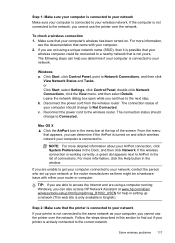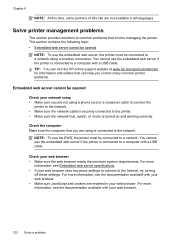HP Officejet 6600 Support Question
Find answers below for this question about HP Officejet 6600.Need a HP Officejet 6600 manual? We have 3 online manuals for this item!
Question posted by amcgr on October 22nd, 2013
Hp Officejet 6600 Document Feed Won't Work
The person who posted this question about this HP product did not include a detailed explanation. Please use the "Request More Information" button to the right if more details would help you to answer this question.
Current Answers
Related HP Officejet 6600 Manual Pages
Similar Questions
All Of A Sudden The Copy Function On My Hp Officejet 6600 Isnt Working
(Posted by Anonymous-124081 10 years ago)
Where Can I Get The Driver For The Hp Officejet 6600 6700?
I had my computer fixed recently, and I have to reload everything. I am trying to connect to my wire...
I had my computer fixed recently, and I have to reload everything. I am trying to connect to my wire...
(Posted by amyspottery 11 years ago)
Hp Officejet 6600
My new hp officejet 6600 will not scan and i have read that it requires an usb to work. I have tried...
My new hp officejet 6600 will not scan and i have read that it requires an usb to work. I have tried...
(Posted by lbearden2 11 years ago)