HP C7770B Support Question
Find answers below for this question about HP C7770B - DesignJet 500 Color Inkjet Printer.Need a HP C7770B manual? We have 10 online manuals for this item!
Question posted by bdvizag on June 27th, 2012
System Error0 2:10
SEVERE ERROR:0x402000CTASK:T MACHFILE:PENCNTR1.CLINE:797
Current Answers
There are currently no answers that have been posted for this question.
Be the first to post an answer! Remember that you can earn up to 1,100 points for every answer you submit. The better the quality of your answer, the better chance it has to be accepted.
Be the first to post an answer! Remember that you can earn up to 1,100 points for every answer you submit. The better the quality of your answer, the better chance it has to be accepted.
Related HP C7770B Manual Pages
HP Jetdirect External Print Server Products - External USB Compatibility - Page 2


... with these USB network-capable HP printers, AIO's, and MFP's:
HP Business Inkjet 2300, 2600, 2800, and 3000;
HP Color LaserJet CP1515, CP1518, CP2025, CP3505...the supported printers for the Laserjet AIO's and Officejet Pro's. They are respectively HP's wireless value line external ...Designjet Z2100, Z3100, 30, 70, 90, 110+, 130, 500, 510, 800, and 820mfp; As a result, some of printers.
HP Jetdirect External Print Server Products - External USB Compatibility - Page 3


... network-capable HP printers:
HP Color LaserJet CM1015/1017mfp*, CM3530mfp*, CM4730mfp*, CM6030mfp*, CM6040mfp*, 4730mfp*, 9500mfp*; HP Designjet 30, 70, 90, 110+, 130, 500, 800, and ...Color Inkjet cp1160 and cp1700; HP Photosmart 1100, 1200, 1300, 7000**, and 8000 series; HP Deskjet 1180c, 1220c, 1280, 5150, 5550, 5650, 6122, 9300c, 9600c, 9650, 9670, 9680, and 9800 series; HP Color Inkjet...
HP Jetdirect External Print Server Products - External USB Compatibility - Page 4


...change without notice. HP CM 8060 Color MFP with these USB network-capable HP peripherals:
HP Business Inkjet 1000, 1100, 1200, 2280, 2300, 2600, 2800, 3000; HP Designjet 30, 70, 90, 110+, 130, 500, and 800; HP LaserJet 1015, ...series; HP makes no webscan ** except HP Photosmart 7200 series printers
© February 2007 Hewlett-Packard Development Company, L.P. All other countries.
HP Printers - Supported Citrix Presentation Server environments - Page 1


... environments 12 The difference between the Citrix and HP UPDs 13 Business Inkjet printers and supported driver versions 14 HP Deskjet printers and supported driver versions 15 LIDIL HP Deskjet printers...18 Using HP ink-based All-in-One and Photosmart printers 19 HP Designjets and supported driver versions 22 Resolved issues...22 Unresolved issues ...24...
HP Printers - Supported Citrix Presentation Server environments - Page 22


...61.xxx.xx.xxx will be 10 seconds or longer, depending upon the performance and load of time.
HP Designjets and supported driver versions
HP printer DJ 70/90
Supported in ...DJ 500
Yes
N/A
5.35
N/A
6.03
DJ 500 + HPGL2
Yes
card
5.35 6.11
5.35 6.03
N/A
DJ 800
Yes
5.35
N/A
4.29
6.11
DJ 5500
Yes
6.13
N/A
4.29
DJ 1050/1055
Yes
4.66
N/A
4.29
DJ 4000
Yes
6.10
N/A...
HP Designjet 500 Plus - Pocket Guide - Page 82
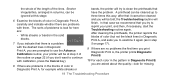
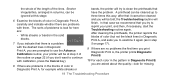
... If there are no problems the first time you print Diagnostic Print A, the printer prints Diagnostic Print B.
10 For each color in the pattern in Diagnostic Print B, you are prompted to clean the printheads... Procedure After cleaning the printheads, the printer reprints the blocks of the lines. the whole of the length of color (but not the black lines) in Diagnostic Print A, and asks you...
HP Designjet 500 Printer - User's Guide - Page 9
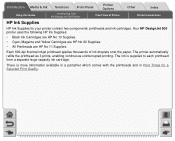
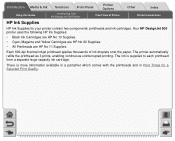
Each 600-dpi thermal inkjet printhead applies thousands of Printer
Printer Connections
HP Ink Supplies
HP Ink Supplies for a Selected Print Quality. There is supplied to each printhead from a separate large capacity ink cartridge. Your HP DesignJet 500 printer uses the following HP Ink Supplies: • Black Ink Cartridges are HP No 10 Supplies. • Cyan, Magenta and...
HP Designjet 500 Printer - User's Guide - Page 48


Your HP DesignJet 500 printer uses the following HP Ink Supplies: • Black Ink Cartridges are HP No 10 Supplies. • Cyan, Magenta and Yellow Cartridges are HP No 82 Supplies. • All Printheads are low in ink. Ink Cartridges
The Hewlett-Packard ink cartridges for your printer require no maintenance or cleaning.
The front panel...
HP Designjet 500 Printer - User's Guide - Page 74


...answer that a color is printed again and you are asked about the quality-look for missing lines.
If the ...color in the pattern in the two Diagnostic Prints shows any further image quality problems. Introduction Media & Ink Solutions
Solving Problems
Image Quality
Problems
Ink Supply Problems
Diagnostic Print B Interpretation
Front Panel
Media Problems
Printer Options
Image Error...
HP Designjet 500 Printer - User's Guide - Page 106
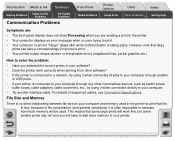
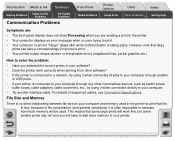
.... • Try another interface cable. This means that file. For details of file compression (and general complexity) it when connected directly to your printer. However, note that large
prints can take a correspondingly long time to print. • Your printed output shows random or inexplicable errors (misplaced lines, partial graphics etc.)
How to solve the problem...
HP Designjet 500 Printer - User's Guide - Page 160
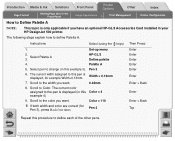
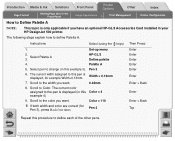
...:
This topic is only applicable if you want . Select pen to the width you have an optional HP-GL/2 Accessories Card installed in your HP DesignJet 500 printer. Pen 3
6. Color = 110
10. If both width and color are correct (for example Width=0.13mm. Select Palette A
3.
Scroll to change (in this procedure to define Palette A. The current...
HP Designjet 500 Printer - User's Guide - Page 184


... emulation mode that matches your printer for further details • Color-the printer prints in color • Grayscale-the printer prints the color image in grey shades. • True black-the printer prints the color image in the Front Panel
Image Appearance
Print Management
Printer Configuration
Color Settings
Your printer can emulate the color behavior of offset printing presses...
HP Designjet 500Plus Printer - User's Guide - Page 6


... Designjet 500 Plus printer uses the following HP Ink Supplies: • Black Ink Cartridges are HP No 10 Supplies. • Cyan, Magenta and Yellow Cartridges are HP No 82 Supplies. • All Printheads are HP No 11 Supplies. There is supplied to each printhead from a separate large capacity ink cartridge.
Each 600-dpi thermal inkjet...
HP Designjet 500Plus Printer - User's Guide - Page 45
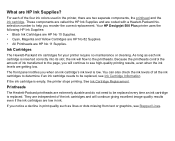
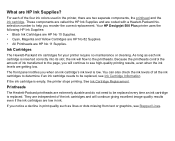
... HP Designjet 500 Plus printer uses the following HP Ink Supplies: • Black Ink Cartridges are HP No 10 Supplies....lines or dots missing from text or graphics, see high-quality printing results, even when the ink levels are HP Ink Supplies? If the ink cartridge is low. What are getting low.
selection number to the printheads. You can also check the ink levels of the four ink colors...
HP Designjet 500Plus Printer - User's Guide - Page 71


... asked about the quality-look for missing lines. Ignore these solid bars
If none of the patterns or blocks in your software, or perhaps the job should have been printed with images remain, use the Troubleshooting procedure again. If you answer that a color is defective, the printer tries to clean that your image...
HP Designjet 500Plus Printer - User's Guide - Page 103


... on your computer and memory used . File Size and Memory
There is often impossible to estimate how much memory will be used in the printer to print that large
prints can take a correspondingly long time to print. • Your printed output shows random or inexplicable errors (misplaced lines, partial graphics etc.)
How to solve...
HP Designjet 500Plus Printer - User's Guide - Page 178


... option.
To get accurate colors for further details • Color-the printer prints in color • Grayscale-the printer prints the color image in grey shades. • True black-the printer prints the color image in Grayscale for your proof, select the color emulation mode that matches your printer for color proofing. Color Settings
Your printer can emulate the color behavior of offset...
HP Designjet 500ps Printer - User's Guide - Page 74


... quality-look for missing lines. Diagnostic Print B
2. Ignore these solid bars
If none of Normal or Draft.
If the Troubleshooting routine didn't indicate that printhead. Introduction Media & Ink Solutions
Solving Problems
Image Quality
Problems
Ink Supply Problems
Diagnostic Print B Interpretation
Front Panel
Media Problems
Printer Options
Image Error
Other
Other Problems...
HP Designjet 500ps Printer - User's Guide - Page 106


... print. • Your printed output shows random or inexplicable errors (misplaced lines, partial graphics etc.)
How to solve the problem: • Have you selected the correct printer in the printer to print that file. For details of file compression (and general complexity) it when connected directly to your printer. Introduction Media & Ink Solutions
Solving Problems
Image Quality...
HP Designjet 500ps Printer - User's Guide - Page 171
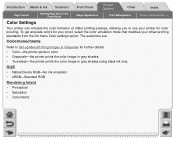
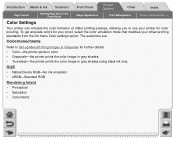
... standards from the Ink menu Color settings option.
To get accurate colors for further details • Color-the printer prints in color • Grayscale-the printer prints the color image in grey shades. • True black-the printer prints the color image in Grayscale for your proof, select the color emulation mode that matches your printer for color proofing. Introduction Media & Ink...
Similar Questions
How To Install Lan Printer Designjet 500 (c7769b)
(Posted by eddieBa 9 years ago)
My Hp Deskjet 5650 Color Inkjet Printer Won't Print Black
(Posted by jedMart 10 years ago)
Hp Deskjet Color Inkjet Printer Driver
(Posted by kkljeyamurugan1995 10 years ago)

