HP C6180 Support Question
Find answers below for this question about HP C6180 - Photosmart All-in-One Color Inkjet.Need a HP C6180 manual? We have 2 online manuals for this item!
Question posted by valtedi on July 28th, 2014
What Causes The Printer Cartridge Alignment Error On An Hp C6180?
The person who posted this question about this HP product did not include a detailed explanation. Please use the "Request More Information" button to the right if more details would help you to answer this question.
Current Answers
There are currently no answers that have been posted for this question.
Be the first to post an answer! Remember that you can earn up to 1,100 points for every answer you submit. The better the quality of your answer, the better chance it has to be accepted.
Be the first to post an answer! Remember that you can earn up to 1,100 points for every answer you submit. The better the quality of your answer, the better chance it has to be accepted.
Related HP C6180 Manual Pages
Setup Guide - Page 1
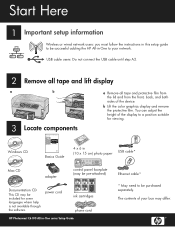
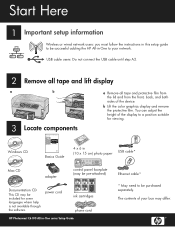
...color graphics display and remove the protective film.
You can adjust the height of the display to be included for viewing. The contents of the device.
Start Here
1 Important setup information
Wireless or wired network users: you must follow the instructions in this setup guide to be successful adding the HP.... power cord
ink cartridges phone cord
HP Photosmart C6100 All-in -One...
Setup Guide - Page 5


..., a prompt appears
to your computer or your network. The device initializes the ink cartridges and aligns the printer. CAUTION: Do not disconnect or turn off the
b
HP All-in -One • 5
HP All-in -One during this time.
Recycle or discard the alignment page.
14 Connect the HP All-in-One
Continue to the next page for status...
Setup Guide - Page 14
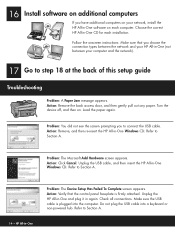
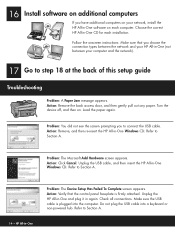
...Section A. Follow the onscreen instructions. Action: Remove, and then re-insert the HP All-in -One
Problem: The Device Setup Has Failed To Complete screen appears. Make sure the USB cable is &#...
Troubleshooting
Problem: A Paper Jam message appears. Choose the correct HP All-in-One CD for each computer. Turn the device off, and then on each installation. Action: Verify that you to...
Setup Guide - Page 15


...It is set up properly. Put your color graphics display for Network Setup. Action: Rerun the Wireless Setup Wizard, and type in -One.
Enter Photosmart C6100, and then search for an icon... broadcast name. • Move the wireless router closer to www.hp.com/support. Problem: The Printer Not Found message appears.
HP Photosmart C6100 All-in -One and make sure that you ran out ...
Basics Guide - Page 4


...-in-One at a glance 4 Control panel features 5 Use the HP Photosmart software 7 Find more information 8 Access the onscreen Help 8
2 Network setup...inch) photos 64 Print from a software application 65 Send a basic fax...67 Replace the ink cartridges 67 Align the printer...70 Clean the HP All-in-One 70
5 Troubleshooting and support 73 Uninstall and reinstall the software 73 Hardware setup ...
Basics Guide - Page 66


... OK. The Print Summary screen appears. Print Options
Enables you to edit the photo before printing and wasting paper and ink on the HP All-inOne, or a storage device is being shared across the network. This enables you want to manually specify the type of these settings with the size and layout...
Basics Guide - Page 70


... loaded in the automatic document feeder, the HP All-in -One for the HP All-in the fax number you need printed confirmation that came with the device. Tip If the recipient reports issues with the ink in -One features
Replace the ink cartridges
Follow these cartridges is loaded print side down on the glass...
Basics Guide - Page 73


... Tools, and press OK. Close the ink cartridge door. The Setup menu appears. 3.
Chapter 4
7.
To align the printer from the control panel 1.
Press to continue. 7. Note If you align the printer, the alignment will fail. Contact HP Support. If prompted, choose your copies and scans remain clear, you might have colored paper loaded in -One
To ensure that...
Basics Guide - Page 79
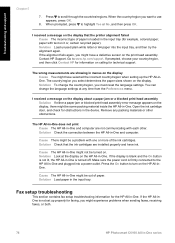
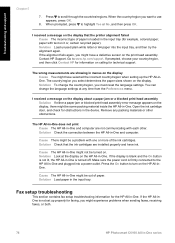
...HP All-in the device.
The country/region you want to the HP All-in-One and plugged into the input tray, and then try the alignment again. The HP All-in-One does not print Cause The HP All-in menus on the display. Solution Check that the printer alignment failed Cause...on the HP All-in the input tray (for example, colored paper, paper with one or more of the ink cartridges. I ...
Basics Guide - Page 93
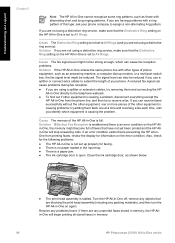
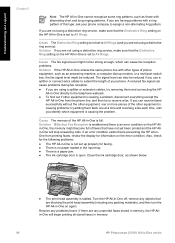
...cartridge door is an error condition on the HP Allin-One, the memory might become full of faxes that have not yet been printed and the HP Allin-One will begin printing all stored faxes in memory.
90
HP Photosmart C6100 All-in memory, the HP... other equipment is causing a problem, disconnect everything except the
HP All-in -One is stalled. The signal level can cause problems during fax ...
Basics Guide - Page 94
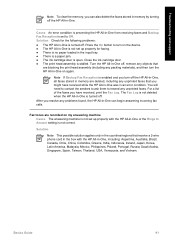
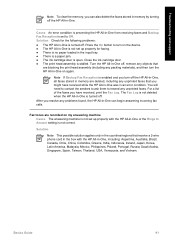
... Cause The answering machine is not set up properly for the following problems: ● The HP All-in-One is set up properly with the HP All-in -One on the device. ● The HP ... input tray. ● There is a paper jam. ● The ink cartridge door is turned off . Cause An error condition is preventing the HP All-in-One from receiving faxes and Backup Fax Reception is turned off . ...
Basics Guide - Page 97
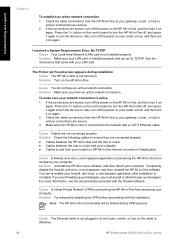
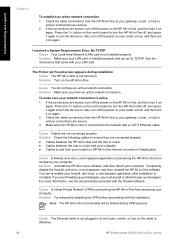
.... Check the cable connections from the HP All-in-One to and from the HP All-in-One to ensure connections are secure, turn the device on again.
If the connections are secure... HP All-in-One Internet connection (if applicable)
Cause A firewall, anti-virus, or anti-spyware application is preventing the HP All-in -One is defective.
94
HP Photosmart C6100 All-in to turn the HP ...
Basics Guide - Page 101


...; The Printer Not Found screen appears during installation Cause A firewall, anti-virus, or anti-spyware application is preventing the HP All-in the vicinity connected to enter the correct passphrase. Error message: The access point timed out before proceeding with the firewall software. Solution Cancel the setup and start over . Error message: Another device connected to...
Basics Guide - Page 104


... you have color or photo paper loaded in the automatic document feeder mechanism. If you improperly turn off the device by turning off the HP All-in-One, the print head assembly might not return to solve ink cartridge-related error messages that might encounter while using the HP All-in the input tray. Calibration error Cause An...
Basics Guide - Page 105
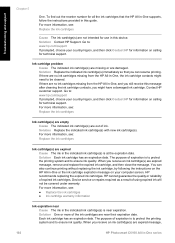
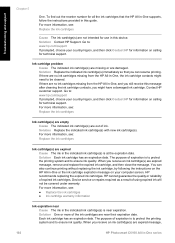
... cartridge(s) are expired message,
102
HP Photosmart C6100 All-in -One or the ink cartridge expiration message on your country/region, and then click Contact HP for information on calling for all the ink cartridges that you receive an ink cartridge(s) are damaged. Solution Each ink cartridge has an expiration date. When you receive an ink cartridge(s) are expired Cause...
Basics Guide - Page 106


... Replace the indicated ink cartridge(s). Printer service or repairs required as a result of printer failure or damage attributable to the use genuine HP ink cartridges. HP recommends that you use of expired ink cartridges. Device service or repairs required as a result of printer failure or damage attributable to the use genuine HP ink cartridges. Printer service or repairs required...
Basics Guide - Page 107
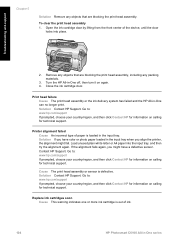
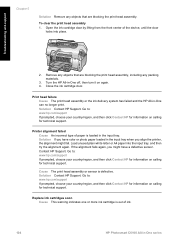
.... Replace ink cartridges soon Cause This warning indicates one or more ink cartridge is out of the device, until the door
locks into the input tray, and then try the alignment again. Printer alignment failed Cause An incorrect type of paper is defective. Solution Contact HP Support. If the alignment fails again, you align the printer, the alignment might have color or photo paper...
Basics Guide - Page 108
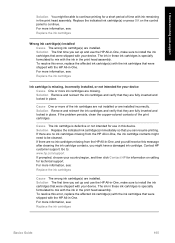
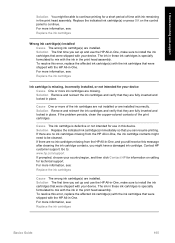
..., see : Replace the ink cartridges
Cause The wrong ink cartridge(s) are fully inserted and locked in -One, and you still receive this device. Solution Remove and reinsert the ink cartridges and verify that were shipped with the HP All-in the print head assembly. If the problem persists, clean the copper-colored contacts of time with the...
Basics Guide - Page 114
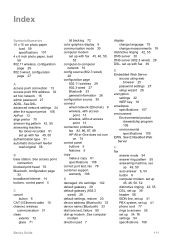
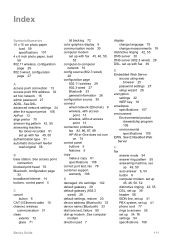
...the support period 106 AirPort 13 align printer 70 answer ring pattern 42, ... problems
fax 82, 86, 87, 88 HP All-in-One does not turn
on 74... cartridge 102 default gateway 29 default gateway (802.3
wired) 28 default settings, restore 23 device address (Bluetooth) 33 device...
communication 31 clean
exterior 72 glass 71
lid backing 72 color graphics display 6 communication mode 30 computer modem
set up...
Basics Guide - Page 115


... 107 print head failure 104 stalled 103 print head, blocked 76 printer found screen, Windows 12 printer, align 70
112
HP Photosmart C6100 All-in-One series test failed 77 test setup 56 troubleshoot... ink
empty 102 replace soon 104 ink cartridges damaged 102 empty 102 error message 105 expired 102 HP ink depleted 103 incorrect 101, 105 missing 102 non-HP ink 103 replace 67 replace soon 104 ...
Similar Questions
How To Align The Printer Cartridges On The Hp 6310
(Posted by cccmful 9 years ago)
How To Align Printer From Window Vista Hp C6180
(Posted by thNm 9 years ago)
How Do I Align The Printer Cartridges On An Hp C6180?
(Posted by jaognie 9 years ago)
How Do I Reset A Paper Jam Error Hp C6180 Printer
(Posted by juanpererazaln 10 years ago)
Need A Solution For Error Message 'printer Cartridge Interuption' On Hp C4700
(Posted by lklutinoty 10 years ago)

