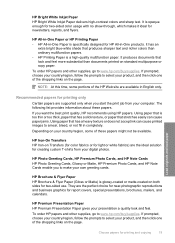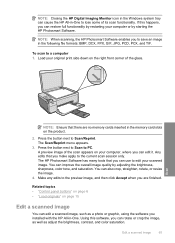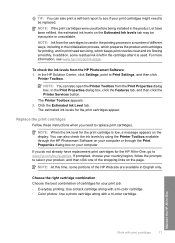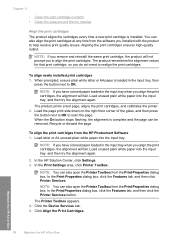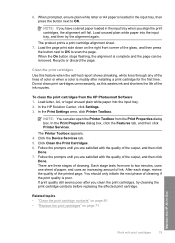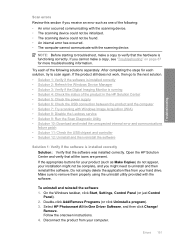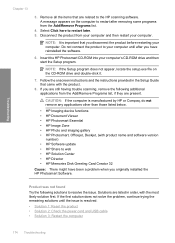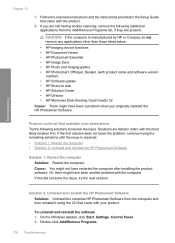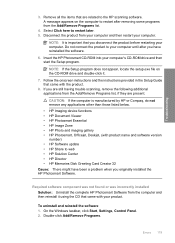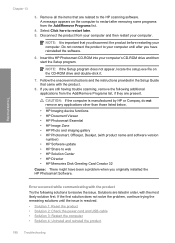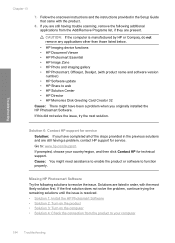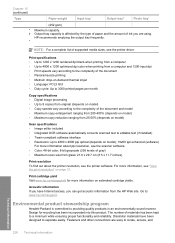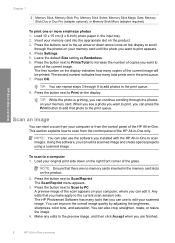HP C4440 Support Question
Find answers below for this question about HP C4440 - Photosmart All-in-One Color Inkjet.Need a HP C4440 manual? We have 3 online manuals for this item!
Question posted by Anonymous-50452 on February 5th, 2012
Is Actually Can Be Install To A Macbook Air
The person who posted this question about this HP product did not include a detailed explanation. Please use the "Request More Information" button to the right if more details would help you to answer this question.
Current Answers
Related HP C4440 Manual Pages
Similar Questions
Hp Photosmart C4440 Toolbox
Originally I was running Windows Vista, & HP Toolbox ran fine. I have since updated to Windows 1...
Originally I was running Windows Vista, & HP Toolbox ran fine. I have since updated to Windows 1...
(Posted by charmomenee 7 years ago)
Hp Photosmart C4440 Won't Scan To Computer
(Posted by jaGinB 9 years ago)
I Have A Macbook Air And A Hp Laserjet 1018 A
i have a macbook air and a hp laserjet 1018 and i clicked some stuff and my mac knows the printer bu...
i have a macbook air and a hp laserjet 1018 and i clicked some stuff and my mac knows the printer bu...
(Posted by mimijet2 11 years ago)
Printer Not Connected To My Macbook Air Computer
i tried to download a printer HP LaserJet M1132 MFP to mt MacBook Air mini computer and it didn't wo...
i tried to download a printer HP LaserJet M1132 MFP to mt MacBook Air mini computer and it didn't wo...
(Posted by nawmalik69 11 years ago)
I Lost My Cd For Install,how Do I Overcome The Problem For Windows Xp?
(Posted by blisterpack7 11 years ago)