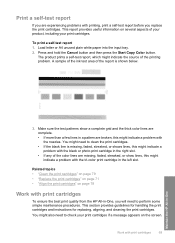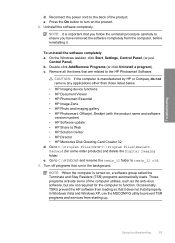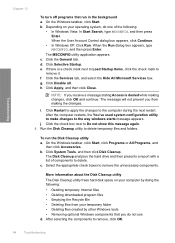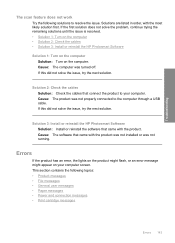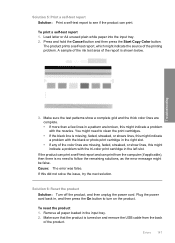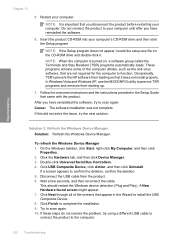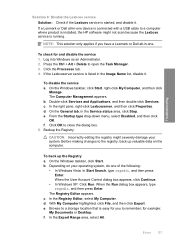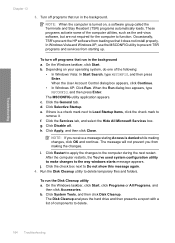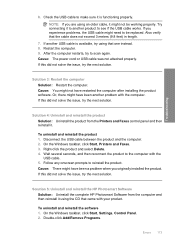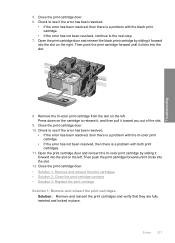HP C4440 Support Question
Find answers below for this question about HP C4440 - Photosmart All-in-One Color Inkjet.Need a HP C4440 manual? We have 3 online manuals for this item!
Question posted by blisterpack7 on June 30th, 2012
I Lost My Cd For Install,how Do I Overcome The Problem For Windows Xp?
The person who posted this question about this HP product did not include a detailed explanation. Please use the "Request More Information" button to the right if more details would help you to answer this question.
Current Answers
Answer #1: Posted by bargeboard on July 1st, 2012 12:03 PM
You can find the drivers and software to install at the HP support site here:
https://support.hp.com/us-en/product/details/hp-photosmart-c4400-all-in-one-printer-series/3655558?sp4ts.oid=3655561&lang=en&cc=us
Choose your operating system from the list to see the available downloads.
https://support.hp.com/us-en/product/details/hp-photosmart-c4400-all-in-one-printer-series/3655558?sp4ts.oid=3655561&lang=en&cc=us
Choose your operating system from the list to see the available downloads.
Related HP C4440 Manual Pages
Similar Questions
Photosmart 5510d Scanner For Windows Xp
I have Photosmart 5510d (OVT) scanner for editing and transferring negatives and slides to hard driv...
I have Photosmart 5510d (OVT) scanner for editing and transferring negatives and slides to hard driv...
(Posted by arland7 11 years ago)
How To Remove Your Windows 7 Password
yesterday,I forgot windows 7 password, please tell me how can I reset it, thanks!
yesterday,I forgot windows 7 password, please tell me how can I reset it, thanks!
(Posted by daveelogin 11 years ago)
I M Having Hp M1005 And Hp 1020 Printer Installed On Windows Xp Remotely Install
i m having hp m1005 and hp 1020 printer installed on windows xp remotely installed onto the windows ...
i m having hp m1005 and hp 1020 printer installed on windows xp remotely installed onto the windows ...
(Posted by ankushsakhare055 11 years ago)
I Lost The Power Cord To The Printer. How Can I Order Another One?
(Posted by deniecy92154 12 years ago)
Is Actually Can Be Install To A Macbook Air
(Posted by Anonymous-50452 12 years ago)