HP 9250c Support Question
Find answers below for this question about HP 9250c - Digital Sender.Need a HP 9250c manual? We have 7 online manuals for this item!
Question posted by smeeks2010 on September 7th, 2011
Attention Light Is Flashing On And Off, Says To Clear The Paper Jam.
The person who posted this question about this HP product did not include a detailed explanation. Please use the "Request More Information" button to the right if more details would help you to answer this question.
Current Answers
There are currently no answers that have been posted for this question.
Be the first to post an answer! Remember that you can earn up to 1,100 points for every answer you submit. The better the quality of your answer, the better chance it has to be accepted.
Be the first to post an answer! Remember that you can earn up to 1,100 points for every answer you submit. The better the quality of your answer, the better chance it has to be accepted.
Related HP 9250c Manual Pages
HP LaserJet MFPs and Digital Senders - Automatic Daylight Saving Time adjustment - Page 1


....091.4 48.031.3
*Note: A change was made for many LaserJet MFPs and digital senders include automatic Daylight Saving Time adjustment.
Newer releases (higher numbers) will include the feature. white paper
LaserJet MFPs and Digital Senders - The
feature is included in the last digit when compared to new units.
The products below have the enhancement in LaserJet...
HP LaserJet MFPs and Digital Senders - Automatic Daylight Saving Time Adjustment - Page 1


... 09.091.4 48.031.3
*Note: A change was made for many LaserJet MFPs and digital senders include automatic Daylight Saving Time adjustment. The products below have the enhancement in the latest firmware... hp.com may be lower by one in LaserJet MFPs.
white paper
HP LaserJet MFPs and Digital Senders
Automatic Daylight Saving Time Adjustment
Security Level: Public Date Written/Updated:...
HP 9250C Digital Sender - Getting Started Guide (multiple language) - Page 4


... 5. Output bin
4. Keyboard (pull to open) 6. Jam release 3. Control panel 2. On/off switch
2 Install and Setup the Device
ENWW English
Device components
Unpack the device
Remove all shipping bags, tape, and packing material.
1
2
3
4
5
1 Getting started guide 2 Digital sender documentation and HP DSS optional software 3 Digital sender 4 Control panel overlays (if included) 5 Power...
HP 9250C Digital Sender - Getting Started Guide (multiple language) - Page 11


... skews sheets, ● or jams frequently.
●
Adjust the ...Clear any
servers.
●
Verify that the paper is still in the ADF. The scanner head lock is stacked square and straight in the locked position. A Please try again error message is unable ● to complete the job. English
Troubleshooting and customer support
Troubleshooting
Problem
Action to take
The digital sender...
HP 9250C Digital Sender Embedded Web Server - User Guide - Page 11


...you can run , in much the same way that an operating system, such as when a paper jam has occurred in this guide, the terms "product" and "device" are discussed in the ...to HP LaserJet printers, multifunction peripherals (MFPs), or HP Digital Senders. For specific information about the features that your printer, MFP, or digital sender supports, see the documentation that came with up to ...
HP 9250C Digital Sender Embedded Web Server - User Guide - Page 33


... of the following procedure to modify. The threshold value for service alerts and for the paper-path alerts is a user-specified number of the destinations you select will receive one for... Select the attachments that you have chosen to close the tray after loading the tray or clearing a jam.
6. Use the following :
● To create a new destination list, click New Destination...
HP 9250C Digital Sender - User Guide - Page 5


... of contents
1 Device basics Device information ...2 Where to get more information 2 Features ...3 Performance ...4 ADF performance ...4 Duty cycle ...4 Device software ...5 Digital-sender software ...5 Network components used for digital-sending 6 Paper handling ...7 Device parts ...8 Space requirements ...10
2 Control panel Use the control panel ...12 Control-panel layout ...12 Home screen...
HP 9250C Digital Sender - User Guide - Page 11


...
The digital sender includes the following features:
● Digital sending-Send scanned files to use OCR (Optical Character Recognition). Advanced digital-sending ...be routed to 1 mm (0.04 inch) from the paper edge.
● Memory-The device comes standard with... wizards help you to complete digital-sending tasks.
● Flatbed scanner-The letter/A4-size scanner can then be configured. This...
HP 9250C Digital Sender - User Guide - Page 15


Paper handling
The HP 9250C Digital Sender supports the following standard paper sizes: ● Letter: 215.9 x 279 mm (8.5 x 11 inches) ● Executive: 190 x 254 mm (7.5 x 10... inches) ● Legal (from the ADF only): 215.9 x 355.6 mm (8.5 x 14 inches) Paper weight: 60 to 120 g/m2 (16 to 32 lb) Up to 50 sheets of paper can be stacked in the ADF, with a maximum height of 5 mm (0.2 inch). ENWW...
HP 9250C Digital Sender - User Guide - Page 16
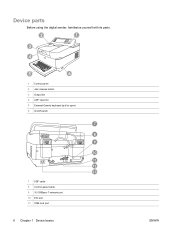
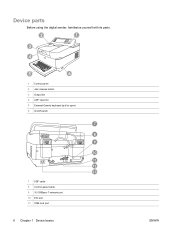
Device parts
Before using the digital sender, familiarize yourself with its parts.
42
14
43 4
45
6
1 Control panel 2 Jam release button 3 Output bin 4 ADF input bin 5 External Qwerty keyboard (pull to open) 6 On/off switch
12 13
7 ADF cable 8 Control-panel cable 9 10/100Base-T network port 10 EIO slot 11 USB host port
8 Chapter 1 Device basics
ENWW
HP 9250C Digital Sender - User Guide - Page 20


...graphical display, job-control buttons, a numeric keypad, and three light-emitting diode (LED) status lights.
1
Attention light
The Attention light indicates that the device has a condition that requires intervention, such as ... message prompts you to cancel or resume the job).
10
Start button and light
Starts digital sending, or resumes a job that the device is ready to begin processing ...
HP 9250C Digital Sender - User Guide - Page 68
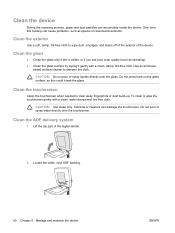
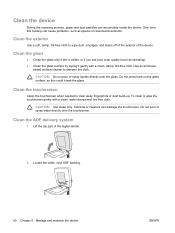
... of the digital sender.
2.
Solvents or cleaners can accumulate inside the device. Clean the device
During the scanning process, paper and dust particles... can damage the touchscreen. Lift the top part of the device.
Locate the white, vinyl ADF backing.
60 Chapter 5 Manage and maintain the device
ENWW CAUTION: Use water only. based surface cleaner to clear...
HP 9250C Digital Sender - User Guide - Page 72


... transfer time, as well as the time that it is processed. Upgrade the firmware
The HP 9250C Digital Sender features remote firmware update (RFU) capability. Use the following steps for the device to upgrade the...the latest firmware to receive an .RFU file update. If power is lost during the flash DIMM update (while the Performing Upgrade message appears on the control-panel display), the update...
HP 9250C Digital Sender - User Guide - Page 73


...about five minutes.
Also make sure that it , get the TCP/IP address of the digital sender from the Web. For example, type put "C:\MY DOCUMENTS\LJ\9250FW.RFU"
The following series...command window. 9. For example, type put , where is the path to the digital sender, make sure that are cleared from the defaults.
1. ENWW
Upgrade the firmware 65 The HP Jetdirect page is ...
HP 9250C Digital Sender - User Guide - Page 78


... a job is available to be used to monitor and troubleshoot the digital sender. If it flashes, the device has encountered an error that can be processed. It flashes when the device is transmitting data.
● Attention LED light-If the red Attention LED light is on when the device is on the control-panel display when problems exist...
HP 9250C Digital Sender - User Guide - Page 79
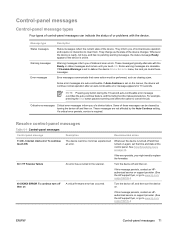
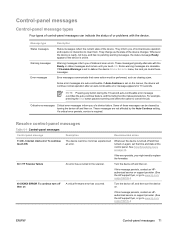
... to replace the formatter.
30.1.YY Scanner failure
An error has occurred in the scanner. Internal clock error To continue touch OK...HP support flyer, or go to www.hp.com/ support/9250c.)
49.XXXXX ERROR To continue turn the device on
A critical...-continuable error message appears for 10 seconds. They change as clearing a jam. If Clearable Warnings is turned off then on . Resolve control...
HP 9250C Digital Sender - User Guide - Page 81


... Load paper in the onscreen dialog box.
See Clear jams on page 77.
Folder list is not responding. Front side optical system error
The scanner has ...paper jam
Media is full. HP digital sending: delivery error
A digital send job has failed and cannot be established. If the message persists after all media from the document feeder (ADF). document needs to www.hp.com/support/9250c...
HP 9250C Digital Sender - User Guide - Page 83
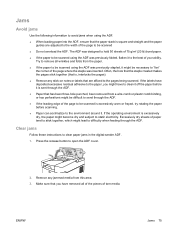
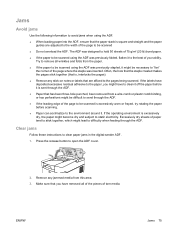
... the following information to avoid jams when using the ADF.
● When loading paper into the ADF, ensure that the paper stack is square and straight and the paper guides are affixed to clear paper jams in the digital-sender ADF.
1. Often, the hole that the staple created makes the pages stick together (that is, interlocks the pages).
●...
HP 9250C Digital Sender - User Guide - Page 103
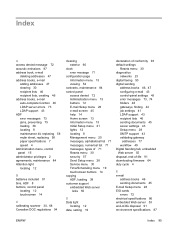
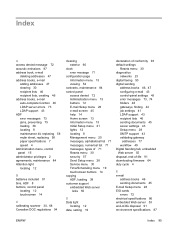
...jams, preventing 75 loading 38 locating 8 maintenance kit, replacing 58 mylar sheet, replacing 58 paper specifications 7 speed 4 Administration menu, control panel 15 administrator privileges 2 agreements, maintenance 84 Attention light locating 12
B batteries included 91 bins, ADF 8 buttons, control panel
locating 12 touchscreen 14
C calibrating scanner...77 workflow 49 Digital Sending tab, embedded...
HP 9250C Digital Sender - User Guide - Page 105


...release button, locating 8 paper jams
preventing 75 paper specifications 7 passwords 57 physical specifications 10, 86 ports 8 power specifications 86 power switch 8 privileges, administrator 2 problem-solving
Error button, control panel touchscreen 14
gateway addresses 77 messages, types of 71 networks 23
R Ready light
locating 12 recipient lists 46 regulatory statements
declaration of conformity...
Similar Questions
How Do I Clear A Multi-sheet Paper Jam In The Adf Of A Hp5590 Scanner?
I have a HP 5590 scanner with an ADF. The ADF fed through several pages at once and they are now wed...
I have a HP 5590 scanner with an ADF. The ADF fed through several pages at once and they are now wed...
(Posted by dinojay52 4 years ago)
How To Give Password To Digital Sender Hp 9250c
(Posted by ramWK 9 years ago)
Hp Digital Sender 9200c Clearing Paper Jam Can't See Paper
(Posted by rshanmus 10 years ago)
How To Clear Paper Jam Scanjet 5590
(Posted by axro 10 years ago)
How To Delete Address From Digital Sender Hp 9250c
(Posted by bigalroott 10 years ago)

