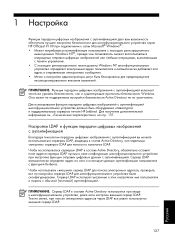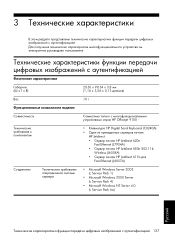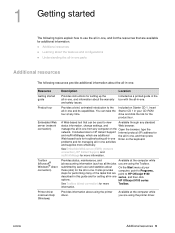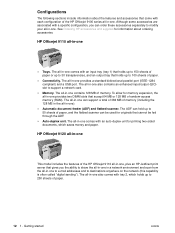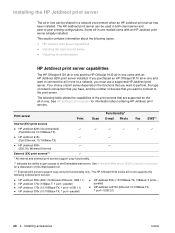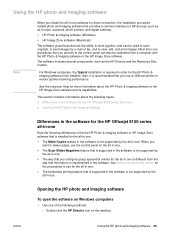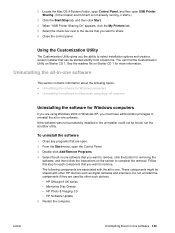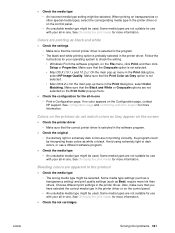HP 9110 Support Question
Find answers below for this question about HP 9110 - Officejet All-in-One Color Inkjet.Need a HP 9110 manual? We have 3 online manuals for this item!
Question posted by jayobiwan on August 22nd, 2014
How Do You Change The Ink In An Officejet 9100
The person who posted this question about this HP product did not include a detailed explanation. Please use the "Request More Information" button to the right if more details would help you to answer this question.
Current Answers
Related HP 9110 Manual Pages
Similar Questions
Changed Ink Cartridges And Black Will Not Print But Colors Print.
changed ink cartridges, colors now print but black does not
changed ink cartridges, colors now print but black does not
(Posted by joseph19441 9 years ago)
How Send Fax On Officejet 9110
(Posted by nifgrARY 9 years ago)
How Do You Reset Hp Officejet 9110
(Posted by jamiTrus 9 years ago)
How To Fix Auto Duplex Missing Error Message In Officejet 9110
(Posted by 123Ge 10 years ago)
How To Change Ink Toner On Hp Color Laserjet 5550 Pcl 6
(Posted by chrisPa 10 years ago)