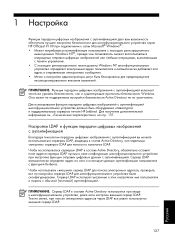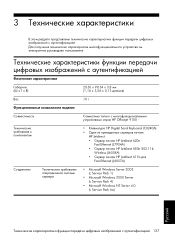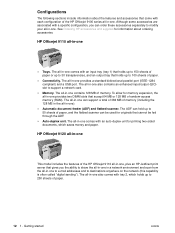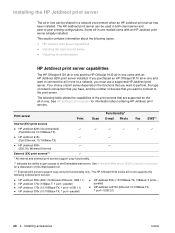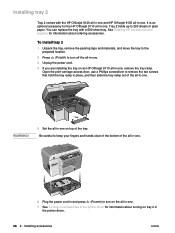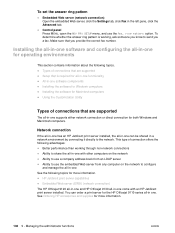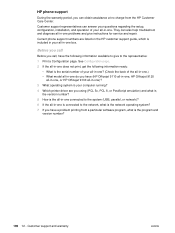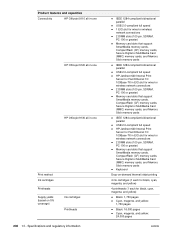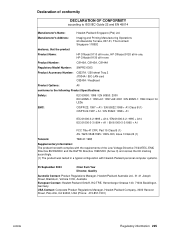HP 9110 Support Question
Find answers below for this question about HP 9110 - Officejet All-in-One Color Inkjet.Need a HP 9110 manual? We have 3 online manuals for this item!
Question posted by jamiTrus on May 31st, 2014
How Do You Reset Hp Officejet 9110
Current Answers
Answer #1: Posted by BusterDoogen on May 31st, 2014 8:30 AM
Some of these messages can be cleared by restarting the all-in-one. Press (POWER)
to turn off the all-in-one. Wait a few seconds, and then turn it on again. Even if the
problem persists, restarting the all-in-one often gives you the ability to continue with
other functions. Also, the message that appears on the control-panel display after you
restart might provide more specific information about the problem.
• If the message persists, write down the error code, and then go to HP Instant Support
to learn more about possible causes for the message. See HP Instant Support for more information.
•
If the problem persists, service is required. See Customer support and warranty for more information. I also suggest you start at page 154 of the manual for troubleshooting issues.
I hope this is helpful to you!
Please respond to my effort to provide you with the best possible solution by using the "Acceptable Solution" and/or the "Helpful" buttons when the answer has proven to be helpful. Please feel free to submit further info for your question, if a solution was not provided. I appreciate the opportunity to serve you!