HP 9110 Support Question
Find answers below for this question about HP 9110 - Officejet All-in-One Color Inkjet.Need a HP 9110 manual? We have 3 online manuals for this item!
Question posted by nifgrARY on July 9th, 2014
How Send Fax On Officejet 9110
The person who posted this question about this HP product did not include a detailed explanation. Please use the "Request More Information" button to the right if more details would help you to answer this question.
Current Answers
There are currently no answers that have been posted for this question.
Be the first to post an answer! Remember that you can earn up to 1,100 points for every answer you submit. The better the quality of your answer, the better chance it has to be accepted.
Be the first to post an answer! Remember that you can earn up to 1,100 points for every answer you submit. The better the quality of your answer, the better chance it has to be accepted.
Related HP 9110 Manual Pages
HP Officejet 9100 - Getting Started Guide - Page 45


... for the HP Officejet 9100 series all-in...for example, Resolution), select the value, and then press (select). 6 Press START.
To send a scanned document or image to a network folder 1 Load the original on the scanner ... color and you want to change fax options, use one . 2 If required, type your keyboard, you want the copy to have
color also, press the BLACK/COLOR button to turn the color...
HP Officejet 9100 - User Guide - Page 7


8 Faxing
Sending faxes 85 Sending a fax from the control panel 86 Sending a fax from the computer with the HP photo and imaging software (direct connection 87 Sending a fax from a third-party software program 87 Inserting a dial prefix 87 Monitoring the dialing 88 Scheduling a fax 88
Changing common settings for a job 89 Setting advanced options 90
Automatically forwarding incoming faxes ...
HP Officejet 9100 - User Guide - Page 13


...color.
z Features
z Configurations
Features
The HP Officejet 9100 series all -in -one for black-and-white, grayscale, or color printing, copying, scanning, and faxing,...faxes. Learning about the features and configurations 11 With the appropriate network connections, you can scan a document and then send ... -in -one , either from the device or from any location on HP Premium Photo papers. z ...
HP Officejet 9100 - User Guide - Page 14
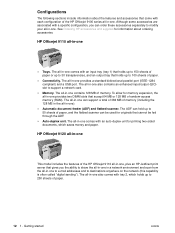
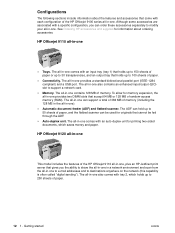
... for memory expansion, the all -in -one
This model includes the features of paper. HP Officejet 9110 all -in -one provides a standard bidirectional parallel port (IEEE-1284 compliant) and a USB port...output tray that holds up to destinations anywhere on the network (this capability is often called "digital sending").
The all -in -one ). The all -in -one
z Trays.
z Memory. The ...
HP Officejet 9100 - User Guide - Page 22
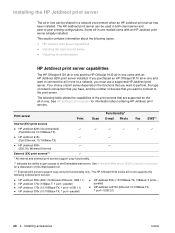
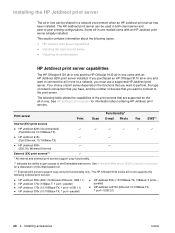
... server
Print
Functionality* Scan E-mail Photo Fax EWS**
Internal (EIO) print servers
z... the type of network connection that you have, and the number of devices that are supported for information about the following table shows the capabilities of...a network, you want to the print server. If you purchased an HP Officejet 9110 all-in-one and want to connect to connect the all-in-one ...
HP Officejet 9100 - User Guide - Page 28
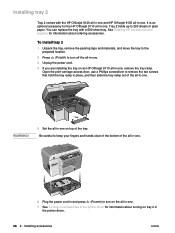
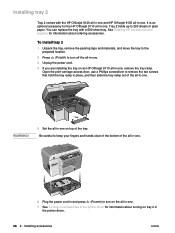
... driver for information about ordering accessories. See Ordering HP accessories and supplies for the HP Officejet 9110 all -in -one . Be careful to keep your fingers and hands clear of the...turn off the all-in-one. 3 Unplug the power cord. 4 If you are installing the tray on an HP Officejet 9110 all -in-one on tray 2 in -one . Installing accessories
ENWW
To install tray 2
1 Unpack the tray,...
HP Officejet 9100 - User Guide - Page 29


See Ordering HP accessories and supplies for the HP Officejet 9110 all-in-one and HP Officejet 9120 all-in-one. When sending scans to a network, you must type any required information (such as e-mail attachments from the underside of the ...the all -in-one. ENWW
Installing the keyboard 27 Installing the keyboard
Note
The keyboard comes with the HP Officejet 9130 all -in-one keyboard.
HP Officejet 9100 - User Guide - Page 37
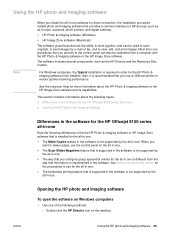
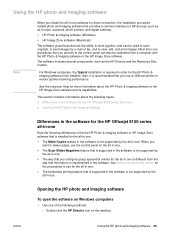
... imaging software that provides a common interface for HP devices, such as the HP Director and the Memories Disc...control panel can be used to scan originals, to send images by the all -in -one . z ... software. z Differences in the software for the HP Officejet 9100 series all-in-one
z Opening the HP photo...-in -one is not supported by e-mail or fax, and to be submitted from the way that this...
HP Officejet 9100 - User Guide - Page 87


... Color faxing can send and receive black-and-white or color faxes. This section contains information about sending color faxes:
z To ensure the best quality when sending faxes in color, HP recommends that is, the faxes cannot be restricted.
z If you send. To fax in color to frequently used numbers. Therefore, the only available double-sided option for color faxing because color faxing...
HP Officejet 9100 - User Guide - Page 89


... computer, open the HP photo and imaging software.
The maximum number of your company phone system.
For Mac OS 10, use the Officejet 9100 series (Fax) fax queue. ENWW
Sending faxes 87
To send a fax from a third-party software program, such as 9 to the beginning of one is connected to your operating system and connection type. See...
HP Officejet 9100 - User Guide - Page 132
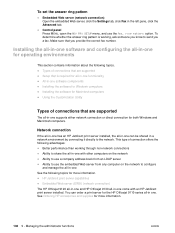
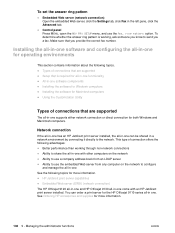
...than working , ask someone you know to send you provide the correct fax number. This type of connections that are supported z Setup that you a fax. To determine whether the answer ring pattern ... for operating environments
This section contains information about the following topics for the HP Officejet 9110 series all -in -one See the following topics. ring pattern option. Make sure...
HP Officejet 9100 - User Guide - Page 177


..., use the Officejet 9100 series Fax fax queue for more information. ENWW
Solving fax problems 175 If you need to attach a second device to the phone line along with faxing z The original stops feeding in the middle of faxing z The all-in-one is receiving faxes but not sending them z Outgoing fax calls keep dialing z Faxes that you send are not arriving...
HP Officejet 9100 - User Guide - Page 178
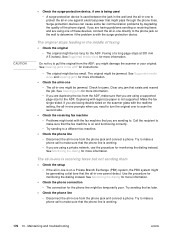
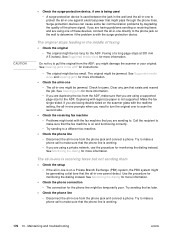
...scanner glass with the surge-protection device.
See Monitoring the dialing for more information. The all-in-one is receiving faxes but not sending them
z Check the setup
&#...make sure that the phone line is working .
176 10 -
Try sending the fax later. you are having problems sending or receiving faxes and are using a supported page size for monitoring the dialing instead. ...
HP Officejet 9100 - User Guide - Page 201


... physical specifications
Available models HP Officejet 9110 all-in-one
HP Officejet 9120 all-in-one
HP Officejet 9130 all-in-one
Physical dimensions (width by depth by height)
HP Officejet 9110 all-in-one HP Officejet 9120 all-in-one
HP Officejet 9130 all-in-one
Weight
HP Officejet 9110 all-in-one
HP Officejet 9120 all-in-one
HP...
HP Officejet 9100 - User Guide - Page 202
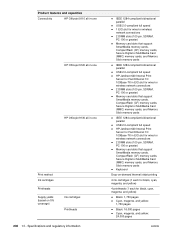
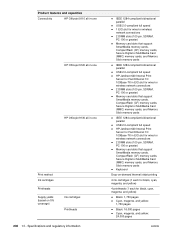
Product features and capacities
Connectivity
HP Officejet 9110 all-in-one
HP Officejet 9120 all-in-one
HP Officejet 9130 all-in EIO slot for black, cyan, magenta, and ... Ethernet 10/ 100Base-TX in -one
Print method Ink cartridges
Printheads
Supply yields (based on -demand thermal inkjet printing
4 ink cartridges (1 each for black, cyan, magenta, and yellow)
4 printheads (1 each for wired...
HP Officejet 9100 - User Guide - Page 227
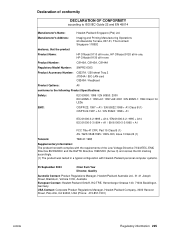
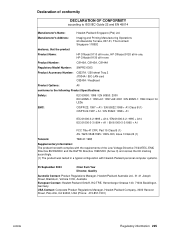
... and Printing Manufacturing Operations 60 Alexandra Terrace, #07-01, The Comtech Singapore 118502
declares, that the product
Product Name:
HP Officejet 9110 all-in-one, HP Officejet 9120 all-in-one, HP Officejet 9130 all-in a typical configuration with Hewlett-Packard personal computer systems.
25 September 2003
Chan Kum Yew Director, Quality
Australia Contact...
HP Officejet 9100 - User Guide - Page 239


... transmitted at the control panel. Adjusts the lightness and darkness of the menu. FINE (300 dpi) z PHOTO (196 dpi, with halftoning) Color faxes: z STANDARD (200 dpi, high compression) z FINE (200 dpi, low compression) z S. Selects the paper size: z A4
A4 size (210 by 297 mm) z LEGAL
Legal size (8.5 by ...
HP Officejet 9100 - User Guide - Page 253


...the attachment is not responding.
Check the fax number and phone line connection and try sending the e-mail again. INCOMPATIBLE [COLOR] PRINTHEADS
An incorrect printhead is full....one . Turn off the power to the
DEVICE. USE REALTIME FAX OPTION TO SEND FAX. FAX CARD NOT RESPONDING. If the problem continues, the fax module
may have failed. You
REMOVED FOR ...
HP Officejet 9100 - User Guide - Page 260
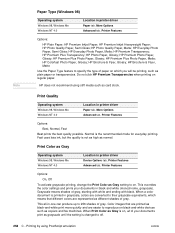
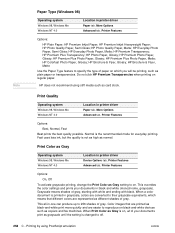
...copiers and fax machines.
HP Photo Quality Paper, Matte; HP Premium Plus Transparency; Print Quality
Operating system Windows 98, Windows Me Windows NT 4.0
Location in printer driver Device Options ... Print Color as Gray is on black-and-white devices such as black-and-white print more quickly and are easier to on regular paper. HP Premium Inkjet Paper; HP Premium Inkjet Heavyweight ...
HP Officejet 9100 - User Guide - Page 264
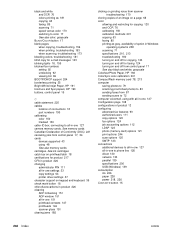
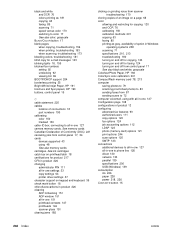
grayscale Colorfast Photo Paper, HP 192 ColorSync color calibration 201 CompactFlash memory card 78, 213 computer saving photos to 79 scanning proof sheet photos to 83 sending faxes from 87 sending scans to 72 computer voicemail, using 48 See also memory cards cartridges. See ink cartridges catch bar on printhead latch 18 certifications for product...
Similar Questions
How Do You Reset Hp Officejet 9110
(Posted by jamiTrus 9 years ago)
How To Fix Auto Duplex Missing Error Message In Officejet 9110
(Posted by 123Ge 10 years ago)
Why I Cannot Install My Hp Officejet 9110 C Printer On My Windows 8 Laptop
(Posted by MSHAMmwi 10 years ago)
I Cannot Send Fax From My Hp Officejet Pro 8600
I cannot send fax from myHP Officejet Pro 8600
I cannot send fax from myHP Officejet Pro 8600
(Posted by gmamacleean 11 years ago)
Down Load Instructions To Send Faxes On Hp Officejet 4550 All In One
Download insructions to send faxes on HP Officejet 4550 all in one
Download insructions to send faxes on HP Officejet 4550 all in one
(Posted by jamesbadgett 12 years ago)

