HP CM2320fxi Support Question
Find answers below for this question about HP CM2320fxi - Color LaserJet Laser.Need a HP CM2320fxi manual? We have 18 online manuals for this item!
Question posted by chrisPa on January 9th, 2014
How To Change Ink Toner On Hp Color Laserjet 5550 Pcl 6
The person who posted this question about this HP product did not include a detailed explanation. Please use the "Request More Information" button to the right if more details would help you to answer this question.
Current Answers
There are currently no answers that have been posted for this question.
Be the first to post an answer! Remember that you can earn up to 1,100 points for every answer you submit. The better the quality of your answer, the better chance it has to be accepted.
Be the first to post an answer! Remember that you can earn up to 1,100 points for every answer you submit. The better the quality of your answer, the better chance it has to be accepted.
Related HP CM2320fxi Manual Pages
HP Jetdirect External Print Server Products - External USB Compatibility - Page 2


...'s and Officejet Pro's. Many devices have their own networking scanning software and no longer support it. HP Designjet Z2100, Z3100, 30, 70, 90, 110+, 130, 500, 510, 800, and 820mfp; HP Officejet Pro K550, K850, K5300, K5400 and 8000
Print and Windows based scanning:
HP Color LaserJet CM1015mfp and CM1017mfp
Print only:
HP Color LaserJet CM3530mfp, CM4730mfp, CM6030mfp, CM6040mfp...
HP Jetdirect External Print Server Products - External USB Compatibility - Page 3


... 2280, 2300, 2600, 2800, 3000; HP Jetdirect en3700
Supported with these USB network-capable HP printers:
HP Color LaserJet CM1015/1017mfp*, CM3530mfp*, CM4730mfp*, CM6030mfp*, CM6040mfp*, 4730mfp*, 9500mfp*; HP Color LaserJet CP1515, CP1518, CP3505, CP3525, CP4005, CP6015, 1500, 2500, 2550, 2605, 2700, 3000, 3500, 3550, 3600, 3700, 3800, 4610, 4650, 4700, 5550 series; HP Designjet 30, 70, 90, 110...
HP Jetdirect External Print Server Products - External USB Compatibility - Page 4


... kind with respect to change without notice. HP Deskjet 1180c, 1220c, 1280, 5150, 5550, 5650, 6122, 9300c, 9600c, 9650, 9670, 9680, and 9800 series; HP LaserJet M3027mfp*, M3035mfp*, M4345mfp*, M5025mfp*, M5035mfp*, 3050*, 3052*, 3055*, 3390*, 3392*; HP specifically disclaims the implied warranty of this document is subject to this information. HP CM 8060 Color MFP with these USB...
HP Printers - Supported Citrix Presentation Server environments - Page 6


...in Citrix environment
Yes Yes Yes Yes Yes
Yes
Yes
Yes Yes Yes
Yes
Yes
Not supporte
d Yes
PCL
Win2k/XP/2003/2003x64: 61.063.351.0
Win2k/XP/2003/2003x64: 60.063.461.42
Win2k/XP...063.461.42
Win2k/XP/2003: 1.0.0.0
Win2003-x64: Use HP Color LaserJet 4550 driver included in the Windows OS Win2k/XP/2003: 60.34.78.41
Win2003-x64: Use HP Color LaserJet 4550 driver included in the Windows OS
N/A
Win2k/XP/...
HP Printers - Supported Citrix Presentation Server environments - Page 8


...Yes
Yes Yes Yes Yes Yes Yes Yes
Yes
Yes
Yes
Yes
PCL
Win2k/XP/2003: 60.051.564.021 Win2003-x64: Use HP LaserJet P3005 driver
N/A
Win2k/XP/2003/2003x64: 61.063.346.00
Win2k...: 4.27.4050.410 Win2003-x64: use HP LaserJet 4050 driver included in the Windows
OS
HP-supported drivers* Host-based
N/A
Win2k/XP/2003: 61.063.461.41 Win2003-x64: Use the HP Color LaserJet 3550
driver N/A N/A N/A Win2k/XP/2003...
HP Printers - Supported Citrix Presentation Server environments - Page 9


...071.661.41
Win2k/XP/2003/2003x64: 60.051.502.32
Win2k/XP/2003: 4.1.1 Win2003-x64: use HP
Color LaserJet 4500 driver included in the
Windows OS
Win2k/XP/2003/2003x64: 61.081.32.00
Win2k/XP/2003: 5.00.2195...environment
Yes
Yes Yes Yes Yes Yes Yes
Yes
Yes
Yes
Yes
Yes Yes
PCL
Win2k/XP/2003: 4.27.4100.441 Win2003-x64: use HP LaserJet 4100 driver included in the Windows
OS
Win2k/XP/2003/2003x64: 61.063.461...
HP Printers - Supported Citrix Presentation Server environments - Page 11


...
Win2k/XP/2003: 60.33.104.43
Win2003-x64: use HP LaserJet 9040 driver
Win2k/XP/2003: 60.33.104.43
Win2003-x64: use HP Color LaserJet 8550 driver included in the Windows
OS
Win2k/XP/2003: 4.27... Yes Yes
Yes Yes Yes
PCL
Win2k/XP/2003: 4.27.8150.410 Win2003-x64: use HP LaserJet 8150 driver included in the Windows
OS
Win2k/XP/2003: 1.0 Win2003-x64: use HP
LaserJet 8500 driver included in the
Windows...
HP Printers - Supported Citrix Presentation Server environments - Page 26


... XenApp Plugin for Hosted Apps, version 11.x
HP LaserJet 3020 HP Universal, PCL, PS printers & 32-bit/64-bit drivers
HP Officejet Pro K5400
HP Officejet Pro L7680 All-in-One
HP Deskjet 5440
HP Business Inkjet 1100
HP Officejet 720
HP LaserJet 3200
HP LaserJet 4000
HP Designjet 4000 PostScript
HP Color LaserJet 3000
Testing methodology for each test case.
This is a base description...
HP Printers - Supported Citrix Presentation Server environments - Page 27


...HP Color LaserJet 3000
HP LaserJet 4000 HP Business Inkjet 1100 HP Deskjet D2360 HP Deskjet 5440 HP Designjet 4000 PostScript
Driver version tested
HP Color LaserJet 3000 Series PCL (61.53.25.9) &
HP Color LaserJet 3000 Series PS(61.71.661.41)
HP LaserJet 4000 Series PCL6 (4.27.4000.0)
HP Business Inkjet 1100 Series (2.236.2.0)
HP Deskjet D2300 Series (60.61.243.0)
HP...for client device mapping, ...
HP Printers - Supported Citrix Presentation Server environments - Page 29


... changes were made to print successfully.
29 Client printer properties
Description Client printer properties are propagated to the Citrix XenApp™ server farm. Printer model tested
HP Color LaserJet 3000
HP LaserJet 4000
Driver version tested
HP Color LaserJet 3000 Series PCL (61.53.25.9) &
HP Color LaserJet 3000 Series PS(61.71.661.41)
HP LaserJet 4000 Series PCL6 (4.27.4000.0)
HP...
HP Printers - Supported Citrix Presentation Server environments - Page 34


... did not have HP drivers replicated to the server.
Printer model tested
HP Color LaserJet 3800
Driver version tested
HP Color LaserJet 3800 PS (61.071.661.41) &
HP Color LaserJet 3800 PCL6 (61... the printer. Printer model tested
HP LaserJet 3200
Driver version tested
HP LaserJet 3200 Series PCL 5e Printer Driver (4.3.2.209)
HP Designjet 4000 PostScript
HP Designjet 4000ps PS3 (61.71....
HP Color LaserJet CM2320 MFP - Color - Page 2


... halftoning is best for large, solid-filled print areas and enhances photographs by combining all four toner colors. This setting is on .
● Normal sets trapping at a minimal level, Adaptive halftoning...sharp distinctions among lines or colors, or images that contain a pattern or a high level of color-plane misregistration by using only black toner. HP Color LaserJet CM2320 MFP Series -
HP Color LaserJet CM2320 MFP - Copy Tasks - Page 3


Change the copy-collation setting for the current job
Steps to save the selection without starting the job.
?
1 www.hp.com
Options ? Copy Collation ? On ?
Copy
Collate my copy job
How do I?
On products with a graphical display, press Copy... start the copy job. -or?
5 Press OK to perform
1 On the product control panel, press Copy Features. -or- HP Color LaserJet CM2320 MFP Series -
HP Color LaserJet CM2320 MFP - Copy Tasks - Page 7


..., press Copy Features.
-or-
Copy Paper ?
?
? Change the media size and type for the current job
Steps to select a media type, and then press OK.
5 Press Start Copy. ?
© 2008 Copyright Hewlett-Packard Development Company, L.P.
1 www.hp.com
Options ?
Copy
Copy on special paper, labels, or transparencies
How do I? HP Color LaserJet CM2320 MFP Series -
HP Color LaserJet CM2320 MFP - Copy Tasks - Page 8


...buttons to select a media size, and then press OK.
6 Press OK to select Def. Def. HP Color LaserJet CM2320 MFP Series - Copy
How do I?
paper size ?
? Change the default media-size setting
Steps to perform 1 On the product control panel, press Setup.
?
2...buttons to save the selection.
?
© 2008 Copyright Hewlett-Packard Development Company, L.P.
2 www.hp.com
System setup ?
HP Color LaserJet CM2320 MFP Series - Software Technical Reference - Page 28


... of the HP PCL 6 printer-driver language. TCP/IP ◦ IPv4 ◦ IPv6 Fast printing performance, built-in the print cartridge. Product features
Performance
●
Print quality
●
●
●
Fax (HP LaserJet CM2320 ● Fax Model / CM2320 Memory-Card Model only)
Copy
●
Scan
●
●
●
Memory card slots (HP Color ● LaserJet CM2320 MFP...
HP Color LaserJet CM2320 MFP Series - Software Technical Reference - Page 189


...
Introduction
The HP Color LaserJet CM2320 MFP Series product includes the following printer-drivers: HP printer control language (PCL) 6, TWAIN, and a fax driver. ● Change the printer-...Color tab features ● Services tab features ● Device Settings tab features ● Postscript Passthrough ● JPEG Passthrough ● Printing Shortcuts tab ● About tab features
HP PCL...
HP Color LaserJet CM2320 MFP Series - Software Technical Reference - Page 202


...HP Color LaserJet CM2320 MFP Series product -
However, if you can contain the following table summarizes paper size limits. Any entry that are installed. Width and height entries are installed through the Device Settings tab also appear here. HP PCL...and height edit box is the limit rounded down menu can change measurement units, click one of each edit box is rounded up...
HP Color LaserJet CM2320 MFP Series - Software Technical Reference - Page 278
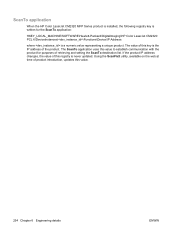
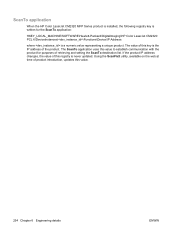
... on the web at time of the product. If the product IP address changes, the value of this value to establish communication with the product for the ScanTo application:
HKEY_LOCAL_MACHINE\SOFTWARE\Hewlett-Packard\DigitalImaging\HP Color LaserJet CM2320 PCL 6\DeviceInstances\\Functions\Device\IP Address
where is the IP address of product introduction, updates this key is...
HP Color LaserJet CM2320 MFP - User Guide - Page 7


...sided documents automatically (HP Color LaserJet CM2320 MFP MemoryCard Model only) ...85 Copy two-sided documents manually 87
10 Color for Windows Manage color ...90 Automatic ...90 Print in Grayscale ...90 Manual color adjustment ...90 Color themes ...91 Match colors ...92 Match colors using the Microsoft Office Basic Colors palette 92 Match colors using the HP Basic Color Match tool 92 Match...
Similar Questions
Hp Color Laserjet Cm2320fxi 'front Door Open'
Mine HP Color LaserJet CM2320fxi displays the message "Front door open"Were is that sensor located?I...
Mine HP Color LaserJet CM2320fxi displays the message "Front door open"Were is that sensor located?I...
(Posted by kostenzer 8 years ago)
How To Look Up Level Of Ink For Hp Color Laserjet Cm1312nfi Mfp
(Posted by hazeJUNC 10 years ago)
How To Scan Into A Reduced Pdf Hp Color Laserjet 5550
(Posted by padvoraddis 10 years ago)
How To Change Cleaning Mode Hp Color Laserjet Cm2320nf Mfp
(Posted by MukMa 10 years ago)
How Do I Scan From A Hp Color Laserjet Cm1312 Mfp Series Pcl 6
How do I scan from a HP Color LaserJet CM1312 MFP Series PCL 6 to my Laptop
How do I scan from a HP Color LaserJet CM1312 MFP Series PCL 6 to my Laptop
(Posted by duncanmccombie 11 years ago)

