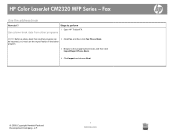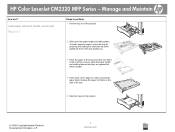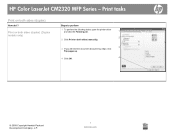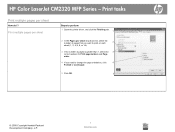HP CM2320fxi Support Question
Find answers below for this question about HP CM2320fxi - Color LaserJet Laser.Need a HP CM2320fxi manual? We have 18 online manuals for this item!
Question posted by kostenzer on June 17th, 2015
Hp Color Laserjet Cm2320fxi 'front Door Open'
Mine HP Color LaserJet CM2320fxi displays the message "Front door open"Were is that sensor located?I want to see if the cause of this message is in that sensor.
Current Answers
Answer #1: Posted by TommyKervz on June 17th, 2015 1:59 PM
The sensor is located at the front left corner. It's a little plastic gravity tilt tab that sits breaks an optical sensor. Please call HP tech center at 1-800-474-6836 if further assistance is needed.
Related HP CM2320fxi Manual Pages
Similar Questions
How To Reset Printer To Factory Settings For Hp Color Laserjet Cm2320fxi Mfp
(Posted by eoLknol 10 years ago)
Is The Hp Color Laserjet Cm2320fxi Mfp A Network Scan
(Posted by lojem 10 years ago)
How To Restore To Defaults A Hp Color Laserjet Cm2320fxi
(Posted by tan8Don 10 years ago)
How To Create Scan Destinations On Hp Color Laserjet Cm2320fxi
(Posted by watelucki 10 years ago)
Wie Ist Die Ip-adresse Von Drucker Hp Color Laserjet Cm2320fxi Mfp
Wie ist die IP-Adresse von Drucker HP Color Laserjet CM2320fxi MFP
Wie ist die IP-Adresse von Drucker HP Color Laserjet CM2320fxi MFP
(Posted by Fritzbinder 12 years ago)