HP CM2320fxi Support Question
Find answers below for this question about HP CM2320fxi - Color LaserJet Laser.Need a HP CM2320fxi manual? We have 18 online manuals for this item!
Question posted by padvoraddis on April 11th, 2014
How To Scan Into A Reduced Pdf Hp Color Laserjet 5550
The person who posted this question about this HP product did not include a detailed explanation. Please use the "Request More Information" button to the right if more details would help you to answer this question.
Current Answers
There are currently no answers that have been posted for this question.
Be the first to post an answer! Remember that you can earn up to 1,100 points for every answer you submit. The better the quality of your answer, the better chance it has to be accepted.
Be the first to post an answer! Remember that you can earn up to 1,100 points for every answer you submit. The better the quality of your answer, the better chance it has to be accepted.
Related HP CM2320fxi Manual Pages
HP Jetdirect External Print Server Products - External USB Compatibility - Page 2


..., 2700, 3000, 3600, 3700, 3800, 4610, 4650, 4700, 5550, 2820mfp, and 2840mfp; HP Deskjet 5550, 5650, 6940, 6980, and 9800 series; HP Officejet Pro K550, K850, K5300, K5400 and 8000
Print and Windows based scanning:
HP Color LaserJet CM1015mfp and CM1017mfp
Print only:
HP Color LaserJet CM3530mfp, CM4730mfp, CM6030mfp, CM6040mfp, 4730mfp; HP Officejet Pro K8600, L7300, L7500, L7600, L7700, 6200...
HP Jetdirect External Print Server Products - External USB Compatibility - Page 3


..., 4610, 4650, 4700, 5550 series; HP Deskjet 1180c, 1220c, 1280, 5150, 5550, 5650, 6122, 9300c, 9600c, 9650, 9670, 9680, and 9800 series; HP LaserJet M3027mfp*, M3035mfp*, M4345mfp*, M5025mfp*, M5035mfp*, M9040mfp*, M9050mfp*,3050*; no webscan ** except HP Photosmart 7200 series
HP Jetdirect ew2400
Supported with these USB network-capable HP printers:
HP Color LaserJet CM1015/1017mfp*, CM3530mfp...
HP Jetdirect External Print Server Products - External USB Compatibility - Page 4


...3550, 3600, 3700, 3800, 4610, 4650, 4700, and 5550 series; HP LaserJet M3027mfp*, M3035mfp*, M4345mfp*, M5025mfp*, M5035mfp*, 3050*, 3052*, 3055*, 3390*, 3392*; HP specifically disclaims the implied warranty of this information. HP CM 8060 Color MFP with these USB network-capable HP peripherals:
HP Color LaserJet 4730mfp*, 9500mfp*; HP Officejet D, G series, K80/K80xi, and 9100 series...
HP Printers - Supported Citrix Presentation Server environments - Page 35


... it does. Actual testing is a base description of testing. Printer model tested
HP Color LaserJet 4600
HP Business Inkjet 2300 HP Deskjet 5440
Driver version tested
HP Color LaserJet 4600 PS (61.53.25.9) &
HP Color LaserJet 4600 PCL5 (61.53.25.9)
HP Business Inkjet 2300 PCL5 (61.53.25.9)
HP Deskjet 5400 Series (61.53.25.9)
Known issues with printer driver replication...
HP Color LaserJet CM2320 MFP - Color - Page 1


...color documents.
Adjust color / color settings Automatic
Print in Grayscale option from the Color tab, select Manual, and then select Settings.
© 2008 Copyright Hewlett-Packard Development Company, L.P.
1 www.hp.com This option is selected, the product uses the monochrome mode, which reduces use of the color cartridges. HP Color LaserJet CM2320 MFP Series - Color
Adjust color / color...
HP Color LaserJet CM2320 MFP - Color - Page 2


...edges are rendered. This guarantees neutral colors without a color cast. HP Color LaserJet CM2320 MFP Series - Select this option...colors (grays and black) by overlapping the edges of color-plane misregistration by using only black toner. Adaptive halftoning is on.
● Normal sets trapping at a minimal level, Adaptive halftoning is the most aggressive trapping setting. Trapping reduces...
HP Color LaserJet CM2320 MFP - Copy Tasks - Page 1


... Development Company, L.P.
4 Press Start Copy Black or Start Copy Color on top of the stack.
2 Slide the stack into the ADF...scan these items.
Document loaded appears on the control-panel display.
3 Adjust the media guides until it does not move any farther
CAUTION: To prevent damage to start copying.
5 Repeat the process for each copy.
1 www.hp.com
Document loaded ?
?
HP Color LaserJet...
HP Color LaserJet CM2320 MFP - Copy Tasks - Page 12


... Copyright Hewlett-Packard Development Company, L.P.
1 www.hp.com If you select 2 pages per sheet or...Reduce/Enlarge. -or- Size ?
Reduce or enlarge copies for the current job
Steps to 400%, type a percentage by using the alphanumeric buttons. Copy
Reduce or enlarge the image
How do I? On products with a graphic display, press Copy Menu and then choose Size.
HP Color LaserJet...
HP Color LaserJet CM2320 MFP - Copy Tasks - Page 13
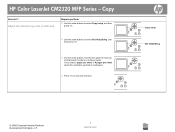
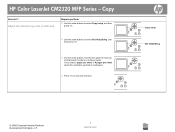
... ? If you normally want to reduce or enlarge copies. Copy
How do I?
Redu/Enlrg, and then press OK.
4 Use the arrow buttons to select the option for how you select 2 pages per sheet or 4 pages per sheet, select the orientation (portrait or landscape).
5 Press OK to select Def. HP Color LaserJet CM2320 MFP Series -
HP Color LaserJet CM2320 MFP - Fax Tasks - Page 2


... to move the cursor past the fourth character
.
. The product scans the document into memory and sends it at the designated time.
?
07:00 ? Select 1 for P.M.,
and then press OK.
-or-
HP Color LaserJet CM2320 MFP Series - Send a delayed fax (continued)
Steps to ...or P.M.
MM/DD/YYYY
? Phone Book
© 2008 Copyright Hewlett-Packard Development Company, L.P.
2 www.hp.com
HP Color LaserJet CM2320 MFP - Fax Tasks - Page 3


Fax
Fax my scan
How do I?
The control-panel display shows the following message: Send from glass?
© 2008 Copyright Hewlett-Packard Development Company, L.P.
1 www.hp.com Send from glass?
..
.. ..
HP Color LaserJet CM2320 MFP Series - Send a fax from the flatbed scanner
Steps to perform 1 Make sure that the automatic document feeder (ADF)
contains no media...
HP Color LaserJet CM2320 MFP - Fax Tasks - Page 4


... fluid, paper clips, or staples. Also, do I? Use the flatbed glass to scan these items.
2 Slide the stack into the ADF until they are finished, select No... to perform
7 After scanning the page, the product control-panel display shows the following message: Scan another page? ?
© 2008 Copyright Hewlett-Packard Development Company, L.P.
2 www.hp.com HP Color LaserJet CM2320 MFP Series -...
HP Color LaserJet CM2320 MFP - Scan Tasks - Page 1


HP Color LaserJet CM2320 MFP Series - Scan
Select scan properties
How do I specify.
© 2008 Copyright Hewlett-Packard Development Company, L.P.
1 www.hp.com Set up destinations on the product
Add destinations
Steps to perform 1 Click Start, click Programs (or All Programs in
Windows XP), click HP, click the product, click Scan, and then click Settings. 2 Select Change the destinations...
HP Color LaserJet CM2320 MFP - Scan Tasks - Page 2


... dialog box, highlight the destination to set up the list for the All-in another destination.
© 2008 Copyright Hewlett-Packard Development Company, L.P.
2 www.hp.com
Scan
How do I? HP Color LaserJet CM2320 MFP Series - Name the default destination, and then click Next.
5 Select the quality and click Next.
6 Verify the selections, and then click...
HP Color LaserJet CM2320 MFP - Scan Tasks - Page 3


... specify additional
settings before you want to accomplish.
• Select a destination to begin scanning.
• Select Set up the device to start HP LaserJet Scan.
Scan
Scan from the PC
Steps to perform 1 In the HP program group, select Scan to program the Scan To button. HP Color LaserJet CM2320 MFP Series - NOTE: OK should indicate the action that you want to accomplish...
HP Color LaserJet CM2320 MFP - Scan Tasks - Page 4


... program
1 Load the originals that is to a destination.
-or- HP Color LaserJet CM2320 MFP Series - Scan
Send my scan to a file.
?
© 2008 Copyright Hewlett-Packard Development Company, L.P.
1 www.hp.com
Select Computer ? Lift the flatbed scanner lid and load the original that are to be scanned face-up in the automatic document feeder (ADF) input tray...
HP Color LaserJet CM2320 MFP - Scan Tasks - Page 5


... press OK.
3 Specify the e-mail recipient and other e-mail header information, the document is scanned and sent.
a. b. Scan to e-mail Send a scanned document to an e-mail recipient
Steps to perform
1 Place the document to a new e-mail recipient
2 If the product control panel has a Start Email button, press Start Email.
-or-
HP Color LaserJet CM2320 MFP Series -
HP Color LaserJet CM2320 MFP - Scan Tasks - Page 6


...recipient, and then press OK.
c.
Use the arrow buttons to perform
c. Use E-mail History ?
? Scan
How do I? Send to an existing e-mail contact Send to a recipient in your settings require you ...and then press OK.
..
© 2008 Copyright Hewlett-Packard Development Company, L.P.
2 www.hp.com
Yes
?
?
b. b. Use E-mail Contacts ?
? a.
HP Color LaserJet CM2320 MFP Series -
HP Color LaserJet CM2320 MFP Series - Software Technical Reference - Page 296


... name: LJCM2320 _use_.chm Path: :\\MANUALS\LJCM2320_use_.pdf Path: :\\MANUALS\LJCM2320_use_.chm ● Document: HP Color LaserJet CM2320 Series Install Notes File name: LJCM2320_installnotes_.htm Path: :\\LJCM2320_installnotes_.htm
Uninstall
The uninstall utility allows you to something other than "public," network scanning stops working.
If you have an unsigned driver, you always...
HP Color LaserJet CM2320 MFP - User Guide - Page 7


...sided documents automatically (HP Color LaserJet CM2320 MFP MemoryCard Model only) ...85 Copy two-sided documents manually 87
10 Color for Windows Manage color ...90 Automatic ...90 Print in Grayscale ...90 Manual color adjustment ...90 Color themes ...91 Match colors ...92 Match colors using the Microsoft Office Basic Colors palette 92 Match colors using the HP Basic Color Match tool 92 Match...
Similar Questions
How To Add Scan To Pc Hp Color Laserjet Cm2320fxi Driver For Server 2008
(Posted by marjoeb 9 years ago)
How To Scan Documents From Hp Color Laserjet Cm1312nfi Mfp As Pdf
(Posted by johnsbig 10 years ago)
How To Create Scan Destinations On Hp Color Laserjet Cm2320fxi
(Posted by watelucki 10 years ago)
How To Set A Scan Destination For Hp Color Laserjet Cm2320nf Mfp On Win 7
(Posted by aradalleng 10 years ago)
How Do I Scan From A Hp Color Laserjet Cm1312 Mfp Series Pcl 6
How do I scan from a HP Color LaserJet CM1312 MFP Series PCL 6 to my Laptop
How do I scan from a HP Color LaserJet CM1312 MFP Series PCL 6 to my Laptop
(Posted by duncanmccombie 11 years ago)

