HP CM2320nf Support Question
Find answers below for this question about HP CM2320nf - Color LaserJet Laser.Need a HP CM2320nf manual? We have 19 online manuals for this item!
Question posted by aradalleng on September 4th, 2013
How To Set A Scan Destination For Hp Color Laserjet Cm2320nf Mfp On Win 7
The person who posted this question about this HP product did not include a detailed explanation. Please use the "Request More Information" button to the right if more details would help you to answer this question.
Current Answers
There are currently no answers that have been posted for this question.
Be the first to post an answer! Remember that you can earn up to 1,100 points for every answer you submit. The better the quality of your answer, the better chance it has to be accepted.
Be the first to post an answer! Remember that you can earn up to 1,100 points for every answer you submit. The better the quality of your answer, the better chance it has to be accepted.
Related HP CM2320nf Manual Pages
HP Color LaserJet CM2320 MFP - Color - Page 1


HP Color LaserJet CM2320 MFP Series -
To gain access to the manual color options, from the printer driver to print a color document in black and white. The Automatic color adjustment option optimizes the neutral-gray color treatment, halftones, and edge enhancements for color documents. When Print in Grayscale option from the Color tab, select Manual, and then select Settings.
© ...
HP Color LaserJet CM2320 MFP - Fax Tasks - Page 2


... is set to the 12-hour time mode, use the
arrow buttons to move the cursor past the fourth character
.
. or P.M. The product scans the document...set A.M. Phone Book
© 2008 Copyright Hewlett-Packard Development Company, L.P.
2 www.hp.com
Access the phone book by pressing OK.
..
8 Enter the fax number, enter the speed dial, or press the one-touch key. HP Color LaserJet CM2320 MFP...
HP Color LaserJet CM2320 MFP - Scan Tasks - Page 1


... on the all three destinations
5 Click Update.
1 Click Start, click Programs (or All Programs in Windows XP), click HP, click the product, click Scan, and then click Settings.
2 Select Create a new destination with the following three destinations in -one control panel.
3 The product is pre-configured with settings that show up on the dialog box.
HP Color LaserJet CM2320 MFP Series -
HP Color LaserJet CM2320 MFP - Scan Tasks - Page 2


HP Color LaserJet CM2320 MFP Series - The Confirmation dialog box displays.
3 Click Delete to perform the deletion, or click Cancel to delete and click Next. Add destinations (continued)
Delete destinations
Steps to set up the list for the All-in-One, select one of the following:
• For folders, select Save it to my
computer, and then click...
HP Color LaserJet CM2320 MFP - Scan Tasks - Page 3


...Scan.
2 Choose the action that you begin scanning immediately. • Select Scan after prompting me for settings to specify additional
settings before you want to accomplish.
• Select a destination to begin scanning.
• Select Set up the device to accomplish.
3 Click OK.
© 2008 Copyright Hewlett-Packard Development Company, L.P.
1 www.hp.com HP Color LaserJet CM2320 MFP...
HP Color LaserJet CM2320 MFP - Scan Tasks - Page 4


... automatic document feeder (ADF) input tray, with the top, left corner of the document located in the scan setup before scanning to be scanned face-down on the flatbed scanner with the top of the glass. Steps to perform
Scan to a file or software program
1 Load the originals that is to a destination.
-or- HP Color LaserJet CM2320 MFP Series -
HP Color LaserJet CM2320 MFP - Scan Tasks - Page 6


... history
d. HP Color LaserJet CM2320 MFP Series - Use the arrow buttons to select Use E-mail Contacts, and then press OK. c. Send to an existing e-mail contact Send to a recipient in your settings require you would like to save this e-mail address to perform
c. Use the arrow buttons to select a recipient, and then press OK.
Scan to...
HP Color LaserJet CM2320 MFP - Scan Tasks - Page 8


....com".
The product then tests the SMTP settings to make sure they are valid.
..
6 Type a default subject to -e-mail
1 If the product control panel has an Email Menu button, press Email Menu.
-or- for each e-mail, and then press OK. HP Color LaserJet CM2320 MFP Series - Before the scan-to type the SMTP gateway,
e-mail;
The...
HP Color LaserJet CM2320 MFP Series - Software Technical Reference - Page 28


... the automatic duplexer. Product features
Performance
●
Print quality
●
●
●
Fax (HP LaserJet CM2320 ● Fax Model / CM2320 Memory-Card Model only)
Copy
●
Scan
●
●
●
Memory card slots (HP Color ● LaserJet CM2320 MFP Memory-Card Model only)
Networking
●
Printer-driver features
●
Interface connections
●...
HP Color LaserJet CM2320 MFP Series - Software Technical Reference - Page 271


... simple steps you by e-mail or by type
Product
Imaging products Universal Serial Bus controllers
● HP Color LaserJet CM2320 MFP Series ● HP Color LaserJet CM2320 MFP Series
● HP EWS
● USB Printing Support
● USB Composite Product
● USB Mass Storage Product
E-mail
If Scan to e-mail is not copied to your computer, but it to an...
HP Color LaserJet CM2320 MFP Series - Software Technical Reference - Page 278
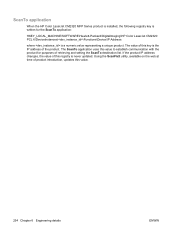
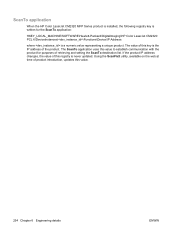
...the web at time of the product. ScanTo application
When the HP Color LaserJet CM2320 MFP Series product is installed, the following registry key is written for...Hewlett-Packard\DigitalImaging\HP Color LaserJet CM2320 PCL 6\DeviceInstances\\Functions\Device\IP Address
where is never updated. If the product IP address changes, the value of retrieving and setting the ScanTo destination list.
HP Color LaserJet CM2320 MFP Series - Software Technical Reference - Page 296


... :\\MANUALS\LJCM2320_use_.chm ● Document: HP Color LaserJet CM2320 Series Install Notes File name: LJCM2320_installnotes_.htm Path: :\\LJCM2320_installnotes_.htm
Uninstall
The uninstall utility allows you might not be set in card and have an unsigned driver, you to something other than "public," network scanning stops working. Plug and Play Print/Scan driver packages are available on...
HP Color LaserJet CM2320 MFP Series - Software Technical Reference - Page 298


... guide appears, click Begin Setup for the HP LaserJet printing system software, see the HP Color LaserJet CM2320 MFP Series support pages at the following URL:
www.hp.com/support/CM2320series
III.
Insert the CD-...side image or foam mat.
● Scanned originals that are bent, creased, or scored can help setting up ScanTo in the HP LaserJet Scan software. For example, when upgrading from ...
HP Color LaserJet CM2320 MFP - User Guide - Page 7


... and sizes 81 Restore the copy-settings defaults 82 Copy a book ...83 Copy photos ...84 Copy mixed-size originals ...85 Duplex (two-sided) copy jobs ...85 Copy two-sided documents automatically (HP Color LaserJet CM2320 MFP MemoryCard Model only) ...85 Copy two-sided documents manually 87
10 Color for Windows Manage color ...90 Automatic ...90 Print in...
HP Color LaserJet CM2320 MFP - User Guide - Page 22


...Sets the default copy quality.
Mixed
Printed Picture
Photograph
Text
Default lighter/darker
Sets...settings for all faxes.
● Use the Photo setup (HP Color LaserJet CM2320 MFP Memory-Card Model only) menu to configure the basic settings...settings such as language, print quality, or volume levels.
● Use the Service menu to restore default settings... basic product settings such as...
HP Color LaserJet CM2320 MFP - User Guide - Page 32


...next one.
Network services
IPv4 IPv6
Sets whether the product will use of photo options for faxing, copying, scanning, and managing photos on the ...Scan menu to display a list of preconfigured folders and e-mail destinations to select from.
● Use the Email menu (HP Color LaserJet CM2320 MFP Fax Model only) to send e-mail.
● Use the Photo menu (HP Color LaserJet CM2320 MFP...
HP Color LaserJet CM2320 MFP - User Guide - Page 44


... 170.
This information appears in the address line of the embedded Web server, see View the HP ToolboxFX on a network server. For more information, see Embedded Web server on the device.
Click HP, and then click HP Color LaserJet CM2320 MFP Series.
3. To gain access to information about printing a configuration page, see Information pages on page 168...
HP Color LaserJet CM2320 MFP - User Guide - Page 117


...trying to it.
Look for scanning are:
1. NOTE: If you place the original in the Automatic Document Feeder (ADF), you must be set correctly in order for any ...scanning.
If you choose to preview the scanned images or document pages in order to scan to continue scanning.
The date and time linked to continue scanning.
Select HP Color LaserJet CM2320 MFP Series in the device. If the scan...
HP Color LaserJet CM2320 MFP - User Guide - Page 213


...sure that media that the HP Color LaserJet CM2320 MFP Series is turned on page 191.
Does the product receive a fax?
The product fax settings are not connected in , or telephone devices are set , if necessary). ENWW...from the internal tests and the copy from the flatbed were acceptable, clean the ADF scanning strip. Clean the ADF pick roller and the ADF
ADF path.
Replace the ADF....
HP Color LaserJet CM2320 MFP - User Guide - Page 276


... device may not cause harmful interference, and (2) this device must accept any interference received, including interference that the product
Product Name: Accessories4)
HP Color LaserJet CM2320nf MFP HP Color LaserJet CM2320fxi MFP...+A11 IEC 60825-1:1993 +A1 +A2 / EN 60825-1:1994 +A1 +A2 (Class 1 Laser/LED Product) GB4943-2001
EMC:
CISPR22:2005 / EN55022:2006 -
Class B1) EN 61000-3-2:...
Similar Questions
How To Create A Scan Destination On A Hp Color Laserjet Cm2320nf Mfp For A Mac
(Posted by kdarye 10 years ago)
How To Setup Scan Destination On Hp Color Laserjet Cm2320nf Mfp
(Posted by cjhedrlynn 10 years ago)
Hp Color Laserjet Cm2320nf Mfp How To Set A Scan Destination
(Posted by genowb488 10 years ago)
How To Scan With Hp Color Laserjet Cm2320nf Mfp
(Posted by menaat 10 years ago)
How To Install Hp Color Laserjet Cm2320nf Mfp On Windows 7 64-bit?
Can't instally my HP Color LaserJet CM2320nf MFP on Windows 7 64-bit, please? in step of installati...
Can't instally my HP Color LaserJet CM2320nf MFP on Windows 7 64-bit, please? in step of installati...
(Posted by slisha9999 11 years ago)

