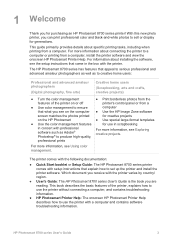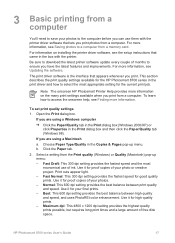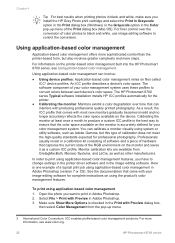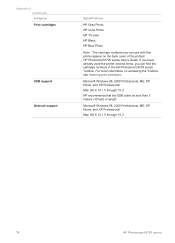HP 8750 Support Question
Find answers below for this question about HP 8750 - PhotoSmart Professional Photo Printer Color Inkjet.Need a HP 8750 manual? We have 5 online manuals for this item!
Question posted by chicodroit on January 29th, 2012
How Can I Download The Driver For Hp Photosmart 8750?
thr full version fo driver?
Current Answers
Related HP 8750 Manual Pages
Similar Questions
Hp Photosmart A630 Internal Battery
Where can I go to purchase another internal battery for my HP Photosmart A630 Printer?
Where can I go to purchase another internal battery for my HP Photosmart A630 Printer?
(Posted by silverfox147 10 years ago)
How Do I Change The Default Page Size On Hp Photosmart C4000
(Posted by Anonymous-80818 11 years ago)
Hp Photosmart Does Attempts To Power Up And Then Goes Off
i have hp photosmart 8700 series printer. The display screen comes on for a few seconds and then imm...
i have hp photosmart 8700 series printer. The display screen comes on for a few seconds and then imm...
(Posted by mgoconsultant 11 years ago)
Photosmart 8750 Ink Levels
I have a Photosmart 8750 and cannot find my ink levels on my Windows 7 pc
I have a Photosmart 8750 and cannot find my ink levels on my Windows 7 pc
(Posted by Ray606 12 years ago)