HP 8750 Support Question
Find answers below for this question about HP 8750 - PhotoSmart Professional Photo Printer Color Inkjet.Need a HP 8750 manual? We have 5 online manuals for this item!
Question posted by Ray606 on July 10th, 2011
Photosmart 8750 Ink Levels
I have a Photosmart 8750 and cannot find my ink levels on my Windows 7 pc
Current Answers
There are currently no answers that have been posted for this question.
Be the first to post an answer! Remember that you can earn up to 1,100 points for every answer you submit. The better the quality of your answer, the better chance it has to be accepted.
Be the first to post an answer! Remember that you can earn up to 1,100 points for every answer you submit. The better the quality of your answer, the better chance it has to be accepted.
Related HP 8750 Manual Pages
HP Jetdirect External Print Server Products - External USB Compatibility - Page 3


...K80xi, and 9100 series; HP Jetdirect en3700
Supported with these USB network-capable HP printers:
HP Color LaserJet CM1015/1017mfp*, CM3530mfp*, CM4730mfp*, CM6030mfp*, CM6040mfp*, 4730mfp*, 9500mfp*; HP Deskjet ... and 820mfp; no webscan ** except HP Photosmart 7200 series
HP Jetdirect ew2400
Supported with these USB network-capable HP printers:
HP Business Inkjet 1000, 1100, 1200, 2280, 2300,...
HP Jetdirect External Print Server Products - External USB Compatibility - Page 4


...Color Inkjet cp1160 and cp1700; HP Officejet D, G series, K80/K80xi, and 9100 series; HP LaserJet M3027mfp*, M3035mfp*, M4345mfp*, M5025mfp*, M5035mfp*, 3050*, 3052*, 3055*, 3390*, 3392*; HP Photosmart 1100, 1200, 1300, 7000**, and 8000 series; HP makes no webscan ** except HP Photosmart 7200 series printers... change without notice. Microsoft, Windows, and Windows NT/2000/XP are registered ...
User's Guide - Page 10
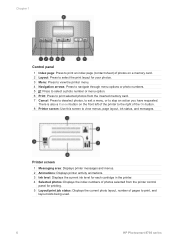
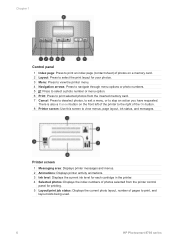
...
1 Messaging area: Displays printer messages and menus. 2 Animations: Displays printer activity animations. 3 Ink level: Displays the current ink level for printing. 5 Layout/print job status: Displays the current photo layout, number of pages to stop an action you have requested. Chapter 1
Control panel
1 Index page: Press to print an index page (contact sheet) of photos on the front...
User's Guide - Page 17
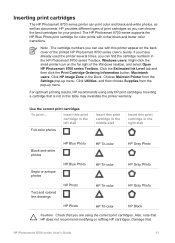
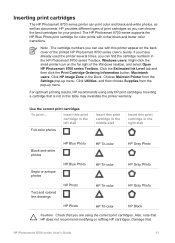
... print cartridges
The HP Photosmart 8700 series printer can find the cartridge numbers in the HP Photosmart 8700 series Toolbox. Also, note that
HP Photosmart 8700 series User's Guide
13 Windows users: Right-click the small printer icon on the back cover of the printed HP Photosmart 8700 series User's Guide. Click the Estimated Ink Level tab and then...
User's Guide - Page 25
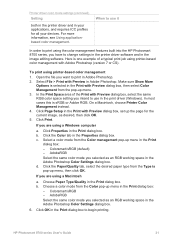
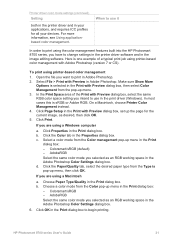
... built into the HP Photosmart 8700 series, you intend to begin printing. Click Properties in the Print dialog box. Choose Paper Type/Quality in the Print dialog box. Printer driver color mode settings (continued)
Setting
both in the printer driver and in your devices. On a Macintosh, choose Printer Color Management instead. 4. Click the Color tab in the...
User's Guide - Page 47


...cleaning the print cartridges. 3 Estimated ink level. However, if colors in the photos you print are white streaks in the printer, the printer performs a printer calibration automatically to make sure the....
Press Menu on the printer control panel. 2. You can print a sample page to test the printer photo printing quality and to align the cartridges. HP Photosmart 8700 series User's Guide
...
User's Guide - Page 56
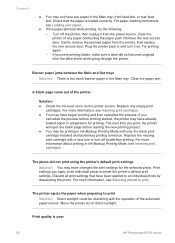
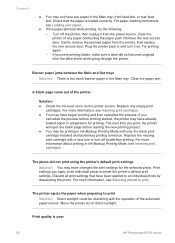
... for printing. The photo did not become unglued from the label sheet while going through the printer. Discard all print settings that the paper is poor
52
HP Photosmart 8700 series Try printing... print cartridge with the operation of the printer
Solution ● Check the ink-level icons on . For more information, see Selecting photos to an individual photo by deselecting the...
User's Guide - Page 60


Photo Cartridge is not installed correctly. Please remove and reinsert it to print using the instructions in Inserting print cartridges.
You may need to replace it soon, or remove it . -OR- Error message: One or more cartridges have inserted a print cartridge that have low ink levels with the printer. Error message: One or more information...
User's Guide - Page 74


... web site for support
To access the embedded web server home page 1. You can communicate with the printer over the network to: ● Check printer status and estimated ink levels ● View network statistics ● Adjust the printer network configuration such as specifying a proxy server, setting a DNS
name, or manually entering an IP address ●...
User's Guide - Page 75


...
-
5.5 or later
Printer specifications
Category Connectivity
Dimensions
Specifications
USB: Microsoft Windows 98, 2000 Professional, ME, XP Home, and XP Professional; System requirements
Component Operating system Processor RAM Free disk space Video display CD-ROM drive Connectivity
Browser
Windows PC minimum
Macintosh minimum
Microsoft® Windows 98, 2000 Professional, ME, XP Home...
User's Guide - Page 81


...print cartridges ink level, checking 14, 42 ink-backup printing mode 14 inserting
memory cards 31 print cartridges 14
J JPEG file format 31
L large-format templates 25 layout
and photo size 33...
I ink cartridges. See print cartridges cleaning print cartridges 41 printer 41 color management application-based 22 calibrating a monitor 22 ICC device profiles 22 installing ICC profiles 22 printer-based...
User's Guide - Page 82


...Care 61 printer hardware problems 48 printing problems 50 software installation 47
U USB
port 4 specifications 71
X xD-Picture Card 30
78
HP Photosmart 8700 ...photos to computer 32 selecting for print 36 supported file formats 31, 72 PictBridge cameras camera port 39 print cartridge protector 15 print cartridges aligning 43 choosing 13 cleaning 41 cleaning contacts 42 ink level, checking 14 ink...
User's Guide - Page 10


... and
layout slots being used.
6
HP Photosmart 8700 series Printer screen
1 Messaging area: Displays printer messages and menus. 2 Animations: Displays printer activity animations. 3 Ink level: Displays the current ink level for each cartridge in the printer. 4 Selected photos: Displays the index numbers of photos selected from the printer control
panel for your photos. 3 Menu: Press to view the...
User's Guide - Page 17


...: Right-click the small printer icon on the back cover of the Windows taskbar, and select Open HP Photosmart 8700 series Toolbox. Insert this print cartridge in the left stall
Full-color photos
Insert this print cartridge in the middle stall
Insert this table may invalidate the printer warranty. Click the Estimated Ink Level tab and then click...
User's Guide - Page 25


... in the printer driver software and in the print driver (Windows). When to use in the image editing software. Open the file you selected as an RGB working space in the Print dialog box. If you have to begin printing. If you are using the color management features built into the HP Photosmart 8700...
User's Guide - Page 47


... procedure to conserve photo paper. 2. HP Photosmart 8700 series User's Guide
43 However, if colors in the photos you print are white streaks in the solid bars on this page, try cleaning the
print cartridge. Press Menu on the printer control panel. 3.
For more information, see Automatically cleaning the print cartridges. 3 Estimated ink level. Select Print a sample...
User's Guide - Page 56


... for printing. Replace the missing print cartridge with the operation of the printer
Solution ● Check the ink-level icons on . For more information, see Inserting print cartridges. The photo did not become unglued from the label sheet while going through the printer. Print settings you
cancelled the process before starting the new printing project...
User's Guide - Page 60


...Photosmart 8700 series
For more information, see Inserting print cartridges.
Please install and snap cartridge in completely. Error message: Color Cartridge is low on ink. -OR- Photo Cartridge is low on ink... cartridges. Replace the cartridge with one that have low ink levels with the printer.
For more information, see Inserting print cartridges.
Please remove...
User's Guide - Page 74


... that is not covered in the printer provides a simple way to the embedded web server home page. In the Printer List window, click Add. 10. Using the... Address to add the printer. 9. You can communicate with the printer over the network to: ● Check printer status and estimated ink levels ● View network statistics ● Adjust the printer network configuration such as specifying...
User's Guide - Page 75


...Browser
Windows PC minimum
Macintosh minimum
Microsoft® Windows 98, 2000 Professional, ME, XP Home, and XP Professional
...Printer specifications
Category Connectivity
Dimensions
Specifications
USB: Microsoft Windows 98, 2000 Professional, ME, XP Home, and XP Professional; b Specifications
This section lists the minimum system requirements for installation of the HP Photosmart printer...
Similar Questions
How To Determine Printer Ink Cartridges Levels On A Hp 8750 With Windows 7
(Posted by billjjcma 9 years ago)
I Need Hp Photosmart 8038 Printerdriver For Windows 7
(Posted by basudebburo 11 years ago)
Ink Level Check
How do I check the ink levels for HP photosmart D7200?
How do I check the ink levels for HP photosmart D7200?
(Posted by ashlandtaiko 11 years ago)
How Can I Download The Driver For Hp Photosmart 8750?
thr full version fo driver?
thr full version fo driver?
(Posted by chicodroit 12 years ago)
I Need A Manual For My Photosmart Premium C410a
(Posted by Anonymous-37111 12 years ago)

