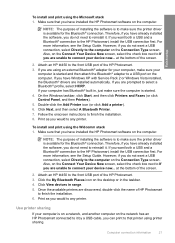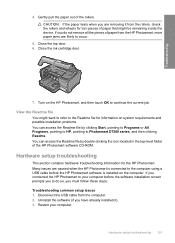HP Photosmart D7200 Support Question
Find answers below for this question about HP Photosmart D7200.Need a HP Photosmart D7200 manual? We have 3 online manuals for this item!
Question posted by ashlandtaiko on November 2nd, 2012
Ink Level Check
Current Answers
Answer #1: Posted by tintinb on November 3rd, 2012 2:35 AM
1. Click Start
2. Click All Programs
3. Click HP
4. Click HP Solution Center
5. Click Settings
6. Click Printer Toolbox
The level of ink for your printer cartridge should be displayed. For more detailed information, you can visit HP website here:
- http://h10010.www1.hp.com/ewfrf/wc/document?cc=us&dlc=en&docname=c00257147&lc=en&product=3315739
- https://support.hp.com/us-en/error?errorType=404
Regards,
Tintin
Related HP Photosmart D7200 Manual Pages
Similar Questions
how do I pair my iPhone 11 with this printer -it's not recognizing it as a Bluetooth device and my p...
Will not print in color though I have installed new CYAN cartridge. Printer guage shows FULL but whe...
I have a new computer with a windows 7 platform. How do I check the ink levels for the printer - sin...
I have a Photosmart 8750 and cannot find my ink levels on my Windows 7 pc