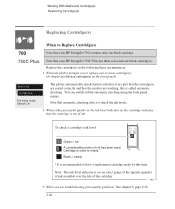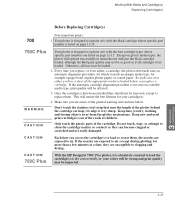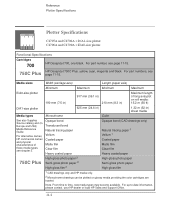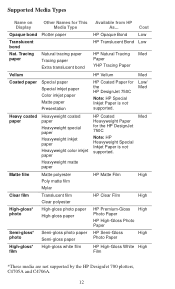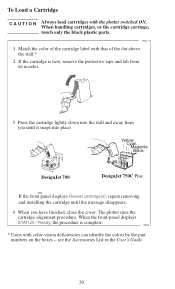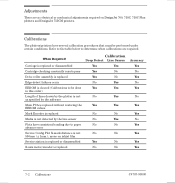HP 750c Support Question
Find answers below for this question about HP 750c - DesignJet Plus Color Inkjet Printer.Need a HP 750c manual? We have 6 online manuals for this item!
Question posted by intern47218 on July 1st, 2013
Mono/color Button Broken?
Recently went to setup a HP 750C Plus plotter. I replaced all the ink cartridges except for the black because I didn't have one in stock. I ordered it, but it's not here yet. I tried to test print, but nothing appeared on the paper, except for a little extra color ink that must have rubbed off when I replaced the cartridges. I saw the mono/color button was set to mono. However, everytime I press the button the light won't change to color. It stays mono. The display says check cartridges, but I'm not sure if it means the black since that one is definitely empty or if it means all of them. I've taken them all out and put them back in numerous times, but still nothing. Any suggestions on what I should do to get it to potentially print in color?
Current Answers
Related HP 750c Manual Pages
Similar Questions
What Printer Cable Do I Need To Connect 750c Plus Plotter To A Computer With Usb
I have a parallel printer cable, but need a cable with a USB plug. What are the specs for the cable ...
I have a parallel printer cable, but need a cable with a USB plug. What are the specs for the cable ...
(Posted by mdemarcobrnj 2 years ago)
Hp Designjet 750c Plus Wont Print Serial Connection
(Posted by petSkiAnn 9 years ago)
Plotting Of Long Formats
hello need to plot a sheet 913mm X 20000 mm length how can i plot this format with autocad wenn i...
hello need to plot a sheet 913mm X 20000 mm length how can i plot this format with autocad wenn i...
(Posted by ahmedabueid 11 years ago)
Hp7550 Plus Plotter
Can you supply a manual for an OLD HO7550 plus plotter?
Can you supply a manual for an OLD HO7550 plus plotter?
(Posted by kinerroy 12 years ago)
I Have An Hpdeskjet5150 And When I Try To Print A Message Comes Up That Says, 'c
I have an hp deskjet 5150 and when I try to print a message comes up that says,
I have an hp deskjet 5150 and when I try to print a message comes up that says,
(Posted by jvasta 13 years ago)