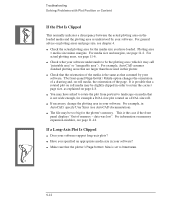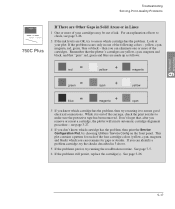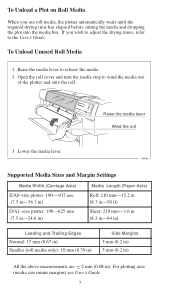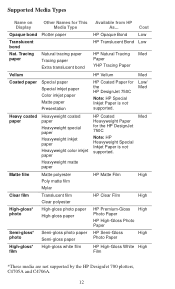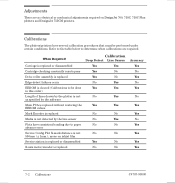HP 750c Support Question
Find answers below for this question about HP 750c - DesignJet Plus Color Inkjet Printer.Need a HP 750c manual? We have 6 online manuals for this item!
Question posted by ahmedabueid on March 19th, 2013
Plotting Of Long Formats
hello
need to plot a sheet 913mm X 20000 mm length
how can i plot this format with autocad
wenn i try to create this paper size with my autocad i become this Error "paper size greater than the max paper size that the device can support please enter smaller paper size"
Current Answers
Related HP 750c Manual Pages
Similar Questions
What Printer Cable Do I Need To Connect 750c Plus Plotter To A Computer With Usb
I have a parallel printer cable, but need a cable with a USB plug. What are the specs for the cable ...
I have a parallel printer cable, but need a cable with a USB plug. What are the specs for the cable ...
(Posted by mdemarcobrnj 2 years ago)
How To Plot Roll Size With Hp Upd Universal Print Driver Designjet
(Posted by swi0sap 9 years ago)
My Hp Deskjet 5650 Color Inkjet Printer Won't Print Black
(Posted by jedMart 10 years ago)
Hp Deskjet Color Inkjet Printer Driver
(Posted by kkljeyamurugan1995 11 years ago)
Why Does It Take A Long Time To Plot
It takes a long time to plot all of a sudden and I hav eto send a second plot to get the first one t...
It takes a long time to plot all of a sudden and I hav eto send a second plot to get the first one t...
(Posted by sb777 12 years ago)