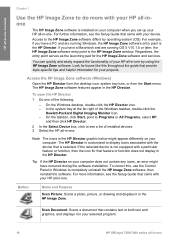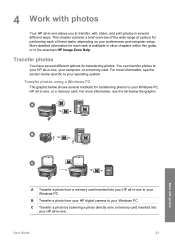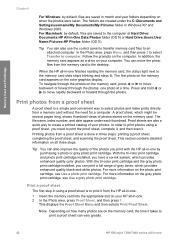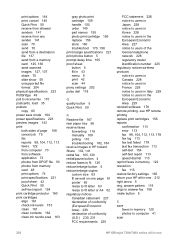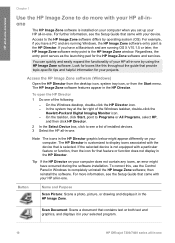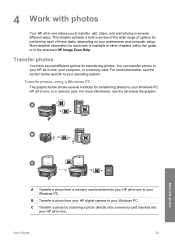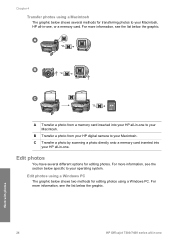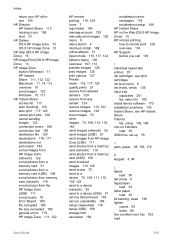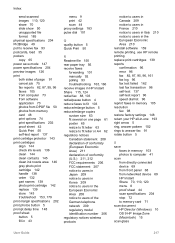HP 7310 Support Question
Find answers below for this question about HP 7310 - Officejet All-in-One Color Inkjet.Need a HP 7310 manual? We have 4 online manuals for this item!
Question posted by sbarbee on October 13th, 2012
Scan Multiple Photos At The Same Time To Different Files
I would like to put multiple photos on the flatbed and scan them to separate files. Is this possible and if so how?
Current Answers
Related HP 7310 Manual Pages
Similar Questions
What Folder Does Hp Officejet 7310 All-in-one Scanner Send Scans To
(Posted by lauVenu 9 years ago)
Hp Officejet 7310 Won't Scan Using Windows 7
(Posted by andrvas25 9 years ago)
Hp Officejet Pro 8500a How To Scan Multiple Photos As Different Files
(Posted by Driftal 10 years ago)
All Pages Not Seen In File After Scanning
I scan 7 pages from my scanner. I save in my documents, but only the first page is there. My scanner...
I scan 7 pages from my scanner. I save in my documents, but only the first page is there. My scanner...
(Posted by bgfwilliams 11 years ago)
Will Hp Deskjet 4235 Scan Multiple Photos Into Separate Files?
I have 64 bit Windows 7. In my scanner options box the "Preview or scan images in separate files" is...
I have 64 bit Windows 7. In my scanner options box the "Preview or scan images in separate files" is...
(Posted by steveandginger 13 years ago)