HP 6930p Support Question
Find answers below for this question about HP 6930p - EliteBook - Core 2 Duo 2.8 GHz.Need a HP 6930p manual? We have 82 online manuals for this item!
Question posted by amiMan on January 10th, 2014
How To Use Fingerprint Elitebook 6930p Windows 7
The person who posted this question about this HP product did not include a detailed explanation. Please use the "Request More Information" button to the right if more details would help you to answer this question.
Current Answers
There are currently no answers that have been posted for this question.
Be the first to post an answer! Remember that you can earn up to 1,100 points for every answer you submit. The better the quality of your answer, the better chance it has to be accepted.
Be the first to post an answer! Remember that you can earn up to 1,100 points for every answer you submit. The better the quality of your answer, the better chance it has to be accepted.
Related HP 6930p Manual Pages
HP ProtectTools - Windows Vista and Windows XP - Page 5


... Contact details 38 Deleting a Trusted Contact 38 Checking revocation status for a Trusted Contact 39 General tasks ...40 Using Privacy Manager in Microsoft Office 40 Using Privacy Manager in Microsoft Outlook 43 Using Privacy Manager in Windows Live Messenger 44 Advanced tasks ...48 Migrating Privacy Manager Certificates and Trusted Contacts to a different computer ...48 Exporting...
HP ProtectTools - Windows Vista and Windows XP - Page 50
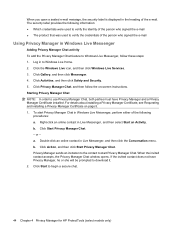
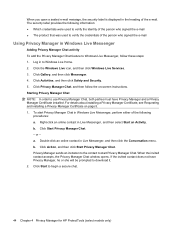
... then click Safety and Security. 5. To start Privacy Manager Chat. or - When the invited contact accepts, the Privacy Manager Chat window opens. Click Gallery, and then click Messenger. 4. b. Click Start to use Privacy Manager Chat, both parties must have Privacy Manager, he or she will be prompted to download it. 2. If the...
HP ProtectTools - Windows Vista and Windows XP - Page 104


... signing and sending an e-mail message 43 starting Privacy Manager Chat 44 starting the Chat History viewer 46 using Privacy Manager in Microsoft Office 40
using Privacy Manager in Microsoft Outlook 43
using Privacy Manager in Windows Live Messenger 44
view a session 46 view a session ID 46 viewing a sealed e-mail
message 43 viewing a signed...
Drives - Windows 7 - Page 15


... the program you want to use CD-Rs to burn music CDs. ● A CD-RW or DVD-RW is the same as the process for more specific instructions. Creating or "burning" a CD or DVD 9 To burn a CD or DVD, follow these steps: 1. Initiate the burning process as Windows Media Player or Roxio...
Drives - Windows Vista - Page 15


... burn music CDs. ● A CD-RW or DVD-RW is the same as directed by the program you want to use Windows Movie Maker. To burn video files to a CD or DVD, use . 4. To burn a CD or DVD, follow these steps: 1. Creating or "burning" a CD or DVD 9 Observe the following guidelines when burning...
Drives - Windows XP - Page 15


MP3 files can use software such as Windows® Media Player or Roxio Creator Business to the software Help file or user guide for creating a ...to the folder where the source files are stored. 6. Right-click Start > Explore and navigate to a CD or DVD, use Windows Movie Maker. Refer to burn data and audio files, including MP3 and WAV music files. Observe the following guidelines when burning ...
Notebook Tour - Windows 7 - Page 7


You may be prompted for your computer. NOTE: Windows® includes the User Account Control feature to Windows Help for tasks such as installing software, running utilities, or changing Windows settings. You can also add hardware or modify device configurations using Device Manager. Refer to improve the security of hardware installed in the computer: ▲...
Notebook Tour - Windows 7 - Page 12


... off the computer. Component
(2) Internal display switch (3) Info button (4) Wireless button
(5) Presentation button (6) Volume mute button (7) Volume scroll zone
(8) Fingerprint reader (select models only)
Description
If the computer has stopped responding and Windows® shutdown procedures are ineffective, press and hold the power button for at least 5 seconds to open various software...
Notebook Tour - Windows Vista - Page 14


...ENWW Records sound. Turns off the computer.
If the computer has stopped responding and Windows shutdown procedures are ineffective, press and hold the power button for at least 5 ...9679; When the computer is in order to Windows, instead of a password logon. Component (7) Volume scroll zone
(8) Internal microphone (9) Fingerprint reader
Description
Adjusts speaker volume.
You can also ...
Notebook Tour - Windows Vista - Page 7


..., click Device Manager. You may be prompted for your computer. NOTE: Windows® includes the User Account Control feature to Windows Help for tasks such as installing software, running utilities, or changing Windows settings. You can also add hardware or modify device configurations using Device Manager. 1 Identifying hardware
To see a list of your permission...
Notebook Tour - Windows Vista - Page 12


... the presentation feature.
Component
(2) Internal display switch (3) Info button (4) Wireless button
(5) Presentation button (6) Volume mute button (7) Volume scroll zone
(8) Fingerprint reader (select models only)
Description
If the computer has stopped responding and Windows® shutdown procedures are ineffective, press and hold the power button for at least 5 seconds to turn off but...
Notebook Tour - Windows XP - Page 14


...if the display is closed while the power is on or off the computer. Allows a fingerprint logon to increase volume.
ENWW You can also tap the minus sign on the scroll ...(3) Wireless button
8 Chapter 2 Components
Description ● When the computer is on the scroll zone to Windows, instead of a password logon.
To learn more about your finger to the left to decrease volume and...
Notebook Tour - Windows XP - Page 13


Allows a fingerprint logon to Windows, instead of the volume slider to decrease volume, or press the right side of a password logon. Top components 7
Component (8) Fingerprint reader (select models only)
Description
left side of the volume slider to increase volume.
Pointing Devices and Keyboard - Windows XP - Page 7


...Panel > Printers and Other Hardware > Mouse.
Setting pointing device preferences 1
1 Using pointing devices
Component
Description
(1) Pointing stick
Moves the pointer and selects or activates items... and Other Hardware > Mouse. Setting pointing device preferences
Use Mouse Properties in Windows® to customize settings for pointing devices, such as button configuration, click speed, and ...
Pointing Devices and Keyboard - Windows 7 - Page 7


1 Using pointing devices
Component
Description
(1) Pointing stick
Moves the pointer and selects or...and Printers. To view and change pointing device preferences, select Start > Devices and Printers.
Setting pointing device preferences
Use Mouse Properties in Windows® to customize settings for pointing devices, such as button configuration, click speed, and pointer options. Setting ...
Pointing Devices and Keyboard - Windows 7 - Page 10
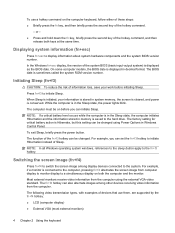
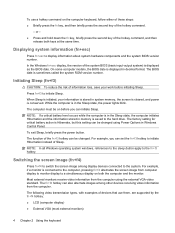
...f3 hotkey. NOTE: In all Windows operating system windows, references to the sleep button apply to the hard drive. For example, if a monitor is displayed in Windows Control Panel.
For example, ...date is connected to the computer, pressing fn+f4 alternates the screen image from the computer using Power Options in decimal format. The fn+f4 hotkey can initiate Sleep.
Press fn+f3 ...
HP EliteBook 6930p Notebook PC - Maintenance and Service Guide - Page 11


...
Computer models equipped with discrete graphics subsystem memory
Product Name Processors
Chipset Graphics
Panels
HP EliteBook 6930p Notebook PC
√
Intel® Core™ 2 Duo processors
● T9600 2.80-GHz processor, 6-MB √ L2 cache, 1066-MHz front side bus (FSB)
● T9400 2.53-GHz processor, 6-MB √ L2 cache, 1066-MHz FSB
● P8600 2.40...
HP EliteBook 6930p Notebook PC - Maintenance and Service Guide - Page 21


...
Function
Displays system information when pressed in combination with the fn key.
Displays the Windows Start menu. Allows a fingerprint logon to Windows, instead of the volume slider to decrease volume, or press the right side of a password logon. Execute frequently used system functions when pressed in combination with a function key or the esc key...
HP EliteBook 6930p Notebook PC - Maintenance and Service Guide - Page 43


...Core 2 Duo 2.53-GHz processor (1066-MHz FSB, 6-MB L2 cache, includes replacement thermal material)
Intel Core 2 Duo 2.80-GHz processor (1066-MHz FSB, 6-MB L2 cache, includes replacement thermal material)
14.1-inch, WXGA AntiGlare display assembly for use...cable)
Speaker
Fingerprint reader board (includes cable)
Pointing stick rubber caps
Broadcom 4322 802.11a/b/g/n WLAN module for use in Antigua and...
HP EliteBook 6930p Notebook PC - Maintenance and Service Guide - Page 86


Use a flat-bladed screwdriver to the computer. 3. Processor
NOTE: All processor spare part kits include ... on page 70) d. Description Intel Core 2 Duo 2.80-GHz processor (1066-MHz FSB, 6-MB L2 cache) Intel Core 2 Duo 2.53-GHz processor (1066-MHz FSB, 6-MB L2 cache) Intel Core 2 Duo 2.40-GHz processor (1066-MHz FSB, 3-MB L2 cache) Intel Core 2 Duo 2.26-GHz processor (1066-MHz FSB, 3-MB L2...
Similar Questions
How To Take A Screenshot Using Hp Elitebook 6930p
(Posted by uu20ab 9 years ago)
How To Use Hp Elitebook 6930p Fingerprint Reader Software
(Posted by NATHPnett 10 years ago)
How Do I Use My Elitebook 6930p Webcam?
(Posted by iwargoodby 10 years ago)
I Want Using Fingerprint As My Securty Code
Now How Can Get It??please
how to use fingerprint to be my security code the i using pro book hp
how to use fingerprint to be my security code the i using pro book hp
(Posted by benfmtui 11 years ago)
How To Use Fingerprint Scanner
i want to use fingerprint scanner on my hp compaq 2510p
i want to use fingerprint scanner on my hp compaq 2510p
(Posted by rajesh1809 11 years ago)

