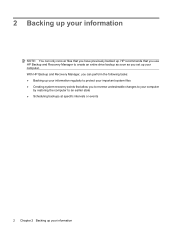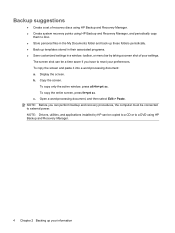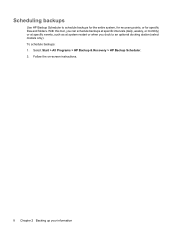HP 6930p Support Question
Find answers below for this question about HP 6930p - EliteBook - Core 2 Duo 2.8 GHz.Need a HP 6930p manual? We have 82 online manuals for this item!
Question posted by uu20ab on August 11th, 2014
How To Take A Screenshot Using Hp Elitebook 6930p
The person who posted this question about this HP product did not include a detailed explanation. Please use the "Request More Information" button to the right if more details would help you to answer this question.
Current Answers
Answer #1: Posted by freginold on September 7th, 2014 7:26 AM
Hi, you can see how to use the Print Screen function on your HP laptop here:
https://www.techwalla.com/articles/how-to-use-the-print-screen-button-on-hp-laptops
https://www.techwalla.com/articles/how-to-use-the-print-screen-button-on-hp-laptops
Related HP 6930p Manual Pages
Similar Questions
How To Screenshot On Hp Elitebook 6930p Laptop
(Posted by Bandmbobenn 9 years ago)
How To Use Hp Elitebook 6930p Fingerprint Reader Software
(Posted by NATHPnett 10 years ago)
How To Take A Screenshot On Hp Elitebook 6930p
(Posted by Tonan 10 years ago)
How To Use The Sim Card In Hp Elitebook 6930p In Bangladesh
How To Use The Sim Card In Hp Elitebook 6930p in bangladesh grameen phone use GSM my +8801711424295 ...
How To Use The Sim Card In Hp Elitebook 6930p in bangladesh grameen phone use GSM my +8801711424295 ...
(Posted by likhonn 11 years ago)