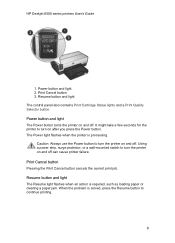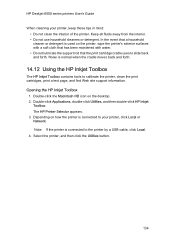HP 6540 Support Question
Find answers below for this question about HP 6540 - Deskjet Color Inkjet Printer.Need a HP 6540 manual? We have 5 online manuals for this item!
Question posted by JLB2imamo on June 20th, 2014
Where Is The Reset Button On A 6540 Hp Printer
The person who posted this question about this HP product did not include a detailed explanation. Please use the "Request More Information" button to the right if more details would help you to answer this question.
Current Answers
Related HP 6540 Manual Pages
Similar Questions
How To Reset An Hp Deskjet 6540 Printer?
(Posted by lindTo 10 years ago)
How To Reset Hp Deskjet 6540 Printer Ink?
(Posted by 10mab 10 years ago)
Z3100ps Hp Printer
I perform a color callibration on my Z3100os HP printer and get a "callibration cancelled due to sca...
I perform a color callibration on my Z3100os HP printer and get a "callibration cancelled due to sca...
(Posted by odie5980 11 years ago)
Hp 6540 Printer & A Window 7 64 Bit Os. I Need To Print Banners But Can't. Hel
I can print everything from my HP 6540 color inkjet printer from my windows 7 - 64 bit os.... EXCEPT...
I can print everything from my HP 6540 color inkjet printer from my windows 7 - 64 bit os.... EXCEPT...
(Posted by codyin 12 years ago)
How To Print Background On Hp Printer.
My HP printer will not print background color in a Word document. It will in other formats. Any ...
My HP printer will not print background color in a Word document. It will in other formats. Any ...
(Posted by tbrewer51 12 years ago)