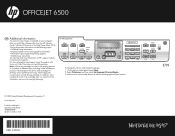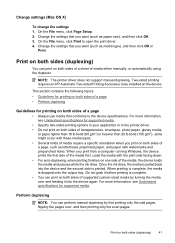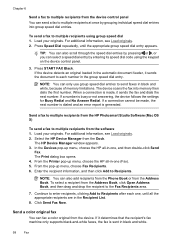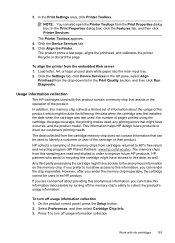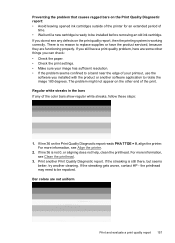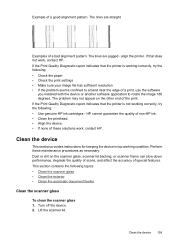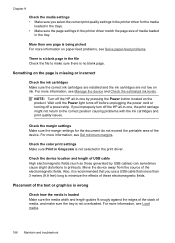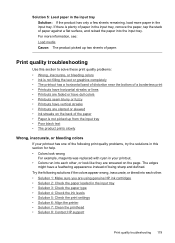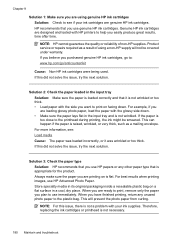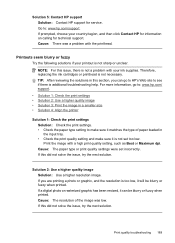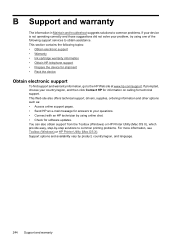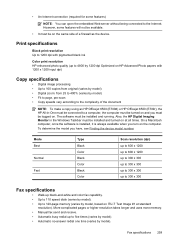HP 6500 Support Question
Find answers below for this question about HP 6500 - Officejet Wireless All-in-One Color Inkjet.Need a HP 6500 manual? We have 5 online manuals for this item!
Question posted by naftaliv on February 18th, 2013
A Problem At My Printer Hp 6500 /709 Without Printing Black Ink. After A Check
Current Answers
Answer #1: Posted by tintinb on February 21st, 2013 1:13 AM
- https://www.inktechnologies.com/hp-6500-ink-officejet-6500-ink-cartridges?v=2&utm_expid=13580563-1&utm_referrer=https://www.google.com.ph/
- https://www.stinkyinkshop.co.uk/hp/ink-cartridges/hp-officejet-6500
- https://www.databazaar.com/
- https://www.123ink.ca/session/consume_auth_code?auth_code=8da4270aed8de5bd6a3b7ce6501bb8c7&client_key=8ee5&return_url=http://www.123inkcartridges.ca/hp-ink-cartridges/Officejet-6500.html
If you have more questions, please don't hesitate to ask here at HelpOwl. Experts here are always willing to answer your questions to the best of our knowledge and expertise.
Regards,
Tintin
Related HP 6500 Manual Pages
Similar Questions
I install a new black ink cartridge and the printer sends me a blank page.
after a check of head printer & black color it seems to be that i have a problem with pump black...