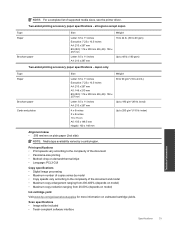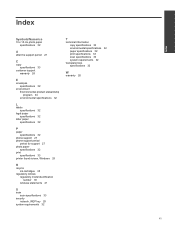HP CN503A Support and Manuals
Get Help and Manuals for this Hewlett-Packard item

Most Recent HP CN503A Questions
Print Head Problem
I Have Cleaned The Print Head Several Times, But I Keep Getting The Same Error Message.
I Have Cleaned The Print Head Several Times, But I Keep Getting The Same Error Message.
(Posted by allenrkight 2 years ago)
Why Is My Hp Photosmart Cn503a Printing Offline
(Posted by barnaClazze 9 years ago)
Photosmart Printer Cn503a Does Not Print Black Ink
I install a new black ink cartridge and the printer sends me a blank page.
I install a new black ink cartridge and the printer sends me a blank page.
(Posted by grannynanny7 11 years ago)
My Hp Deskjet 600c Printer Won't Turn-off Unless I Pull Power Plug?
I can print OK thru computer and do test print thru computer, but it no longer does test print from ...
I can print OK thru computer and do test print thru computer, but it no longer does test print from ...
(Posted by dhorner76 11 years ago)
Printer Wont Turn On
(Posted by fishon4495 11 years ago)
Popular HP CN503A Manual Pages
HP CN503A Reviews
We have not received any reviews for HP yet.