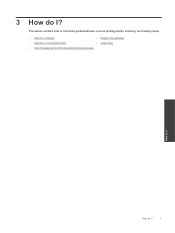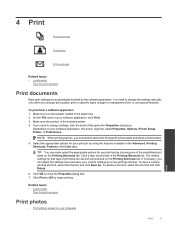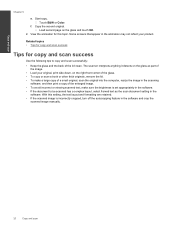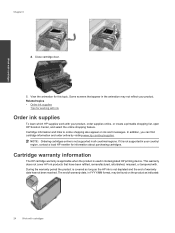HP CN503A Support Question
Find answers below for this question about HP CN503A.Need a HP CN503A manual? We have 2 online manuals for this item!
Question posted by allenrkight on September 13th, 2021
Print Head Problem
I Have Cleaned The Print Head Several Times, But I Keep Getting The Same Error Message.
Current Answers
Answer #1: Posted by SonuKumar on September 14th, 2021 12:57 AM
Please respond to my effort to provide you with the best possible solution by using the "Acceptable Solution" and/or the "Helpful" buttons when the answer has proven to be helpful.
Regards,
Sonu
Your search handyman for all e-support needs!!
Related HP CN503A Manual Pages
Similar Questions
Get Error Message When Trying To Print With Hp Officejet 4500
(Posted by carltHa 10 years ago)
Photosmart Printer Cn503a Does Not Print Black Ink
I install a new black ink cartridge and the printer sends me a blank page.
I install a new black ink cartridge and the printer sends me a blank page.
(Posted by grannynanny7 11 years ago)
My Hp Deskjet 600c Printer Won't Turn-off Unless I Pull Power Plug?
I can print OK thru computer and do test print thru computer, but it no longer does test print from ...
I can print OK thru computer and do test print thru computer, but it no longer does test print from ...
(Posted by dhorner76 11 years ago)
I Cannot Print ,theres Always An Error Message
(Posted by jhoanpantaleon 11 years ago)