HP 640 Support Question
Find answers below for this question about HP 640 - Fax.Need a HP 640 manual? We have 2 online manuals for this item!
Question posted by lisaross92 on June 16th, 2012
Key Pad Not Working
The key pad and all the other keys do not work. It's like no power is being sent to them. Can't make a call, send a a fax or receive a fax but can recieve a phone call.
Current Answers
There are currently no answers that have been posted for this question.
Be the first to post an answer! Remember that you can earn up to 1,100 points for every answer you submit. The better the quality of your answer, the better chance it has to be accepted.
Be the first to post an answer! Remember that you can earn up to 1,100 points for every answer you submit. The better the quality of your answer, the better chance it has to be accepted.
Related HP 640 Manual Pages
User Guide - Page 3


Contents
1 Quick start 1
Load paper 1 Load documents to fax or copy 2 Send a fax 2 Receive a fax 3 Make a copy 3 Make a telephone call 4
2 HP Fax basics 5
The HP 640 Fax 6 Parts of the HP Fax 6 Control Panel of HP Fax 8
The menus 10 Overview of menu options 11
BASIC FAX menu 11 ADVANCED FAX menu 13 TOOLS menu 13 Loudspeaker 13 Navigate the menus 14 Ready mode 14...
User Guide - Page 7


Always load with a variety of your new fax machine. NOTE: You must open it. Before loading the paper, make sure the paper size is designed to work with the print side facing you.
1 2
1 Slide the ...basic functions of plain papers (cotton bond 75-90 g/m2 (20-24 lb.)) in the BASIC FAX menu. The HP Fax is set correctly in A4, Letter, and Legal sizes. TIP: Some papers have a side that...
User Guide - Page 9


... the telephone, automatically detect fax tones, and receive a fax. Make a copy
You can make multiple copies of copies. 4. For more than one copy, use the phone pad to answer on page 23. Turn the page face down and insert it into the document feeder. 2. Single copy-default settings 1. FAX or TAM answer mode The fax machine will display. Quick start...
User Guide - Page 11


... the same phone line that
are differentiated by ring pattern (see page 27). • Broadcasting: Send the same document to multiple destinations (see page 31). • Fax forwarding: Forward documents to another fax machine (see page 35). • Delayed fax: Send the document at a later time (see page 32). • Send/Receive Polling: Retrieve a waiting fax or hold a fax to be...
User Guide - Page 12


The HP 640 Fax
The HP 640 Fax
Parts of the HP Fax
Figure 2-1 Front view 8 7 6
5 Figure 2-2 Rear view
1
1 Document support
2 Paper tray
3 Paper tray cover
1
4 Document guide
2
5 Document feeder
3
6 Handset
4 7 Paper guide
8 Paper support
1 Power cord socket
6 HP Fax basics
User Guide - Page 13


HP FAX BASICS HP FAX BASICS HP FAX BASICS HP FAX BASICS HP FAX BASICS HP FAX BASICS HP FAX BASICS
HP Fax basics 7
Figure 2-3 Bottom view
The HP 640 Fax
3 21
1 Connect handset to the HANDSET port.
2 Connect telephone line to the LINE port.
3 Connect answering machine or extension phone to the EXT. port.
User Guide - Page 14


...phone key pad is loaded, pressing this button changes the Receive Mode. See Answer/receive mode on page 28.
• When a document is also used for faxing and copying.
2
Resolution: Improves the clarity of a document that you are frequently faxed and send them to save, delete,
send...listen only. The HP 640 Fax
Control Panel of HP Fax
Figure 2-4 Control panel of HP Fax
11
13
14
1 15...
User Guide - Page 15


HP FAX BASICS HP FAX BASICS HP FAX BASICS HP FAX BASICS HP FAX BASICS HP FAX BASICS HP FAX BASICS
The HP 640 Fax
Label Name and Description
11
Menu: Displays the options available for your HP Fax.
12
...after holding down to backspace delete numbers or letters when editing. -
HP Fax basics 9 Referred to as the arrow keys in the display.
14
Back: Allows you are designated by: .
...
User Guide - Page 17


... turn off , you send a fax.
For more sheets. Paper Size
A4, Letter and Legal are using your paper. To change . The tables below shows the options for display and reports: English, Spanish, and French. Auto Reduction
When receiving a document as long as or longer than the paper loaded, the machine can automatically reduce the...
User Guide - Page 21


... text, press the phone pad button repeatedly to enter #
HP Fax basics 15
Use the following table for the new character or number or use the 0 key
to scroll through the characters. Simply press the key for reference. HP FAX BASICS HP FAX BASICS HP FAX BASICS HP FAX BASICS HP FAX BASICS HP FAX BASICS HP FAX BASICS
Enter dates, times...
User Guide - Page 24


...; For example, if you want . 3.
Dial from the phone book
Dialing works the same for a particular first letter 1. Press to dial. TIP: If you want appears in the document feeder, the HP Fax sends the fax. One-touch dialing
S Press and hold the number (0 through the phone book 1. Phone book dialing
You can refer to the number...
User Guide - Page 25
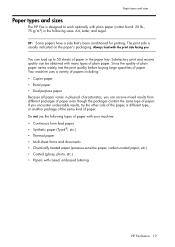
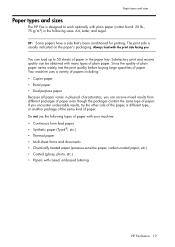
... work optimally with the print side facing you can receive mixed results from different packages of paper even though the packages contain the same type of paper.
Your machine uses a variety of plain paper. Do not use the following sizes: A4, Letter, and Legal. You can be obtained with raised, embossed lettering
HP Fax...
User Guide - Page 27


... machine also has the SUPER FINE feature. HP FAX BASICS HP FAX BASICS HP FAX BASICS HP FAX BASICS HP FAX BASICS HP FAX BASICS HP FAX BASICS
Set document resolution and contrast for a single copy
Set document resolution and contrast for a single copy
Document resolution and contrast are sending document using one of these methods, SUPER FINE will work...
User Guide - Page 33


... line. Your HP Fax works with the expected ring pattern.
Waiting Ring... DRPD OK will display when the pattern has been learned and the HP Fax will display.
4.
will return to have different ring patterns;
The machine should test the fax machine by some telephone companies. Once set ), you to Ready mode.
The phone number (ring pattern...
User Guide - Page 37


... by in the display.
• If you will be scanned into the machine. 2.
TIP: One touch buttons do not work with this chapter, you have more destinations, select Y by pressing and press OK.
4. ADVANCED
FAXING
ADVANCED
FAXING
ADVANCED
FAXING
ADVANCED
FAXING
ADVANCED
FAXING
Advanced faxing 31 Press OK when the correct number appears in the
1
instructions. Press OK...
User Guide - Page 60


...
The machine is Unplug the power cord and plug it in memory do not Make sure the numbers are not socket is live. working , there is not working .
Check that the document is full, the fax will receive a "Fax Back System Test" page, confirming your no display, and the buttons are programmed correctly. Make sure it . Check the phone socket...
User Guide - Page 61


... the scheduled job on copies or documents you received appear stretched.
You cannot poll another machine. A noisy phone line
on page 49).
You are sending can receive your machine by making a copy. Some of You may be enough memory available to hold the document you want to solve the
fax machine. The machine sending to SUPER FINE.
Speak with the telephone...
User Guide - Page 65
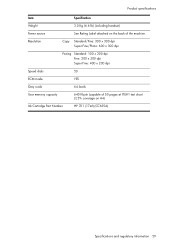
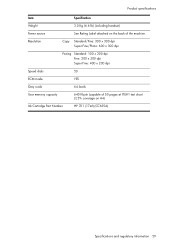
... INFORMATION INFORMATION
Product specifications
Item
Specification
Weight
3.0 Kg (6.6 lb) (including handset)
Power source
See Rating Label attached on A4)
Ink Cartridge Part Number
HP 701 (17ml... regulatory information 59 Resolution
Copy Standard/Fine: 300 x 300 dpi Super Fine/Photo: 600 x 300 dpi
Faxing Standard: 100 x 200 dpi Fine: 200 x 200 dpi Super Fine: 400 x 200 dpi
Speed dials...
User Guide - Page 68


... it is a label that contains, among other electronic device, including FAX machines, to AC power. The digits represented by calling 866-331-9600. Connection to connect this happens, the telephone company will help protect the HP 640 Fax and the telephone network from the HP 640 Fax.
A compliant telephone cord and modular plug is used to party...
User Guide - Page 75


... memory 42 regulatory information 62 regulatory notices Canadian statement 63 reports 39 Caller ID 40 junk fax 40 phone book 39 printing faxes 40 received journal 39 schedule inform 40 sending confirm 40 sent journal 39 system data 40 reprinting faxes 40 resolution 21 button 8 default 12 menu 12 ring pattern detection 12, 27 ring volume 22...
Similar Questions
Key Pad
The key pad or any of the other buttons are not responding. Can not get fax, receive fax or dial out...
The key pad or any of the other buttons are not responding. Can not get fax, receive fax or dial out...
(Posted by lisaross92 11 years ago)
How Repair The Fax Indicates System Initial And Dont Send Or Receive Documents
Hello I need help with my fax maybe going soon to the trash, the monitor always said system initial ...
Hello I need help with my fax maybe going soon to the trash, the monitor always said system initial ...
(Posted by Anonymous-45286 12 years ago)

