HP 625 Support Question
Find answers below for this question about HP 625 - Notebook PC.Need a HP 625 manual? We have 6 online manuals for this item!
Question posted by Anonymous-55600 on April 3rd, 2012
Does Hp625 Have A Dvd Writer ?
The person who posted this question about this HP product did not include a detailed explanation. Please use the "Request More Information" button to the right if more details would help you to answer this question.
Current Answers
There are currently no answers that have been posted for this question.
Be the first to post an answer! Remember that you can earn up to 1,100 points for every answer you submit. The better the quality of your answer, the better chance it has to be accepted.
Be the first to post an answer! Remember that you can earn up to 1,100 points for every answer you submit. The better the quality of your answer, the better chance it has to be accepted.
Related HP 625 Manual Pages
Getting Started - Windows Vista - Page 4
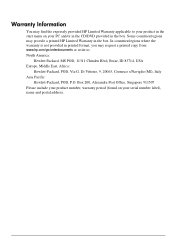
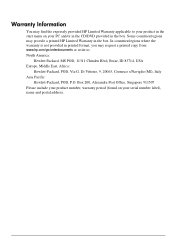
... G. In countries/regions where the warranty is not provided in printed format, you may provide a printed HP Limited Warranty in the start menu on your PC and/or in the CD/DVD provided in the box.
Getting Started - Windows Vista - Page 11


...As you add new software and data files, you must purchase a Windows Vista Operating System DVD to the "Contacting technical support" section in the back of the HP Recovery partition. The ...not listed, you should create your operating system and programs using the Windows Vista Operating System DVD and the Driver Recovery disc. Click Start, click All Programs, click Maintenance, and then ...
Compaq 325 and 326 Notebook PCs HP 425 and 625 Notebook PCs - Maintenance and Service Guide - Page 1
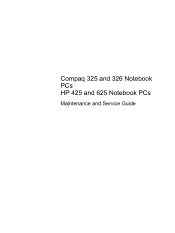
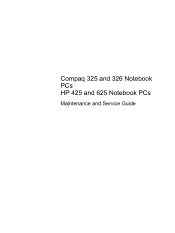
Compaq 325 and 326 Notebook PCs HP 425 and 625 Notebook PCs
Maintenance and Service Guide
Compaq 325 and 326 Notebook PCs HP 425 and 625 Notebook PCs - Maintenance and Service Guide - Page 9


...124 Using the Windows recovery tools 124 Using f11 ...125 Using a Windows 7 operating system DVD (purchased separately 125 Backup and recovery in Windows Vista 126 Overview ...126 Backing up your ...Using the Windows recovery tools 128 Using f11 ...128 Using a Windows Vista operating system DVD (purchased separately 129 Backup and recovery in Windows XP 130 Overview ...130 Backing up your...
Compaq 325 and 326 Notebook PCs HP 425 and 625 Notebook PCs - Maintenance and Service Guide - Page 11
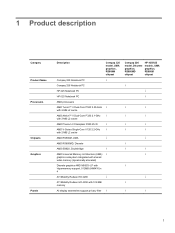
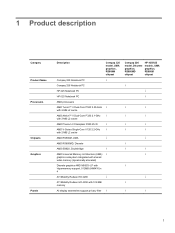
...model, UMA graphics, RS880M chipset
Compaq 325 Notebook PC
√
Compaq 326 Notebook PC
HP 425 Notebook PC
HP 625 Notebook PC
AMD processors
AMD Turion™ II Dual-...memory
All display assemblies support privacy filter √
Compaq 326 model, Discrete graphics, RS880MD chipset
HP 425/625 models, UMA graphics, RS880M chipset
√ √ √
√
√
√
√...
Compaq 325 and 326 Notebook PCs HP 425 and 625 Notebook PCs - Maintenance and Service Guide - Page 13
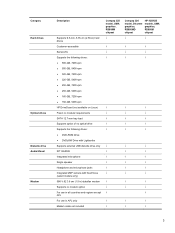
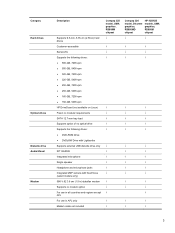
... no optical drive Supports the following drives: ● DVD-ROM Drive ● DVD±RW Drive with Lightscribe Supports external USB diskette drive... cable not included
Compaq 325 model, UMA graphics, RS880M chipset
Compaq 326 model, Discrete graphics, RS880MD chipset
HP 425/625 models, UMA graphics, RS880M chipset
√
√
√
√
√
√
√
√...
Compaq 325 and 326 Notebook PCs HP 425 and 625 Notebook PCs - Maintenance and Service Guide - Page 17
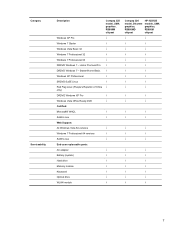
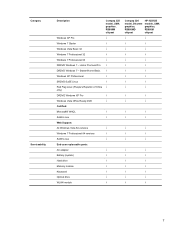
...China √ only)
DRDVD Windows XP Pro
√
Windows Vista Office Ready DVD
√
Certified:
Microsoft® WHQL
√
SuSE Linux
√
Web Support...Keyboard
√
Optical drive
√
WLAN module
√
Compaq 326 model, Discrete graphics, RS880MD chipset
HP 425/625 models, UMA graphics, RS880M chipset
√
√
√
√
√
√
√
...
Compaq 325 and 326 Notebook PCs HP 425 and 625 Notebook PCs - Maintenance and Service Guide - Page 135
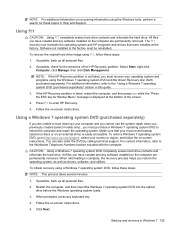
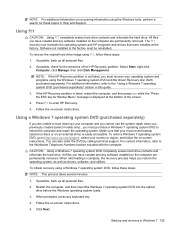
...discs you previously created (select models only) , you must purchase a Windows 7 operating system DVD to boot (start up all personal files.
2.
When reformatting is easily accessible. If possible... must be reinstalled. Restart the computer, and then insert the Windows 7 operating system DVD into the optical drive before the Windows operating system loads.
3. Follow the on -screen...
Compaq 325 and 326 Notebook PCs HP 425 and 625 Notebook PCs - Maintenance and Service Guide - Page 137


...problems that the computer is added to the "Using a Windows Vista operating system DVD (purchased separately)" section in this guide. NOTE: Windows includes the User Account Control...into the optical drive of discs (purchased separately): CD-R,
CD-RW, DVD+R, DVD+R DL, DVD-R, DVD-R DL, or DVD±RW. NOTE: DVDs and DVDs with double-layer (DL) support store more information.
Select Start > ...
Compaq 325 and 326 Notebook PCs HP 425 and 625 Notebook PCs - Maintenance and Service Guide - Page 138
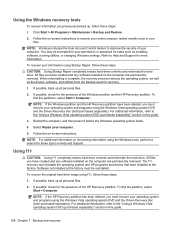
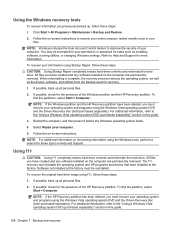
...Recovery partition. For additional information, refer to the "Using a Windows Vista operating system DVD (purchased separately)" section in Help and Support. Using the Windows recovery tools
To ... changing Windows settings. Follow the on recovering information using the Windows Vista operating system DVD and the Driver Recovery disc (both purchased separately). If possible, back up , follow...
Compaq 325 and 326 Notebook PCs HP 425 and 625 Notebook PCs - Maintenance and Service Guide - Page 139


...you have created and any keyboard key. 4. CAUTION: Using a Windows Vista operating system DVD completely erases hard drive contents and reformats the hard drive. When reformatting is displayed at ...: NOTE: This process takes several minutes. 1. To initiate recovery using a Windows Vista operating system DVD, follow the on or restart the computer, and then press esc while the "Press the ESC ...
Compaq 325 and 326 Notebook PCs HP 425 and 625 Notebook PCs - Maintenance and Service Guide - Page 158
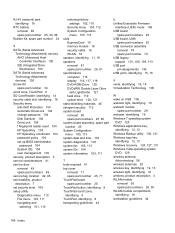
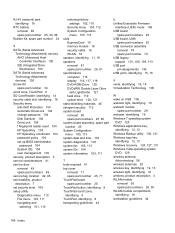
... identifying 19 webcam module
spare part number 29 webcam, identifying 19 Windows 7 operating system
DVD 125 Windows applications key,
identifying 12, 13 Windows Backup utility 130, 131 Windows logo ...key,
identifying 12, 13 Windows recovery 124, 127, 131 Windows Vista operating system
DVD 129 wireless antenna,
disconnecting 56 wireless antennas 20 wireless key, identifying 12, 13 wireless ...
Notebook PC User Guide - Windows 7 - Page 11


Using f11 ...122 Using a Windows 7 operating system DVD (purchased separately 122
13 Computer Setup ...124 Starting Computer Setup ...124 Using Computer Setup ...124 Navigating and selecting in Computer Setup... Cleaning procedures ...143 Cleaning the display ...143 Cleaning the sides and cover 143 Cleaning the TouchPad and keyboard 143 Cleaning a tablet PC pen and pen holder 143
Index ...144
xi
Notebook PC User Guide - Windows 7 - Page 154
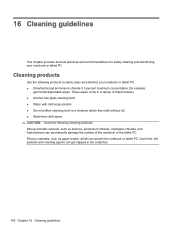
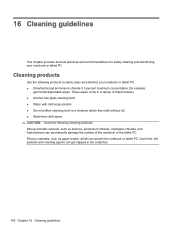
... ● Static-free cloth wipes CAUTION: Avoid the following products to safely clean and disinfect your notebook or tablet PC. ● Dimethyl benzyl ammonium chloride 0.3 percent maximum concentration (for safely cleaning and disinfecting your notebook or tablet PC. Cleaning products
Use the following cleaning products: Strong aromatic solvents, such as acetone, ammonium chloride, methylene...
Notebook PC User Guide - Windows 7 - Page 155
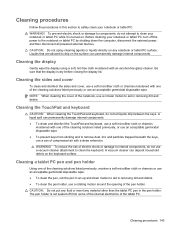
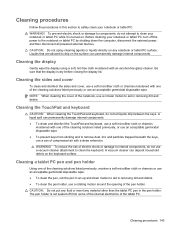
... of the cleaning solutions listed previously or use a vacuum cleaner attachment to drip on . WARNING! CAUTION: Do not put any fluid or insert any notebook or tablet PC surface. Cleaning the sides and cover
To clean and disinfect the sides and cover, use a soft microfiber cloth or chamois moistened with one of...
Notebook PC User Guide - Windows 7 - Page 157


... 104 DriveLock, automatic 127 drives boot order 128, 132 caring for 75 diskette 78, 85 DVD-ROM 48 DVD±R SuperMulti DL
LightScribe Drive 48 external 78, 85 hard 78, 79, 80, 85...batteries 67, 69 checking audio functions 44 cleaning display 143 keyboard 143 pen holder 143 tablet PC pen 143 TouchPad 143 cleaning guidelines 142 cleaning procedures 143 cleaning products 142 compartments memory module...
Notebook PC User Guide - Windows Vista - Page 75
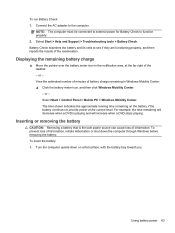
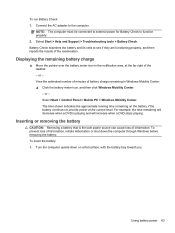
...down the computer through Windows before removing the battery. Using battery power 63 For example, the time remaining will increase when a DVD stops playing.
To run Battery Check: 1. Displaying the remaining battery charge
▲ Move the pointer over the battery meter ..., and then reports the results of the taskbar. - Select Start > Control Panel > Mobile PC > Windows Mobility Center.
Notebook PC User Guide - Windows Vista - Page 150
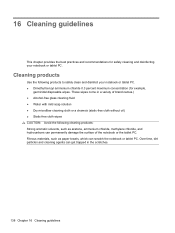
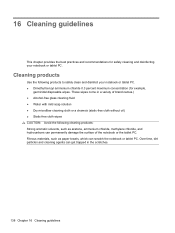
... in the scratches.
138 Chapter 16 Cleaning guidelines 16 Cleaning guidelines
This chapter provides the best practices and recommendations for safely cleaning and disinfecting your notebook or tablet PC. ● Dimethyl benzyl ammonium chloride 0.3 percent maximum concentration (for example,
germicidal disposable wipes. Over time, dirt particles and cleaning agents can scratch the...
Notebook PC User Guide - Windows Vista - Page 151
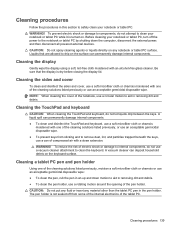
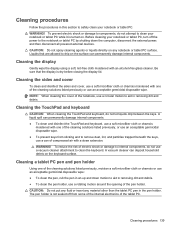
..., use a soft microfiber cloth or chamois
moistened with an alcohol-free glass cleaner. WARNING!
Cleaning procedures
Follow the procedures in this section to the notebook or tablet PC by shutting down motion to aid in removing dirt and debris. ● To clean the pen holder, use a vacuum cleaner attachment to drip on...
Notebook PC User Guide - Windows Vista - Page 153
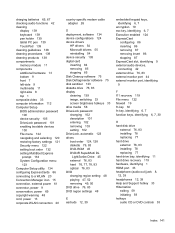
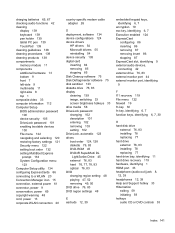
... checking audio functions 42 cleaning
display 139 keyboard 139 pen holder 139 tablet PC pen 139 TouchPad 139 cleaning guidelines 138 cleaning procedures 139 cleaning products 138 ...45 external 76, 83 hard 76, 77, 78, 83 optical 76, 83 DVD changing region setting 48 playing 47, 52 removing 49, 50 DVD drive 76, 83 DVD region settings 48
E earbuds 12, 39
embedded keypad keys, identifying 6, 7...
Similar Questions
What Kind Of Charger Need To Been Use For Hp 625 Laptop? Picture?
(Posted by kushd0llar 9 years ago)
My System Hp625 Can't Charge,can't Even Power On Without Batery ; Ac Current
(Posted by bkaliohope 9 years ago)
I Need Ops. Manual For My Hp 2000 Notebook Pc ( Sn 584037-001) Can't Find It.
looked in your man search ,there are dozens. which one is mine no other info on my PC ident. page.
looked in your man search ,there are dozens. which one is mine no other info on my PC ident. page.
(Posted by johnbell1 10 years ago)
Hp Mini Dont Have A Dvd Writer And Ethernet Than How To Connect Broadband Net
hp mini dont have a dvd writer and ethernet than how to connect broadband net
hp mini dont have a dvd writer and ethernet than how to connect broadband net
(Posted by mkasijje 12 years ago)

