HP 625 Support Question
Find answers below for this question about HP 625 - Notebook PC.Need a HP 625 manual? We have 6 online manuals for this item!
Question posted by VIhami on April 18th, 2014
How To Remove Keyboard From Hp 625 Laptop
The person who posted this question about this HP product did not include a detailed explanation. Please use the "Request More Information" button to the right if more details would help you to answer this question.
Current Answers
There are currently no answers that have been posted for this question.
Be the first to post an answer! Remember that you can earn up to 1,100 points for every answer you submit. The better the quality of your answer, the better chance it has to be accepted.
Be the first to post an answer! Remember that you can earn up to 1,100 points for every answer you submit. The better the quality of your answer, the better chance it has to be accepted.
Related HP 625 Manual Pages
Getting Started - Windows Vista - Page 16
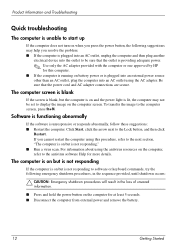
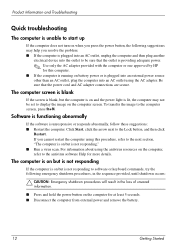
...with the computer or one approved by HP for this procedure, refer to the next section, "The computer is on but is not responding to software or keyboard commands, try the following suggestions may... on the computer for at least 5 seconds. ■ Disconnect the computer from external power and remove the battery.
12
Getting Started
Click Start, click the arrow next to the Lock button, and ...
Compaq 325 and 326 Notebook PCs HP 425 and 625 Notebook PCs - Maintenance and Service Guide - Page 1
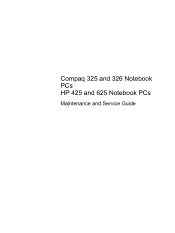
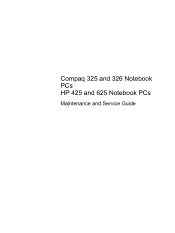
Compaq 325 and 326 Notebook PCs HP 425 and 625 Notebook PCs
Maintenance and Service Guide
Compaq 325 and 326 Notebook PCs HP 425 and 625 Notebook PCs - Maintenance and Service Guide - Page 11
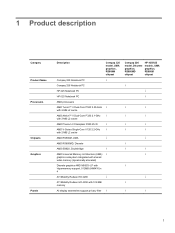
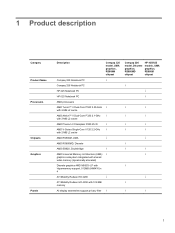
...model, UMA graphics, RS880M chipset
Compaq 325 Notebook PC
√
Compaq 326 Notebook PC
HP 425 Notebook PC
HP 625 Notebook PC
AMD processors
AMD Turion™ II Dual-...-MB memory
All display assemblies support privacy filter √
Compaq 326 model, Discrete graphics, RS880MD chipset
HP 425/625 models, UMA graphics, RS880M chipset
√ √ √
√
√
√
...
Compaq 325 and 326 Notebook PCs HP 425 and 625 Notebook PCs - Maintenance and Service Guide - Page 15


... TouchPad
Compaq 325 model, UMA graphics, RS880M chipset
√
Compaq 326 model, Discrete graphics, RS880MD chipset
HP 425/625 models, UMA graphics, RS880M chipset
√
√
35.6-cm (14.0-in)/33.8-cm (13.3-in)
√
√
√
keyboard with TouchPad
Supports 2-way scroll with legend and
√
√
√
gestures (taps enabled as...
Compaq 325 and 326 Notebook PCs HP 425 and 625 Notebook PCs - Maintenance and Service Guide - Page 17
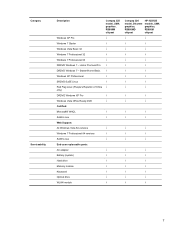
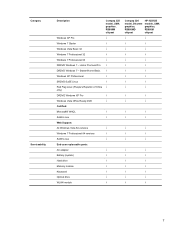
...
√
End-user replaceable parts:
AC adapter
√
Battery (system)
√
Hard drive
√
Memory module
√
Keyboard
√
Optical drive
√
WLAN module
√
Compaq 326 model, Discrete graphics, RS880MD chipset
HP 425/625 models, UMA graphics, RS880M chipset
√
√
√
√
√
√
√
√
√
√
√...
Compaq 325 and 326 Notebook PCs HP 425 and 625 Notebook PCs - Maintenance and Service Guide - Page 74
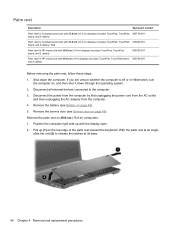
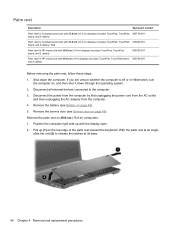
... (includes TouchPad, TouchPad board, 605780-001 and 2 cables)
Before removing the palm rest, follow these steps:
1. Disconnect the power from the... up (1) on the top edge of the palm rest nearest the keyboard. Palm rest
Description
Spare part number
Palm rest for Compaq brand units... 2 cables), Red
Palm rest for HP brand units with 39.6-cm (15.6-in) displays (includes TouchPad, TouchPad board,...
Compaq 325 and 326 Notebook PCs HP 425 and 625 Notebook PCs - Maintenance and Service Guide - Page 81
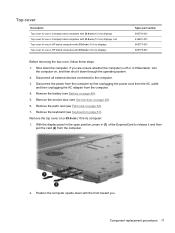
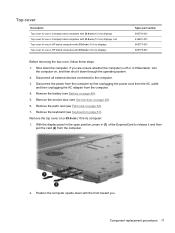
...in) displays, red Top cover for use in HP brand computers with 39.6-cm (15.6-in) displays Top cover for use in HP brand computers with the front toward you are unsure ... 605777-001 605775-001
Before removing the top cover, follow these steps: 1. Remove the palm rest (see Keyboard on , and then shut it and then
pull the card (2) from the computer. 4. Remove the keyboard (see Palm rest on page...
Compaq 325 and 326 Notebook PCs HP 425 and 625 Notebook PCs - Maintenance and Service Guide - Page 135
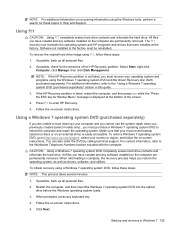
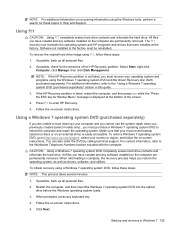
...the Windows operating system loads.
3. NOTE: For additional information on the computer are permanently removed. Using f11
CAUTION: Using f11 completely erases hard drive contents and reformats the hard drive....the DVD by calling technical support. If the HP Recovery partition is complete, the recovery process helps you have created and any keyboard key.
4. If possible, back up all personal...
Compaq 325 and 326 Notebook PCs HP 425 and 625 Notebook PCs - Maintenance and Service Guide - Page 139


...booklet included with the computer.
For contact information, refer to enter HP Recovery. 5. All files you have created and any keyboard key. 4. Select Repair your most recent backup (stored on ... Vista operating system DVD (purchased separately)
If you are permanently removed.
Follow the on -screen instructions. Follow the on-screen instructions. You can also order the...
Compaq 325 and 326 Notebook PCs HP 425 and 625 Notebook PCs - Maintenance and Service Guide - Page 156
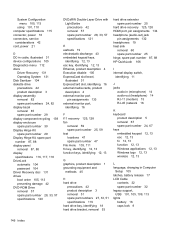
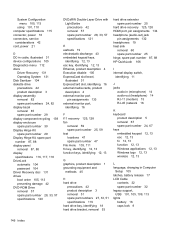
...(audio-out) jack
pin assignments 132 headphones 19 heat sink
removal 60 spare part number 25 hinge, spare part number 87, 88 HP QuickLook 106
I internal display switch,
identifying 11
J jacks
audio...-in (microphone) 14 audio-out (headphone) 14 RJ-11 (modem) 15 RJ-45 (network 16
K keyboard
product description 5 removal 67 ...
Notebook PC User Guide - Windows 7 - Page 11


... Altiris (select models only 139 HP Client Configuration Manager (CCM) (select models only 140 HP System Software Manager (SSM 140
16 Cleaning guidelines ...142 Cleaning products ...142 Cleaning procedures ...143 Cleaning the display ...143 Cleaning the sides and cover 143 Cleaning the TouchPad and keyboard 143 Cleaning a tablet PC pen and pen holder 143...
Notebook PC User Guide - Windows 7 - Page 96
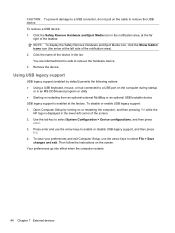
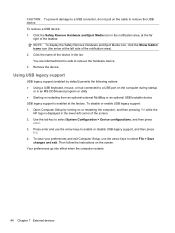
...3. Then follow the instructions on or restarting the computer, and then pressing f10 while the
HP logo is displayed in the lower-left side of the notification area). 2. Click the name... External devices Remove the device. Open Computer Setup by default) permits the following actions: ● Using a USB keyboard, mouse, or hub connected to a USB port on the cable to remove the USB ...
Notebook PC User Guide - Windows 7 - Page 112
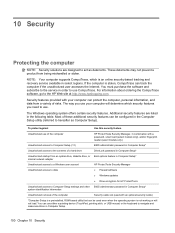
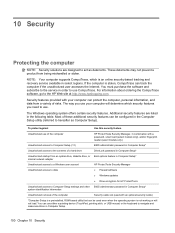
... device (TouchPad, pointing stick, or USB mouse) or the keyboard to the HP Web site at http://www.hpshopping.com.
NOTE: Your computer supports CompuTrace, which... ● Drive encryption for HP ProtectTools
Unauthorized access to Computer Setup settings and other BIOS administrator password in Computer Setup* system identification information
Unauthorized removal of the computer
Security cable ...
Notebook PC User Guide - Windows 7 - Page 134
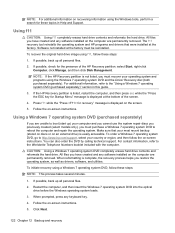
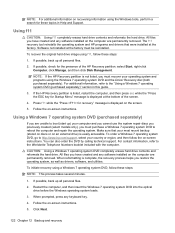
...3. Follow the on the screen.
5.
The f11 recovery tool reinstalls the operating system and HP programs and drivers that your operating system and programs using a Windows 7 operating system DVD... operating system DVD (purchased separately)
If you have created and any keyboard key.
4. All files you are permanently removed. Restart the computer, and then insert the Windows 7 operating system...
Notebook PC User Guide - Windows 7 - Page 155
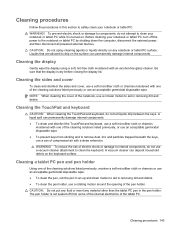
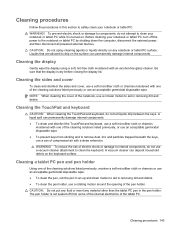
.... Cleaning procedures 143 Cleaning procedures
Follow the procedures in this section to safely clean your notebook or tablet PC while it is turned on.
Cleaning the TouchPad and keyboard
CAUTION: When cleaning the TouchPad and keyboard, do not attempt to remove dust, lint, and particles trapped beneath the keys, use an acceptable germicidal disposable wipe...
Notebook PC User Guide - Windows 7 - Page 157


... software 138 device configurations 128 device drivers
HP drivers 57 Microsoft drivers 58 reinstalling 57 device security 107 digital card inserting 86 removing 87 stopping 87 Disk Cleanup software 77 ...charging batteries 67, 69 checking audio functions 44 cleaning display 143 keyboard 143 pen holder 143 tablet PC pen 143 TouchPad 143 cleaning guidelines 142 cleaning procedures 143 cleaning products...
Notebook PC User Guide - Windows 7 - Page 158


...HP Client Configuration Manager 139, 140 HP Client Manager for Altiris 139 HP QuickLook 129 HP SpareKey enrollment 127 HP...40 RJ-11 (modem) 8 RJ-45 (network 9
K keyboard hotkeys, identifying 31 keyboard, cleaning 143 keypad, embedded
enabling and disabling 37 switching key functions... controls, hotkeys 36 memory module adding 92 inserting 97 removing 93, 97 replacing 92, 96 upgrading primary 96 memory...
Notebook PC User Guide - Windows Vista - Page 11


... Altiris (select models only 135 HP Client Configuration Manager (CCM) (select models only 136 HP System Software Manager (SSM 136
16 Cleaning guidelines ...138 Cleaning products ...138 Cleaning procedures ...139 Cleaning the display ...139 Cleaning the sides and cover 139 Cleaning the TouchPad and keyboard 139 Cleaning a tablet PC pen and pen holder 139...
Notebook PC User Guide - Windows Vista - Page 151
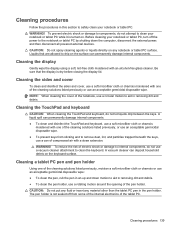
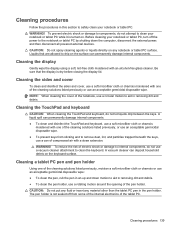
...or use an acceptable germicidal disposable wipe. Before cleaning your notebook or tablet PC, turn off from sticking and to remove dust, lint, and particles trapped beneath the keys, use...your notebook or tablet PC. A liquid spill can permanently damage internal components. ● To clean and disinfect the TouchPad and keyboard, use a vacuum cleaner attachment to clean the keyboard. To...
Notebook PC User Guide - Windows Vista - Page 153
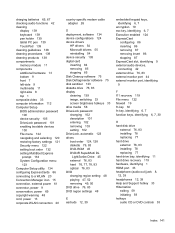
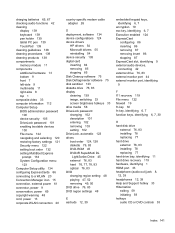
... 65, 67 checking audio functions 42 cleaning
display 139 keyboard 139 pen holder 139 tablet PC pen 139 TouchPad 139 cleaning guidelines 138 cleaning procedures 139...D deployment, software 134 device configurations 124 device drivers
HP drivers 54 Microsoft drivers 55 reinstalling 54 device security 105 digital card inserting 84 removing 85 stopping 85 Disk Cleanup software 75 Disk Defragmenter ...
Similar Questions
What Kind Of Charger Need To Been Use For Hp 625 Laptop? Picture?
(Posted by kushd0llar 9 years ago)
How To Remove Touchpad Hp 6550b Laptop
(Posted by ferochje 10 years ago)
How To Remove Keyboard Hp 2530p Laptop
(Posted by virusnickit 10 years ago)

