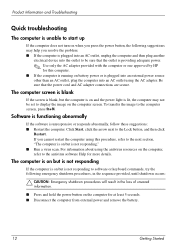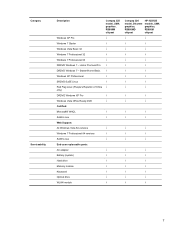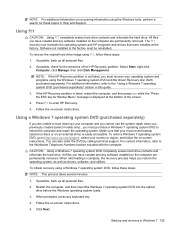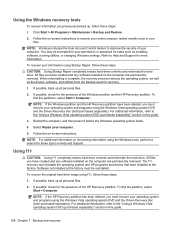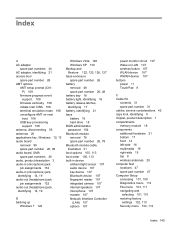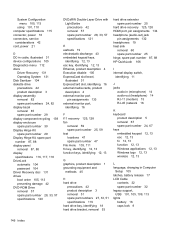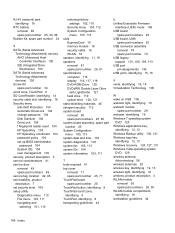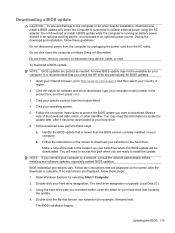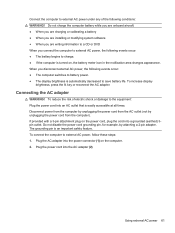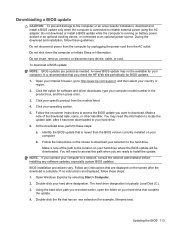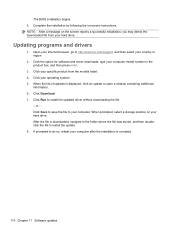HP 625 - Notebook PC Support and Manuals
Get Help and Manuals for this Hewlett-Packard item

Most Recent HP 625 Questions
Hp 625 Usb Port, Wireless Card, Sound Are All Disabled From The Bios And The Bio
(Posted by murntechglobalcomps 8 years ago)
How To Replace Hp 625 Screen
(Posted by AnRuperr 9 years ago)
What Kind Of Charger Need To Been Use For Hp 625 Laptop? Picture?
(Posted by kushd0llar 9 years ago)
My System Hp625 Can't Charge,can't Even Power On Without Batery ; Ac Current
(Posted by bkaliohope 9 years ago)
HP 625 Videos
Popular HP 625 Manual Pages
HP 625 Reviews
We have not received any reviews for HP yet.