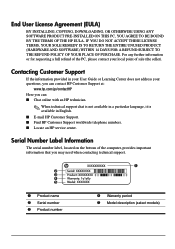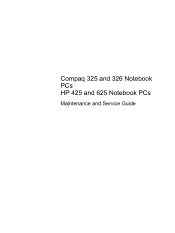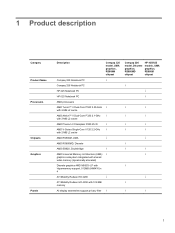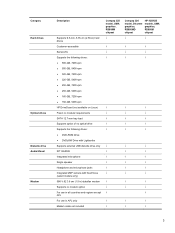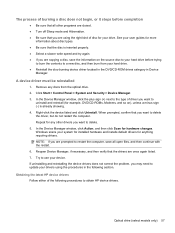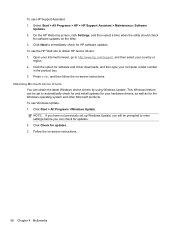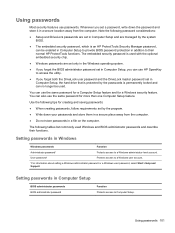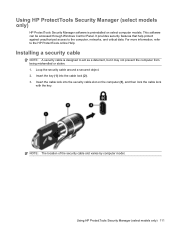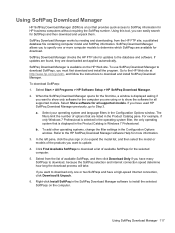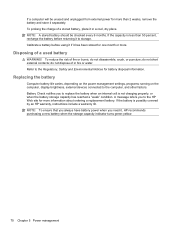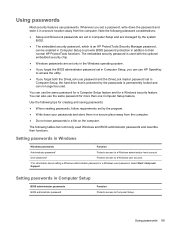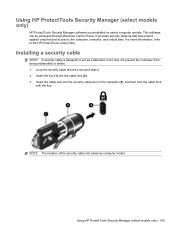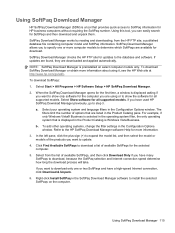HP 625 Support Question
Find answers below for this question about HP 625 - Notebook PC.Need a HP 625 manual? We have 6 online manuals for this item!
Question posted by kushd0llar on July 25th, 2014
What Kind Of Charger Need To Been Use For Hp 625 Laptop? Picture?
The person who posted this question about this HP product did not include a detailed explanation. Please use the "Request More Information" button to the right if more details would help you to answer this question.
Current Answers
Related HP 625 Manual Pages
Similar Questions
Bios Hp Envy Dv6-7300ex Notebook Pc
my bios is F.22 but I am having trouble to set bios priority. Is there any solution?. Some one told ...
my bios is F.22 but I am having trouble to set bios priority. Is there any solution?. Some one told ...
(Posted by anjum65200 8 years ago)