HP 620 Support Question
Find answers below for this question about HP 620 - Notebook PC.Need a HP 620 manual? We have 4 online manuals for this item!
Question posted by quabkids on May 7th, 2013
Internal Screen Replacement
How do I take off the internal screen of my hp620 laptop
Current Answers
There are currently no answers that have been posted for this question.
Be the first to post an answer! Remember that you can earn up to 1,100 points for every answer you submit. The better the quality of your answer, the better chance it has to be accepted.
Be the first to post an answer! Remember that you can earn up to 1,100 points for every answer you submit. The better the quality of your answer, the better chance it has to be accepted.
Related HP 620 Manual Pages
Compaq 320, 321, 420, 421, 620 and 621 Notebook PCs HP 420 and 620 Notebook PCs - Maintenance and Service Guide - Page 9


..., GM45 chipset
Discrete graphics, PM45 chipset
Compaq 320 Notebook PC
•
•
Compaq 321 Notebook PC
•
Compaq 420 Notebook PC
•
•
Compaq 421 Notebook PC
•
Compaq 620 Notebook PC
•
•
Compaq 621 Notebook PC
•
HP 420 Notebook PC
•
•
HP 620 Notebook PC
•
•
Intel® Celeron® processors
T3300...
Compaq 320, 321, 420, 421, 620 and 621 Notebook PCs HP 420 and 620 Notebook PCs - Maintenance and Service Guide - Page 28


... and prevent overheating.
CAUTION: To prevent an unresponsive system and the display of a warning message, replace the WLAN module with only a module authorized for the internal fan to cool internal components. It is in your country.
Contains the wireless LAN module slot. Component (3) Vents (3) (4) Memory module compartment
WLAN module compartment
Hard drive bay...
Compaq 320, 321, 420, 421, 620 and 621 Notebook PCs HP 420 and 620 Notebook PCs - Maintenance and Service Guide - Page 56
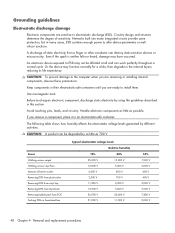
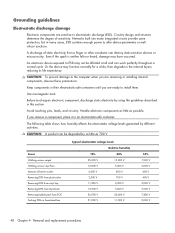
... 3,000 V 400 V 400 V 2,000 V 3,500 V 7,000 V 5,000 V
48 Chapter 4 Removal and replacement procedures
CAUTION: A product can be affected at all and can destroy static-sensitive devices or microcircuitry. Circuitry design and structure... the degree of static electricity from PCB Packing PCBs in the internal layers, reducing its life expectancy.
Handle electronic components as little ...
Notebook PC User Guide - Windows XP - Page 23
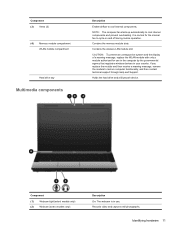
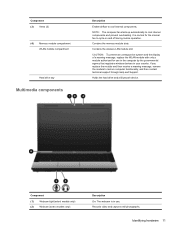
... contact technical support through Help and Support. CAUTION: To prevent an unresponsive system and the display of a warning message, replace the WLAN module with only a module authorized for the internal fan to cool internal components.
Component (3) Vents (3)
(4) Memory module compartment WLAN module compartment
Hard drive bay
Multimedia components
Description
Enable airflow to cycle...
Notebook PC User Guide - Windows XP - Page 25
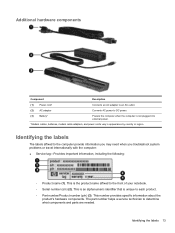
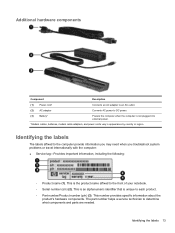
...part number helps a service technician to the computer provide information you may need when you troubleshoot system problems or travel internationally with the computer:
● Service tag-Provides important information, including the following:
◦ Product name (1).
This... the labels 13 This is the product name affixed to the front of your notebook. ◦ Serial number (s/n) (2).
Notebook PC User Guide - Windows XP - Page 26
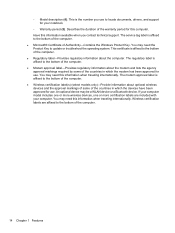
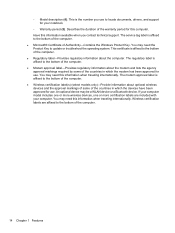
This is the number you contact technical support. Have this information when traveling internationally. This certificate is affixed to the bottom of the computer.
14 Chapter 1 Features ... is affixed to locate documents, drivers, and support for this information when traveling internationally. Wireless certification labels are included with your notebook.
◦ Warranty period (5).
Notebook PC User Guide - Windows XP - Page 32


... (select models only)
A Bluetooth device provides short-range wireless communications that replace the physical cable connections that traditionally link electronic devices such as a gateway...using Bluetooth devices, refer to the Internet using it as the following: ● Computers (desktop, notebook, PDA) ● Phones (cellular, cordless, smart phone) ● Imaging devices (printer, camera...
Notebook PC User Guide - Windows XP - Page 62
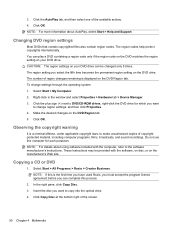
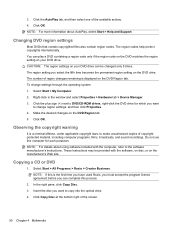
... computer, refer to copy into the optical drive. 4. The region codes help protect copyrights internationally. Right-click in the window and select Properties > Hardware tab > Device Manager. 3. ...Web site. Copying a CD or DVD
1. Click the AutoPlay tab, and then select one of the screen.
50 Chapter 4 Multimedia Select Start > My Computer. 2. NOTE: For details about AutoPlay, select Start...
Notebook PC User Guide - Windows XP - Page 76
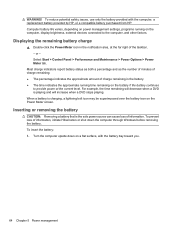
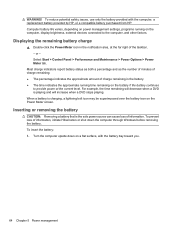
...icon may be superimposed over the battery icon on a flat surface, with the computer, a replacement battery provided by HP, or a compatible battery purchased from HP. WARNING! When a battery ...power source can cause loss of information, initiate Hibernation or shut down on the Power Meter screen.
Select Start > Control Panel > Performance and Maintenance > Power Options > Power Meter ...
Notebook PC User Guide - Windows XP - Page 82
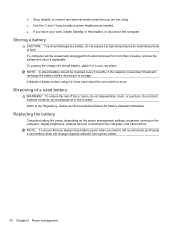
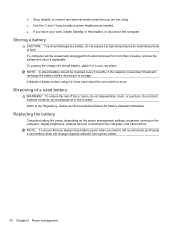
... a new battery when the storage capacity indicator turns green-yellow.
70 Chapter 5 Power management Replacing the battery
Computer battery life varies, depending on the power management settings, programs running on the..., recharge the battery before using . ● Use the f2 and f3 keys to adjust screen brightness as needed. ● If you leave your work, initiate Standby or Hibernation, or ...
Notebook PC User Guide - Windows XP - Page 111
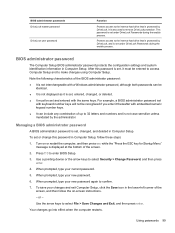
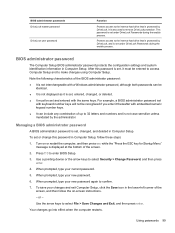
...keys. ● It can be entered to access Computer Setup and to the internal hard drive that is set under DriveLock Passwords during the enable process.
When prompted... is not displayed as it is not case sensitive unless mandated by DriveLock. Turn on -screen instructions.
-
For example, a BIOS administrator password set under DriveLock Passwords during the enable process...
Notebook PC User Guide - Windows XP - Page 112
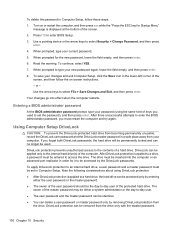
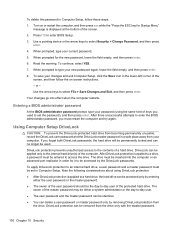
... prompted for Startup Menu" message is displayed at the bottom of the screen.
2. When prompted to the internal hard drive(s) of the computer. Your changes go into the computer or...drive, a password must be removed from your current password.
5. After three unsuccessful attempts to an internal hard drive, a user password and a master password must be applied only to type your changes...
Notebook PC User Guide - Windows XP - Page 114
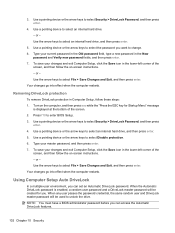
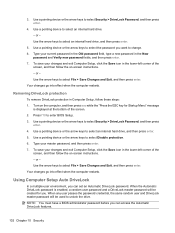
...DriveLock master password will be created for Startup Menu" message
is displayed at the bottom of the screen. 2. NOTE: You must have a BIOS administrator password before you . Your changes go into... > DriveLock Password, and then press
enter. 4. Use the arrow keys to select an internal hard drive, and then press enter. 5. Removing DriveLock protection
To remove DriveLock protection in ...
Notebook PC User Guide - Windows XP - Page 115
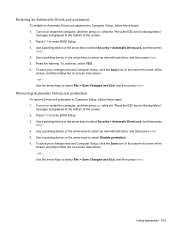
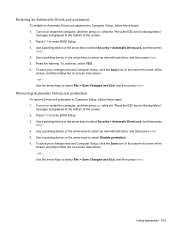
.... - Use a pointing device or the arrow keys to select an internal hard drive, and then press enter. 5. To save your changes and exit Computer Setup, click the Save icon in the lower-left corner of the
screen, and then follow the on or restart the computer, and then press esc while the...
Notebook PC User Guide - Windows XP - Page 141
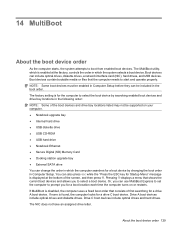
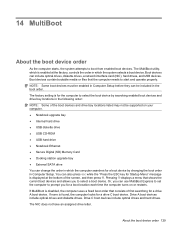
...attempts to select a boot device. If none is enabled at the bottom of the screen, and then press f9.
About the boot device order 129 Pressing f9 displays a menu...the computer turns on your computer. ● Notebook upgrade bay ● Internal hard drive ● USB diskette drive ● USB CD-ROM ● USB hard drive ● Notebook Ethernet ● Secure Digital (SD) Memory Card...
Notebook PC User Guide - Windows XP - Page 143
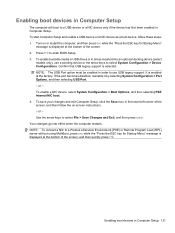
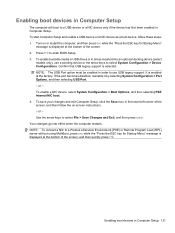
...computer restarts. Confirm that USB legacy support is displayed at the bottom of the screen, and then follow these steps: 1. or - Your changes go into an ...screen instructions. - NOTE: The USB Port option must be enabled in the lower-left corner of the screen, and then quickly press f12. To enable a NIC device, select System Configuration > Boot Options, and then selecting PXE Internal...
Notebook PC User Guide - Windows XP - Page 152


... let liquids drip between the keys.
A vacuum cleaner can permanently damage internal components. ● To clean and disinfect the TouchPad and keyboard, use a circular motion to the notebook or tablet PC by shutting down motion to safely clean your notebook or tablet PC while it is not sealed off the power to aid in the...
Notebook PC User Guide - Windows XP - Page 153
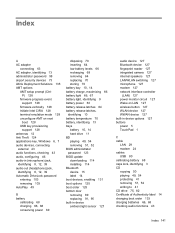
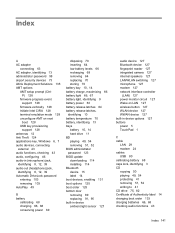
..., 68 conserving power 69
disposing 70 inserting 64 low battery levels 66 recharging 69 removing 64 replacing 70 storing 70 battery bay 10, 14 battery charge, maximizing 66 battery light 66, 67 ...125 bottom door removing 89 replacing 91, 95 built-in device ambient light sensor 127
audio device 127 Bluetooth device 127 fingerprint reader 127 integrated camera 127 internal speakers 127 LAN/WLAN ...
Notebook PC User Guide - Windows XP - Page 154


... pen holder 140 tablet PC pen 140 TouchPad 140... diskette drive 75, 82 display cleaning 140 image, switching 33 screen brightness hotkeys 33 drive media 59 DriveLock password changing 101 description ... identifying
30
6, 7,
H hard disk drive
external 75 installing 77 replacing 76 hard drive external 75, 82 installing 77 replacing 76 hard drive bay, identifying 11 hardware, identifying 1 HDMI port 33...
Notebook PC User Guide - Windows XP - Page 155


...screen brightness 33 decreasing speaker volume 34 description 30 displaying system information 32 increasing screen... 15 image, computer 135 Intel HT Technology 126 interference, minimizing 23 internal display switch, identifying 5 Internet connection setup 17
J jacks
audio-in...90, 94 replacing 89, 93 upgrading primary 93 memory module compartment, identifying 11 memory, replacing memory modules ...
Similar Questions
I Need Ops. Manual For My Hp 2000 Notebook Pc ( Sn 584037-001) Can't Find It.
looked in your man search ,there are dozens. which one is mine no other info on my PC ident. page.
looked in your man search ,there are dozens. which one is mine no other info on my PC ident. page.
(Posted by johnbell1 10 years ago)
Why Is Hp 620 Notebook Stuck On Screen 'press Esc For Start Menu'?
My HP 620 notebook is froze on a screen that says " Press ESC for start menu". I have pressed escape...
My HP 620 notebook is froze on a screen that says " Press ESC for start menu". I have pressed escape...
(Posted by cisler1900 11 years ago)
My 2000-369 Wm Notebook Pc Is Flickering
my 2000-369 wm notebook PC is Flickering. how do I fix this?
my 2000-369 wm notebook PC is Flickering. how do I fix this?
(Posted by mkeye209 11 years ago)

