HP 620 Support Question
Find answers below for this question about HP 620 - Notebook PC.Need a HP 620 manual? We have 4 online manuals for this item!
Question posted by sburgafi on May 18th, 2014
How To Replace Screen Hp 620
The person who posted this question about this HP product did not include a detailed explanation. Please use the "Request More Information" button to the right if more details would help you to answer this question.
Current Answers
There are currently no answers that have been posted for this question.
Be the first to post an answer! Remember that you can earn up to 1,100 points for every answer you submit. The better the quality of your answer, the better chance it has to be accepted.
Be the first to post an answer! Remember that you can earn up to 1,100 points for every answer you submit. The better the quality of your answer, the better chance it has to be accepted.
Related HP 620 Manual Pages
Compaq 320, 321, 420, 421, 620 and 621 Notebook PCs HP 420 and 620 Notebook PCs - Maintenance and Service Guide - Page 9


..., GM45 chipset
Discrete graphics, PM45 chipset
Compaq 320 Notebook PC
•
•
Compaq 321 Notebook PC
•
Compaq 420 Notebook PC
•
•
Compaq 421 Notebook PC
•
Compaq 620 Notebook PC
•
•
Compaq 621 Notebook PC
•
HP 420 Notebook PC
•
•
HP 620 Notebook PC
•
•
Intel® Celeron® processors
T3300...
Compaq 320, 321, 420, 421, 620 and 621 Notebook PCs HP 420 and 620 Notebook PCs - Maintenance and Service Guide - Page 36
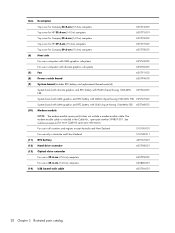
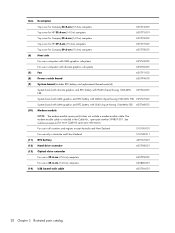
... cover for Compaq 33.8-cm (13.3-in) computers
605774-001
Top cover for HP 35.6-cm (14.0-in) computers
605775-001
Top cover for Compaq 35.6-cm (14.0-in) computers
...001
(7)
Fan
605791-001
(8)
Power switch board
605794-001
(9)
System board (includes RTC battery and replacement thermal material)
System board with discrete graphics and RTC battery with PM45 chipset having 1066-MHz FSB
...
Compaq 320, 321, 420, 421, 620 and 621 Notebook PCs HP 420 and 620 Notebook PCs - Maintenance and Service Guide - Page 37


Item Description
(15) Bluetooth module
537921-001
HP Integrated module with Bluetooth 2.1 wireless technology For use in Andorra, ..., Turkey, Ukraine, United Arab Emirates, the United Kingdom, the United States, Venezuela, Virgin Islands
(16) Processor (includes replacement thermal material) (not illustrated)
Intel® processor
Celeron® T3300, 2.0-GHz, 800 MHz FSB, 1-MB cache
592399-...
Compaq 320, 321, 420, 421, 620 and 621 Notebook PCs HP 420 and 620 Notebook PCs - Maintenance and Service Guide - Page 76


..., follow these steps:
1. Reverse this procedure to the computer.
68 Chapter 4 Removal and replacement procedures Palm rest
Description Palm rest for Compaq units with 39.6-cm (15.6-in) displays (includes...cm (13.3-in) displays (includes TouchPad) Palm rest for HP brand units with 39.6-cm (15.6-in) displays (includes TouchPad) Palm rest for HP brand units with the triangle (4) embossed on , and ...
Compaq 320, 321, 420, 421, 620 and 621 Notebook PCs HP 420 and 620 Notebook PCs - Maintenance and Service Guide - Page 85


Component replacement procedures 77 Shut down with 35.6-cm (14.0-in Hibernation, turn the
computer on, and then shut it and then
pull the ...for use in Compaq brand computers with 33.8-cm (13.3-in) displays Top cover for use in HP brand computers with 39.6-cm (15.6-in) displays Top cover for use in HP brand computers with the front toward you are unsure whether the computer is off or in ) ...
Compaq 320, 321, 420, 421, 620 and 621 Notebook PCs HP 420 and 620 Notebook PCs - Maintenance and Service Guide - Page 140
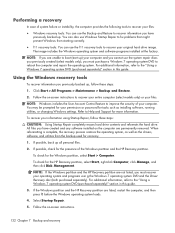
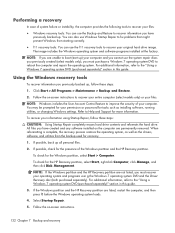
... repair the operating system. To check for more information. If the Windows partition and the HP Recovery partition are listed, restart the computer, and then press f8 before the Windows operating system loads.
4. Follow the on -screen instructions to recover your entire computer (select models only) or your files. You can also...
Compaq 320, 321, 420, 421, 620 and 621 Notebook PCs HP 420 and 620 Notebook PCs - Maintenance and Service Guide - Page 141


... installed at the factory must purchase a Windows 7 operating system DVD to boot (start up) your most recent backup (stored on discs or on -screen instructions. NOTE: If the HP Recovery partition is displayed at the factory. When prompted, press any software installed on the computer are permanently removed. When reformatting is easily...
Compaq 320, 321, 420, 421, 620 and 621 Notebook PCs HP 420 and 620 Notebook PCs - Maintenance and Service Guide - Page 142
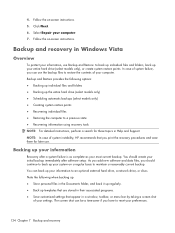
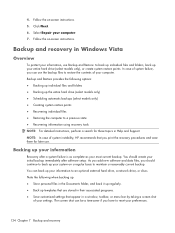
...files to restore the contents of your computer. NOTE: In case of system instability, HP recommends that appear in Windows Vista
Overview
To protect your initial backup immediately after a ... network drive, or discs. 4. Follow the on-screen instructions.
The screen shot can back up your system on -screen instructions. 5. Backup and recovery in a window, toolbar, or menu bar ...
Compaq 320, 321, 420, 421, 620 and 621 Notebook PCs HP 420 and 620 Notebook PCs - Maintenance and Service Guide - Page 144


... system, as well as installing software, running utilities, or changing Windows settings. NOTE: If the Windows partition and the HP Recovery partition have been deleted, you have created and any software installed on -screen instructions. If possible, check for your computer. 5. For additional information, refer to improve the security of the Windows...
Compaq 320, 321, 420, 421, 620 and 621 Notebook PCs HP 420 and 620 Notebook PCs - Maintenance and Service Guide - Page 145


... DVD into the optical
drive before the Windows operating system loads. 3. Follow the on -screen instructions. Click Next. 6. For additional information, refer to boot (start up) your operating...Make sure that your most recent backup (stored on discs or on -screen instructions. For contact information, refer to enter HP Recovery. 5. All files you restore the operating system, as well as ...
Compaq 320, 321, 420, 421, 620 and 621 Notebook PCs HP 420 and 620 Notebook PCs - Maintenance and Service Guide - Page 146


...drive. Windows provides the following when backing up files and folders or create recovery points. The screen shot can back up individual files or folders to an optional external hard drive or to ...alt+fn+prt sc. NOTE: In case of system instability, HP recommends that appear in a window, toolbar, or menu bar by taking a screen shot
of system failure, you want to reset your settings. ...
Compaq 320, 321, 420, 421, 620 and 621 Notebook PCs HP 420 and 620 Notebook PCs - Maintenance and Service Guide - Page 147


... Performing a recovery
In case of the computer. 1.
NOTE: For additional information on -screen instructions.
Recovering the operating system and programs
CAUTION: The recovery process reformats and completely erases ...the hard drive. Software, drivers, and updates not installed by HP must be manually reinstalled. Shut down the computer. Follow the on initiating a...
Notebook PC User Guide - Windows XP - Page 32


...provides short-range wireless communications that replace the physical cable connections that ... Bluetooth as a host and using it as the following: ● Computers (desktop, notebook, PDA) ● Phones (cellular, cordless, smart phone) ● Imaging devices ...
20 Chapter 2 Networking Bluetooth and Internet Connection Sharing (ICS)
HP does not recommend setting up a personal area network (PAN) ...
Notebook PC User Guide - Windows XP - Page 34


.... You must change the SSID or network keys used in their routers or access points on -screen instructions. Click the option for the latest software. You must be displayed.
Open your computer model...the
network administrator to obtain the codes, and then enter the codes when prompted to http://www.hp.com/support.
2. In the left pane, click Repair this connection.
To get the latest ...
Notebook PC User Guide - Windows XP - Page 68
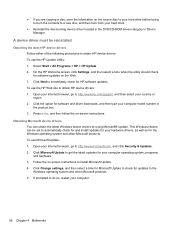
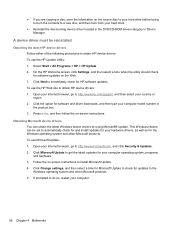
.../support, and then select your country or region. 2. This Windows feature can obtain the latest Windows device drivers by using Microsoft® Update. On the HP Welcome screen, click Settings, and then select a time when the utility should check for updates to check for software updates on the Web. 3. Click Change settings...
Notebook PC User Guide - Windows XP - Page 71
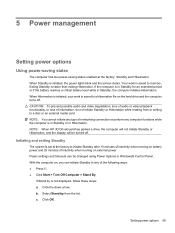
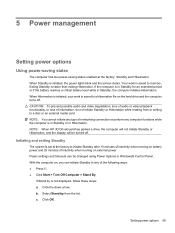
... Standby is faster than exiting Hibernation. Exiting Standby is initiated, the power lights blink and the screen clears. NOTE: You cannot initiate any type of networking connection or perform any of the following ...battery power and 25 minutes of inactivity when running on external power. NOTE: When HP 3D DriveGuard has parked a drive, the computer will not initiate Standby or Hibernation, ...
Notebook PC User Guide - Windows XP - Page 76
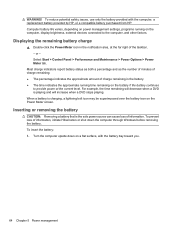
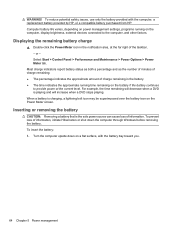
...source can cause loss of information, initiate Hibernation or shut down on the Power Meter screen.
When a battery is playing and will decrease when a DVD is charging, a lightning... the battery icon on a flat surface, with the computer, a replacement battery provided by HP, or a compatible battery purchased from HP. To reduce potential safety issues, use only the battery provided with...
Notebook PC User Guide - Windows XP - Page 82
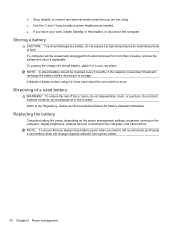
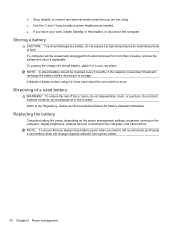
... disposal information. Refer to the computer, and other factors.
Replacing the battery
Computer battery life varies, depending on the power ...disassemble, crush, or puncture; do not expose it to adjust screen brightness as needed. ● If you leave your work, ... To ensure that you are not using it if it , HP recommends purchasing a new battery when the storage capacity indicator turns ...
Notebook PC User Guide - Windows XP - Page 154


... PC ..., software 135 device configurations 125 device drivers
HP drivers 56 Microsoft drivers 56 reinstalling 56 device... 82 display cleaning 140 image, switching 33 screen brightness hotkeys 33 drive media 59 DriveLock password...7,
H hard disk drive
external 75 installing 77 replacing 76 hard drive external 75, 82 installing 77 replacing 76 hard drive bay, identifying 11 hardware, identifying...
Notebook PC User Guide - Windows XP - Page 155


... 33 switching screen image 33 using 32 volume mute 40
HP Client Configuration Manager 136, 137
HP Client Manager for Altiris 136
HP QuickLook 126 HP SpareKey enrollment 124 HP System Software
Manager... memory module adding 89 inserting 94 removing 90, 94 replacing 89, 93 upgrading primary 93 memory module compartment, identifying 11 memory, replacing memory modules 89, 93 microphone (audio-in) jack ...
Similar Questions
Hp 15 Notebook Pc, Product Number15-r011dx Replacement Screen
I need to replace my screen what is the size
I need to replace my screen what is the size
(Posted by Roxynlily3 9 years ago)
Why Is Hp 620 Notebook Stuck On Screen 'press Esc For Start Menu'?
My HP 620 notebook is froze on a screen that says " Press ESC for start menu". I have pressed escape...
My HP 620 notebook is froze on a screen that says " Press ESC for start menu". I have pressed escape...
(Posted by cisler1900 11 years ago)
Where Is Fixed Bluetooth Device In Hp 620
where is fixed bluetooth device in hp 620
where is fixed bluetooth device in hp 620
(Posted by fahadrm 11 years ago)

