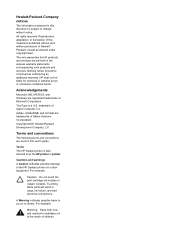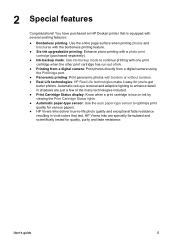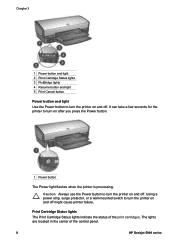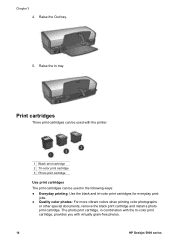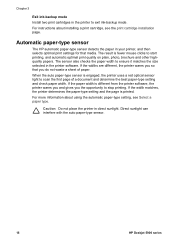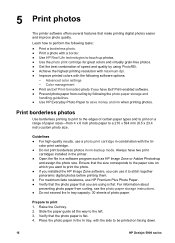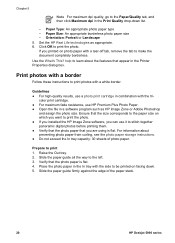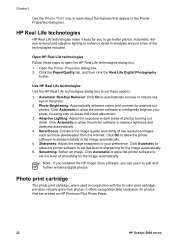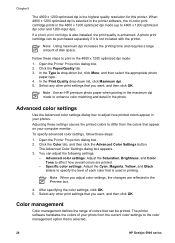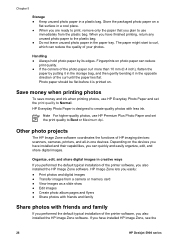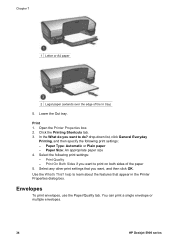HP 5940 Support Question
Find answers below for this question about HP 5940 - Deskjet Color Inkjet Printer.Need a HP 5940 manual? We have 4 online manuals for this item!
Question posted by compage on March 11th, 2014
Printer Hp Deskjet 5940 Wont Recognize Envelopes
The person who posted this question about this HP product did not include a detailed explanation. Please use the "Request More Information" button to the right if more details would help you to answer this question.
Current Answers
Related HP 5940 Manual Pages
Similar Questions
Deskjet 5940 Does Not Feed The Paper
(Posted by luna3lanc 9 years ago)
My Printer Hp Deskjet 695c Does Not Print Immediately Unless I Restart The Compu
My printer HP Deskjet 695c does not print immediately unless I restart the compute on Ubuntu 11.10. ...
My printer HP Deskjet 695c does not print immediately unless I restart the compute on Ubuntu 11.10. ...
(Posted by jessrich2004 11 years ago)
Printer Hp Deskjet 640c
Dear Sir i have attached a printer HP Deskjet 640c with a acer pc having window 7 professional 32bi...
Dear Sir i have attached a printer HP Deskjet 640c with a acer pc having window 7 professional 32bi...
(Posted by anilupadhyay16 12 years ago)