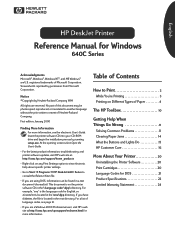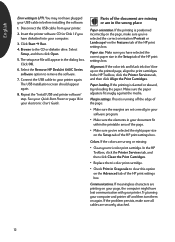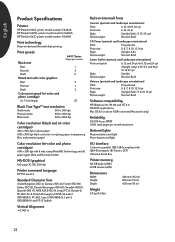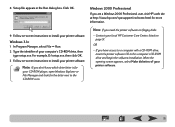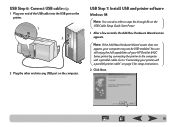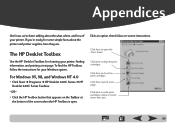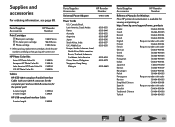HP 640c Support Question
Find answers below for this question about HP 640c - Deskjet Color Inkjet Printer.Need a HP 640c manual? We have 6 online manuals for this item!
Question posted by anilupadhyay16 on March 22nd, 2012
Printer Hp Deskjet 640c
Dear Sir
i have attached a printer HP Deskjet 640c with a acer pc having window 7 professional 32bit operating system and it is not working.
pl tell me by which update/driver it will work.
regards
anil upadhyay
Current Answers
Related HP 640c Manual Pages
Similar Questions
Driver Software
where to get hp deskjet 640c driver software for win7?
where to get hp deskjet 640c driver software for win7?
(Posted by jayuvyas 8 years ago)
The Resume Light Is Blinking Both With Print Cartridges Installed And Without Th
The printer is a HP Deskjet 640C printer. The resume light is blinking all the time and printing is ...
The printer is a HP Deskjet 640C printer. The resume light is blinking all the time and printing is ...
(Posted by goransandholm 10 years ago)
My Hp Deskjet 5650 Color Inkjet Printer Won't Print Black
(Posted by jedMart 10 years ago)
Hp Deskjet Color Inkjet Printer Driver
(Posted by kkljeyamurugan1995 11 years ago)
To Buy New 640c Inkjet Printer
Iam having 640c inkjet printer which is attached to print Ultrasonogram reports along with pictures...
Iam having 640c inkjet printer which is attached to print Ultrasonogram reports along with pictures...
(Posted by krishnamohanarao 12 years ago)