HP 3700 Support Question
Find answers below for this question about HP 3700 - Color LaserJet Laser Printer.Need a HP 3700 manual? We have 21 online manuals for this item!
Question posted by lloydwauchope on May 29th, 2012
Hp3700n Printer
Broken Output Bin Extension - part number needed
Current Answers
There are currently no answers that have been posted for this question.
Be the first to post an answer! Remember that you can earn up to 1,100 points for every answer you submit. The better the quality of your answer, the better chance it has to be accepted.
Be the first to post an answer! Remember that you can earn up to 1,100 points for every answer you submit. The better the quality of your answer, the better chance it has to be accepted.
Related HP 3700 Manual Pages
HP Printers - Supported Citrix Presentation Server environments - Page 34


... time when you install drivers, use the standard Windows printer installation methods.
Printer model tested
HP Color LaserJet 3800
Driver version tested
HP Color LaserJet 3800 PS (61.071.661.41) &
HP Color LaserJet 3800 PCL6 (61.071.661.41)
34 You may need them. The availability of the Session printer in the Citrix XenApp™ Server session was verified...
HP PCL/PJL reference - PCL 5 Comparison Guide - Page 8


...Format 2-62 Character Definition 2-67 Limitations 2-68
HP Color LaserJet Printer 2-69 AppleTalk Configuration Command 2-70
HP LaserJet 4LJ Pro Printer 2-71 HP LaserJet 4LC Printer 2-71 HP LaserJet 5P and 5MP Printers 2-72 HP LaserJet 5L Printer 2-73 HP LaserJet 5Si and 5SiMx Printers 2-74
Paper (Media) Source Command 2-75 Output Bin Command 2-77 Alphanumeric ID Command 2-78 HP DeskJet...
HP PCL/PJL reference - PCL 5 Comparison Guide - Page 117


... output range based on point-by-point conversions. Enables and specifies color lookup tables to the specified palette index number. A lookup table is a color laser printer. Configures the printer for specifying relative color data.
ENWW
Printer-Specific Differences 2-69
Specifies the gamma correction to be used for some of bits per index and per primary color.
HP Color LaserJet...
HP PCL/PJL reference - PCL 5 Comparison Guide - Page 154
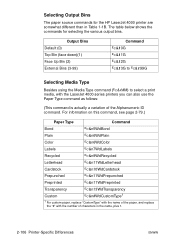
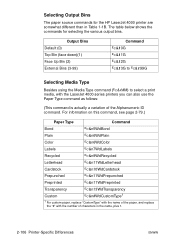
... command (?&l#M) to select a print
media, with the number of the Alphanumeric ID command. Selecting Output Bins
The paper source commands for selecting the various output bins. For information on this command, see page 2-79.)
Paper Type
Command
Bond
?&n5WdBond
Plain
?&n6WdPlain
Color
?&n6WdColor
Labels
?&n7WdLabels
Recycled
?&n9WdRecycled
Letterhead
?&n11WdLetterhead
Cardstock...
HP PCL/PJL reference - PCL 5 Comparison Guide - Page 168


...
The table below shows the commands for small workgroups and individuals with advanced printing needs. These printers offer 600 dpi support in PCL 5 (and 1200 dpi in PCL 6). The HP LaserJet 2100 series printers have a control panel.
(Refer to the LaserJet 6L printers. Paper Source First Available Tray (7) Manual Feed Tray (2) Tray 1 (4) Tray 2 (1) Tray 3 (5)
Paper Source...
HP PCL/PJL reference - PCL 5 Comparison Guide - Page 337


... type HP-GL/2 5-6 foreground color 2-69 HP-GL/2 mode 2-86 job separation 2-2, 2-62 line type HP-GL/2 5-6 logical operation 2-16 MC (merge control) 2-28 mechanical print quality 2-84, 2-88 media destination (output bin) 2-77 media source 2-75 media type 2-84, 2-87 negative motion 2-89 number of copies 2-2, 2-62, 2-70 output bin 2-77 output bin selection 2-2, 2-62, 2-70 page...
HP PCL/PJL reference - Printer Job Language Technical Reference Addendum - Page 155


... to top output bin of printer (3,000-sheet stacker) 14 setting to top output bin of printer (3,000-sheet stacker/stapler) 12
device messages 144 DINQUIRE command support
color LaserJet 2500 series 22 color LaserJet 4550 series 22 color LaserJet 4600 series 22 color LaserJet 5500 series 23 color LaserJet 8550 series 23 color LaserJet 8550mfp series 23 LaserJet 1150 series 18 LaserJet 1200 series...
HP PCL/PJL reference - Printer Job Language Technical Reference Addendum - Page 166


..., requesting 7 monitoring printer status 7 MPTRAY variable support
color LaserJet 2500 series 96 color LaserJet 4550 series 96 color LaserJet 4600 series 96 color LaserJet 5500 series 111 color LaserJet 8550 series 111 color LaserJet 8550mfp series 111 LaserJet 1150 series 36 LaserJet 1200 series 36 LaserJet 1300 series 36 LaserJet 2200 series 36 LaserJet 2300 series 36 LaserJet 3200mfp series 82...
HP PCL/PJL reference - Printer Job Language Technical Reference Addendum - Page 169
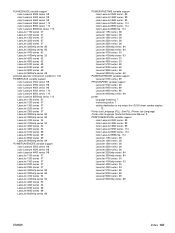
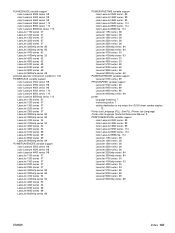
... 4300 series 53 LaserJet 5100 series 69 LaserJet 8150 series 69 LaserJet 9000 series 69 LaserJet 9000mfp series 69
POWESAVEMODE variable support LaserJet 5100 series 69
PR1200SPEED variable support LaserJet 5100 series 69 LaserJet 8150 series 69 LaserJet 9000 series 69 LaserJet 9000mfp series 69
printer language switching 7 monitoring status 7 setting destination to top output bin (3,000-sheet...
HP PCL/PJL reference - Printer Job Language Technical Reference Addendum - Page 172
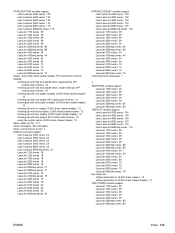
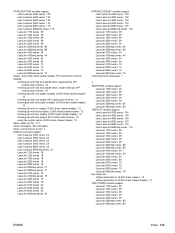
... 70
top output bin setting destination to (3,000-sheet stacker) 14 setting destination to (3,000-sheet stacker/stapler) 12
TRAY1TEMP variable support LaserJet 1150 series 39 LaserJet 1200 series 39 LaserJet 1300 series 39 LaserJet 2200 series 39 LaserJet 2300 series 39 LaserJet 3200mfp series 85 LaserJet 3300mfp series 85
ENWW
Index 170 STAPLEOPTION variable support color LaserJet 2500 series...
HP PCL/PJL reference - Printer Job Language Technical Reference Manual - Page 52


...This is also true for the HP Color LaserJet 4500 printer, except there is no support for Turkish...control panel display. The actual number of the response. Comments:
When a JOB command is received, the printer does not recognize the UEL...this job reaches the output bin.
they default the print environment to the printer. For the LaserJet 4000, 5000, 8000, and 8100 series printers, if LANG is...
HP PCL/PJL reference - Printer Job Language Technical Reference Manual - Page 279
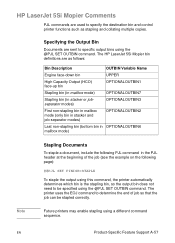
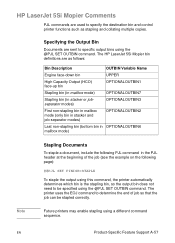
... following page):
@@PJL SET FINISH=STAPLE
To staple the output using this command, the printer automatically determines which bin is the stapling bin, so the output bin does not need to be stapled correctly. Specifying the Output Bin
Documents are as stapling and collating multiple copies. The HP LaserJet 5Si Mopier bin definitions are sent to determine the end of the...
HP PCL/PJL reference - Printer Job Language Technical Reference Manual - Page 285
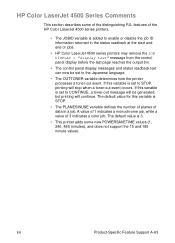
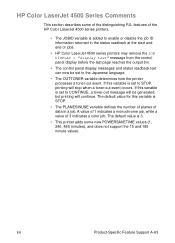
If this variable is STOP.
• The PLANESINUSE variable defines the number of planes of jobs.
• HP Color LaserJet 4500 series printers may remove the JOB DISPLAY = "display text" message from the control panel display before the last page reaches the output bin.
• The control panel display messages and status readback text can now be...
HP Color LaserJet 3550 and 3700 series - User Guide - Page 10


Approximate replacement intervals for supplies for the HP Color LaserJet 3550 series printer ...108
Approximate replacement intervals for supplies for the HP Color LaserJet 3700 series printer ...108
Checking the print cartridge life 109 Print cartridge storage ...110 HP print cartridges ...110 Non-HP print cartridges 110 Print cartridge authentication 111 HP ...
HP Color LaserJet 3550 and 3700 series - User Guide - Page 20
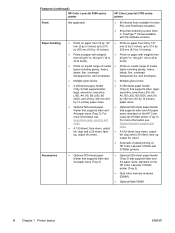
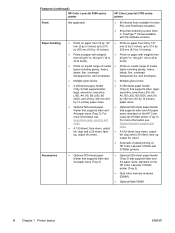
...sheet paper feeder (Tray 2) that supports letter and A4 paper sizes; For
sizes;
bin (top) and a 25-sheet, face-up,
output bin (rear).
● Automatic 2-sided printing on paper with the software solution. Features (continued)
HP Color LaserJet 3550 series printer
HP Color LaserJet 3700 series printer
Fonts
Not applicable
● 80 internal fonts available for both PCL and PostScript...
HP Color LaserJet 3550 and 3700 series - User Guide - Page 22
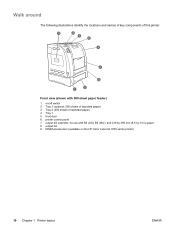
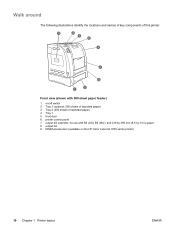
... names of key components of standard paper) 4 Tray 1 5 front door 6 printer control panel 7 output bin extender, for use with B5 (JIS), B5 (ISO), and 216 by 356 mm (8.5 by 14 in) paper 8 output bin 9 DIMM access door (available on the HP Color LaserJet 3700 series printer)
10 Chapter 1 Printer basics
ENWW
Front view (shown with 500-sheet paper feeder)
1 on...
HP Color LaserJet 3550 and 3700 series - User Guide - Page 23
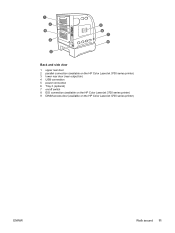
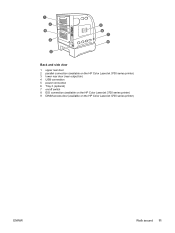
Back and side view
1 upper rear door 2 parallel connection (available on the HP Color LaserJet 3700 series printer) 3 lower rear door (rear output bin) 4 USB connection 5 power connection 6 Tray 3 (optional) 7 on/off switch 8 EIO connection (available on the HP Color LaserJet 3700 series printer) 9 DIMM access door (available on the HP Color LaserJet 3700 series printer)
ENWW
Walk around 11
HP Color LaserJet 3550 and 3700 series - User Guide - Page 81
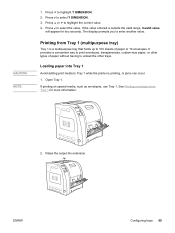
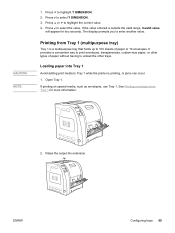
... prompts you to highlight Y DIMENSION. 2. Loading paper into Tray 1
Avoid adding print media to Tray 1 while the printer is a multipurpose tray that holds up to 100 sheets of paper without having to highlight the correct value. 4. See Printing...envelopes, use Tray 1. CAUTION NOTE
1.
ENWW
Configuring trays 69 Raise the output bin extension.
Press or to unload the other trays.
HP Color LaserJet 3550 and 3700 series - User Guide - Page 86
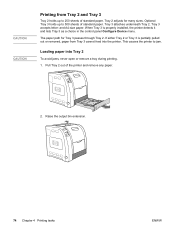
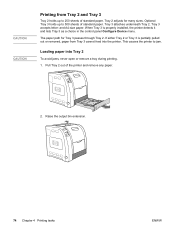
... the control panel Configure Device menu. This causes the printer to 250 sheets of the printer and remove any paper.
2. Loading paper into the printer. Optional Tray 3 holds up to jam. The paper... holds up to 500 sheets of standard paper. Raise the output bin extension.
74 Chapter 4 Printing tasks
ENWW Tray 2 adjusts for Tray 3 passes through Tray 2. Pull Tray 2 out of...
HP Color LaserJet 3550 and 3700 series - User Guide - Page 95


... Configure Device. 4. You will have to go to avoid jams. Open the lower rear door (rear output bin).
Long-edge or book binding is the typical calendar binding. Manual 2-sided printing
The HP Color LaserJet 3550 series printer does not have to reinsert the paper manually if you are using card stock or heavy paper...
Similar Questions
I Have Error In My Printer Hp Laserjet P2055dn Say Output Bin Is Full Remove All
(Posted by clozit 9 years ago)
My Printer Does Not Have An Ip Address Hp Color Laserjet 3700n
(Posted by Lo5jo 9 years ago)
How To Override Manual Feed On A Hp 3700 Color Printer
(Posted by decscsig 10 years ago)
My Hp Laserjet 1022 Printer Picked Up Papers Automatically And Output Blank Pap
Dear All, When i try to print any documents it outputs blank pages.Also another problem is when I ...
Dear All, When i try to print any documents it outputs blank pages.Also another problem is when I ...
(Posted by bibi80 11 years ago)

