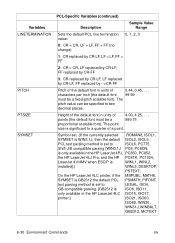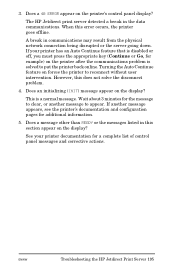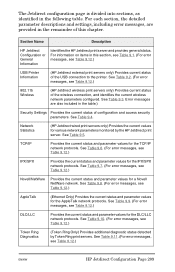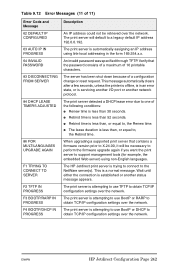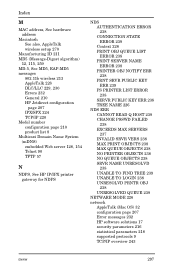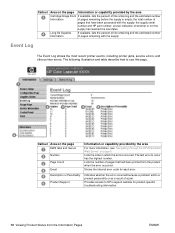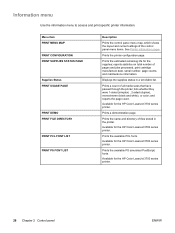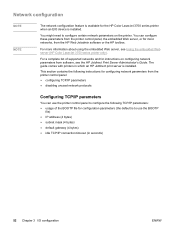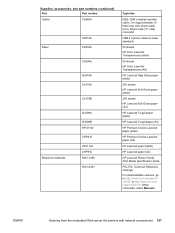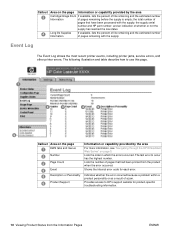HP 3700 Support Question
Find answers below for this question about HP 3700 - Color LaserJet Laser Printer.Need a HP 3700 manual? We have 21 online manuals for this item!
Question posted by kieke2003 on June 5th, 2013
Printer Err0r 59.99 On Hp 3700
How can resolve the error 59.99
Current Answers
Answer #1: Posted by waelsaidani1 on June 5th, 2013 8:59 AM
1. Inside the unit take out Toner and Transfer unit
2. Using compressed air, blow out inside of unit throughout. Pay special attention to the Pickup/Feed assembly and Secondary Transfer unit and Roller.
3. Remove the cover for the main motor.
4. Use Quick Dry Electronics Cleaner spray all internal copper and plug connectors and rollers. Pay special attention to Main Motor, the area of the Secondary Transfer Solenoid.
5. Let dry completely.
6. Re-Assemble unit.
7. Plug in and turn on.
8. Under diagnostics select Test "Transfer 2 Solenoid" thisDrives the feed motor (M1) and the secondary transfer roller engaging solenoid (SL4) which rotates the fuser, paper path rollers, Tray 3 drive rollers, and engages the secondary transfer roller which raises it about 1/2 inch.
9. Test Complete and Printer should be working just fine.
2. Using compressed air, blow out inside of unit throughout. Pay special attention to the Pickup/Feed assembly and Secondary Transfer unit and Roller.
3. Remove the cover for the main motor.
4. Use Quick Dry Electronics Cleaner spray all internal copper and plug connectors and rollers. Pay special attention to Main Motor, the area of the Secondary Transfer Solenoid.
5. Let dry completely.
6. Re-Assemble unit.
7. Plug in and turn on.
8. Under diagnostics select Test "Transfer 2 Solenoid" thisDrives the feed motor (M1) and the secondary transfer roller engaging solenoid (SL4) which rotates the fuser, paper path rollers, Tray 3 drive rollers, and engages the secondary transfer roller which raises it about 1/2 inch.
9. Test Complete and Printer should be working just fine.
Related HP 3700 Manual Pages
Similar Questions
My Printer Does Not Have An Ip Address Hp Color Laserjet 3700n
(Posted by Lo5jo 9 years ago)
Hp Laserjet 3700 Color 59.99 Error Code Whats The Problem
(Posted by szcja 9 years ago)
How To Override Manual Feed On A Hp 3700 Color Printer
(Posted by decscsig 10 years ago)
How Do I Get The Ppd File For An Hp 2605dn Color Laserjet Printer? I Need This T
How do I get the PPD file for an HP 2605dn color lasterjet printer. I need this to install a driver ...
How do I get the PPD file for an HP 2605dn color lasterjet printer. I need this to install a driver ...
(Posted by LawrenceLMorton 12 years ago)
I Do Not Have Installation Cd For Installing My Hp Cp1215 Color Laser Printer.
HOW CAN I CONNECT MY HP CP1215 COLOR LASER PRINTER TO MY COMPUTER WITHOUT A CD WHICH I DO NOT HAVE
HOW CAN I CONNECT MY HP CP1215 COLOR LASER PRINTER TO MY COMPUTER WITHOUT A CD WHICH I DO NOT HAVE
(Posted by santhanam68 12 years ago)