HP 3700 Support Question
Find answers below for this question about HP 3700 - Color LaserJet Laser Printer.Need a HP 3700 manual? We have 21 online manuals for this item!
Question posted by decscsig on January 19th, 2014
How To Override Manual Feed On A Hp 3700 Color Printer
The person who posted this question about this HP product did not include a detailed explanation. Please use the "Request More Information" button to the right if more details would help you to answer this question.
Current Answers
There are currently no answers that have been posted for this question.
Be the first to post an answer! Remember that you can earn up to 1,100 points for every answer you submit. The better the quality of your answer, the better chance it has to be accepted.
Be the first to post an answer! Remember that you can earn up to 1,100 points for every answer you submit. The better the quality of your answer, the better chance it has to be accepted.
Related HP 3700 Manual Pages
HP PCL/PJL reference - PCL 5 Comparison Guide - Page 3
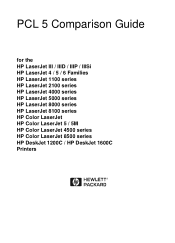
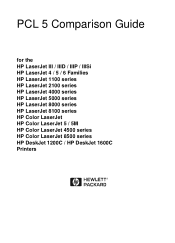
PCL 5 Comparison Guide
for the HP LaserJet III / IIID / IIIP / IIISi HP LaserJet 4 / 5 / 6 Families HP LaserJet 1100 series HP LaserJet 2100 series HP LaserJet 4000 series HP LaserJet 5000 series HP LaserJet 8000 series HP LaserJet 8100 series HP Color LaserJet HP Color LaserJet 5 / 5M HP Color LaserJet 4500 series HP Color LaserJet 8500 series HP DeskJet 1200C / HP DeskJet 1600C Printers
HP PCL/PJL reference - PCL 5 Comparison Guide - Page 8


...2-100 HP Color LaserJet 5 and 5M Printers 2-102 HP LaserJet 6P/ 6MP Printers 2-104 HP LaserJet 5Si Mopier 2-104 HP LaserJet 6L and LaserJet 6L Gold Printers 2-105 HP LaserJet 4000 Series Printers 2-105 HP LaserJet 5000 Series Printers 2-107 HP LaserJet 8000 Series Printers 2-109 HP LaserJet 8100 Series Printers 2-110 HP Color LaserJet 4500 Series Printers 2-111 Simplified Color Management...
HP PCL/PJL reference - PCL 5 Comparison Guide - Page 120
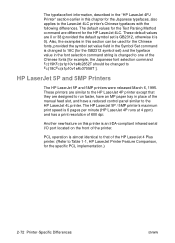
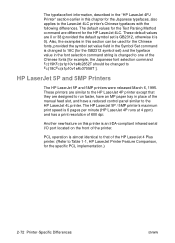
... ?(18C?(s1p10v1s4b37058T ].
PCL operation is 0). Another new feature on the front of the printer. The typeface/font information, described in the "HP LaserJet 4PJ Printer" section earlier in place of the manual feed slot, and have a reduced control panel similar to the HP LaserJet 4L printer.
These default values are designed to run faster, have an MP paper tray...
HP PCL/PJL reference - PCL 5 Comparison Guide - Page 121


... by the LaserJet 4L printer. When manual feed is selected, the printer pauses and waits for the HP LaserJet 5L printer. PCL and PJL operation is almost identical to insert the correct media into the printer (either in the paper input bin or the single sheet input slot) and press the control panel key. HP LaserJet 5L Printer
The HP LaserJet 5L printer, introduced in...
HP PCL/PJL reference - PCL 5 Comparison Guide - Page 123


...HP LaserJet 5Si/5SiMx Printers
Feature
Paper (Media) Source
Output Bin Alphanumeric ID
Status
Modified
Modified New
Comments
Additional parameters have been added to enable printing from the LaserJet 5Si/5SiMx printer... Manual envelope feed (tray 1, right tray) 4 -
Manual feed (tray 1, right side tray) 3 - Tray 3 (lower drawer) 5 - Parameters have been added to 8, 20 - 39
ENWW
Printer-...
HP PCL/PJL reference - PCL 5 Comparison Guide - Page 132
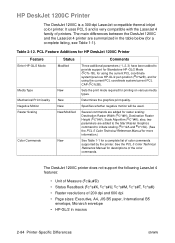
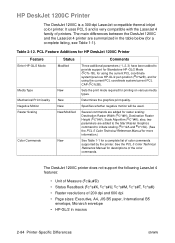
... listing, see Table 1-1).
Several commands are summarized in macros
2-84 Printer-Specific Differences
ENWW See the PCL 5 Color Technical Reference Manual for printing on various media types. HP DeskJet 1200C Printer
The DeskJet 1200C is very compatible with the LaserJet 4 family of printers. Table 2-12.
It uses PCL 5 and is a 300-dpi LaserJet-compatible thermal inkjet color printer.
HP PCL/PJL reference - PCL 5 Comparison Guide - Page 138
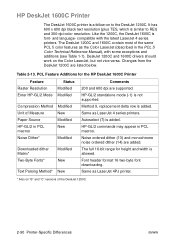
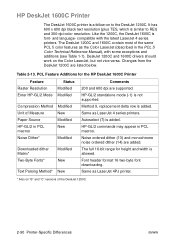
... in PCL macros
New
HP-GL/2 commands may appear in the PCL 5 Color Technical Reference Manual), with the latest LaserJet 4 series printers.
Text Parsing Method* New
Same as LaserJet 4 series printers. Table 2-13.
Unit of Measure
New
Same as LaserJet 4PJ printer.
* Also on "B" and "C" versions of the same PCL 5 color features as the Color LaserJet (described in PCL macros.
Noise...
HP PCL/PJL reference - PCL 5 Comparison Guide - Page 153


... Source Manual Feed Tray (2) MultiPurpose Tray (Tray 1)(4) Tray 2 (first cassette)(1) Tray 3 (second cassette)(5) Tray 4 (third cassette)(8) Envelope Feeder External Trays (HCI)(20-59)
Command
?&l2H ?&l4H ?&l1H ?&l5H ?&l8H ?&l6H ?&l20H to ?&l59H
ENWW
Printer-Specific Differences 2-105
HP LaserJet 6L and LaserJet 6L Gold Printers
The HP LaserJet 6L and LaserJet 6L Gold printers look like...
HP PCL/PJL reference - PCL 5 Comparison Guide - Page 155
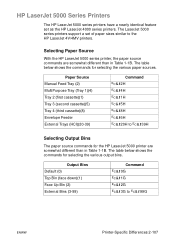
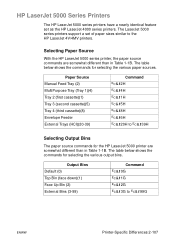
Paper Source Manual Feed Tray (2) ...HP LaserJet 4000 series printers. Selecting Paper Source
With the HP LaserJet 5000 series printer, the paper source commands are somewhat different than in Table 1-1B.
The table below shows the commands for the HP LaserJet 5000 printer are somewhat different than in Table 1-1B. HP LaserJet 5000 Series Printers
The HP LaserJet 5000 series printers...
HP PCL/PJL reference - PCL 5 Comparison Guide - Page 168


....)
Selecting Paper Source
The table below shows the commands for small workgroups and individuals with advanced printing needs. Like the LaserJet 6L, the HP LaserJet 1100 series printers do not have nearly the same PCL 5 feature set .
Paper Source First Available Tray (7) Manual Feed Tray (2) Tray 1 (4) Tray 2 (1) Tray 3 (5)
Paper Source ?&l7H ?&l2H ?&l1H ?&l4H ?&l5H
2-120...
HP PCL/PJL reference - PCL 5 Comparison Guide - Page 192
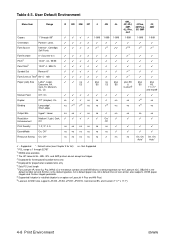
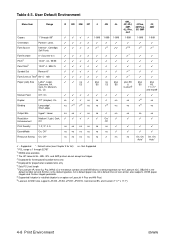
... value (see Chapter 3 for list) ns - printer also supports JIS B5 paper, Hagaki and Oufuku-Hagaki postcards. 8 Supported if duplex is installed (duplex is default lines of Text6 60* 5 - 128
✓
Paper (Job) Size Letter*, Legal,
✓
Executive, A4,
Com-10, Monarch,
DL, C5
Manual Feed
Off*, On
✓
Duplex
Off* (simplex), On...
HP Color LaserJet 3550 and 3700 series - User Guide - Page 7


... Where to look for more information 2
Printer configurations ...4 HP Color LaserJet 3550 printer 4 HP Color LaserJet 3550n printer 4 HP Color LaserJet 3700 printer 5 HP Color LaserJet 3700n printer 5 HP Color LaserJet 3700dn printer 6 HP Color LaserJet 3700dtn printer 6
Printer features ...7 Walk around ...10 Printer software ...12
Printer drivers ...12 Software for networks ...14 Utilities...
HP Color LaserJet 3550 and 3700 series - User Guide - Page 26
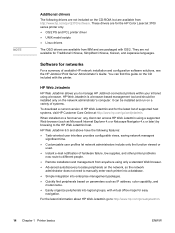
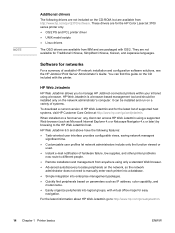
... on the network, so the network
administrator does not need to manually enter each printer into a database. ● Simple integration into logical groups, with virtual office ...visit HP Customer Care Online at http://www.hp.com/go /webjetadmin.
14 Chapter 1 Printer basics
ENWW These drivers are for the HP Color LaserJet 3700 series printer only. ● OS/2 PS and PCL printer driver...
HP Color LaserJet 3550 and 3700 series - User Guide - Page 37
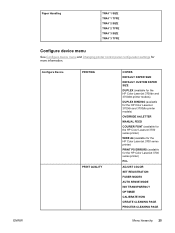
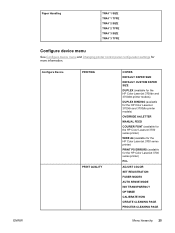
...CUSTOM PAPER SIZE
DUPLEX (available for the HP Color LaserJet 3700dn and 3700dtn printer models)
DUPLEX BINDING (available for the HP Color LaserJet 3700dn and 3700dtn printer models)
OVERRIDE A4/LETTER
MANUAL FEED
COURIER FONT (available for the HP Color LaserJet 3700 series printer)
WIDE A4 (available for the HP Color LaserJet 3700 series printer)
PRINT PS ERRORS (available for more information...
HP Color LaserJet 3550 and 3700 series - User Guide - Page 42
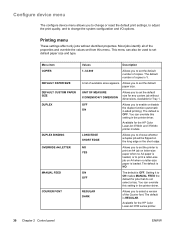
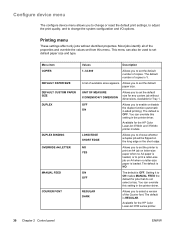
... configuration and I/O options. NO YES
Allows you to ON makes MANUAL FEED the default for the HP Color LaserJet 3700 series printer.
30 Chapter 2 Control panel
ENWW Setting it to set the default...DUPLEX BINDING OVERRIDE A4/LETTER
MANUAL FEED
COURIER FONT
Values
Description
1-32,000
Allows you to select a version of the properties and override the values set the printer to print ...
HP Color LaserJet 3550 and 3700 series - User Guide - Page 47
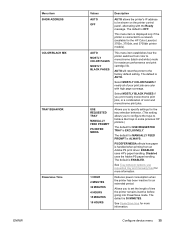
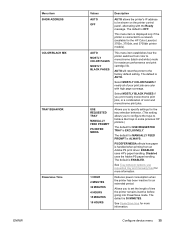
... MANUALLY FEED PROMPT is 30 MINUTES. Configure device menu 35
Select MOSTLY COLOR PAGES if nearly all of your print jobs are color with the Ready message. Allows you to specify settings for the tray selection behavior. (This setting allows you to configure the trays to a network (available for the HP Color LaserJet 3700n, 3700dn, and 3700dtn printer...
HP Color LaserJet 3550 and 3700 series - User Guide - Page 52


... settings, such as tray size and type, PowerSave time, printer personality (language), and jam recovery. The printer control panel can make changes to set use requested tray and manually feed
Tray behavior provides the following user-defined options: ● USE REQUESTED TRAY.
For more information, see Using the embedded Web server (HP Color LaserJet 3700 series printer only).
HP Color LaserJet 3550 and 3700 series - User Guide - Page 146
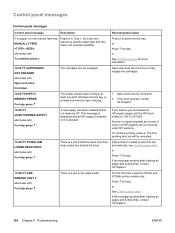
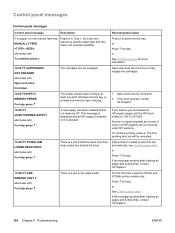
...manual feed tray: MANUALLY FEED
Paper is in the duplex path.
Open and close the front door to fully engage the cartridges.
10.92.YYSUPPLY MEMORY ERROR For help press
The printer...printing, press .
If the printer is pressed. For the HP Color LaserJet 3700dn and 3700dtn printer models only. or See Configuring trays for help . If the error persists, contact HP Support.
10.XX.YY ...
HP Color LaserJet 3550 and 3700 series - User Guide - Page 156
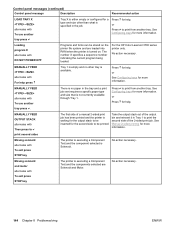
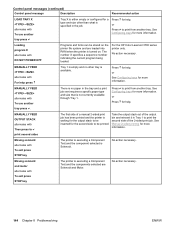
... second sides
The first side of the 2-sided print job.
For the HP Color LaserJet 3700 series printer only. or
Press for more information. Control panel messages (continued)
Control panel message
Description
Recommended action
LOAD TRAY X alternates with To use another tray press . MANUALLY FEED alternates with To use another tray press
Tray X is either empty or...
HP Color LaserJet 3550 and 3700 series - User Guide - Page 188


...
You are printing large, solid-filled areas. The printer driver is not set up for the paper (see Manual 2-sided printing. For Tray 1, load the letterhead paper with the first side up the printer driver to auto-duplex on 2sided printing. The HP Color LaserJet 3550, 3550n, 3700, and 3700n printers do not support automatic 2-sided printing.
Open...
Similar Questions
My Printer Does Not Have An Ip Address Hp Color Laserjet 3700n
(Posted by Lo5jo 9 years ago)
Hp Laserjet 3700 Color 59.99 Error Code Whats The Problem
(Posted by szcja 9 years ago)
How To Manually Feed Hp Laserjet P2055dn
(Posted by thomafarm 10 years ago)
Maximum Paper Thickness For Tray One (manual Feed) Hp 5200 ??
What is the maximum paper thickness accepted in tray one (manual feed) for the HP 5200 laser?
What is the maximum paper thickness accepted in tray one (manual feed) for the HP 5200 laser?
(Posted by Anonymous-31144 12 years ago)

