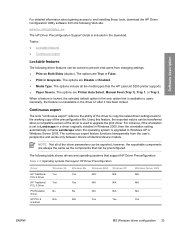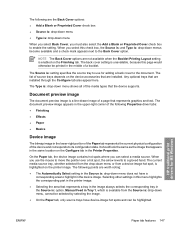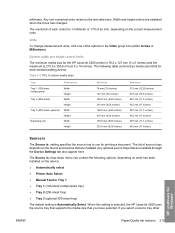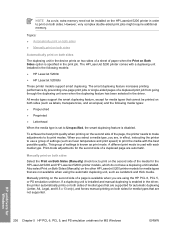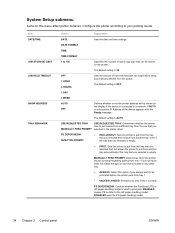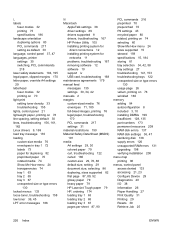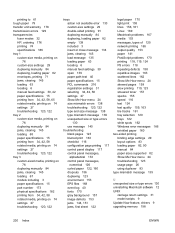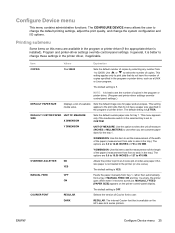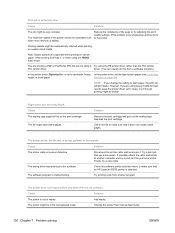HP 5200dtn Support Question
Find answers below for this question about HP 5200dtn - LaserJet B/W Laser Printer.Need a HP 5200dtn manual? We have 19 online manuals for this item!
Question posted by Anonymous-31144 on June 15th, 2011
Maximum Paper Thickness For Tray One (manual Feed) Hp 5200 ??
What is the maximum paper thickness accepted in tray one (manual feed) for the HP 5200 laser?
Current Answers
Related HP 5200dtn Manual Pages
Similar Questions
How Do I Do A Manual Feed Hp Laserjet Professional P1100
(Posted by yag90JEM 10 years ago)
Life Expectancy
What is the life expectancy of the HP 5200 printer?
What is the life expectancy of the HP 5200 printer?
(Posted by kathymurphy 11 years ago)
Printer Takes Paper Only From Manual Feed Tray
When printing both sides, why does printer only take paper from manual tray instead of tray 1?
When printing both sides, why does printer only take paper from manual tray instead of tray 1?
(Posted by judielnesset 12 years ago)
Maximum Paper Thickness For Tray One (manual Feed)
What is the maximum paper thickness accepted in tray one (manual feed) for the HP 5200 laser
What is the maximum paper thickness accepted in tray one (manual feed) for the HP 5200 laser
(Posted by Anonymous-31144 12 years ago)
Why Does Paper Jams Every 5 To 10 Sheets In Tray 2?
why does paper jams every 5 to 10 sheets in tray 2? sometimes the paper looks like it started to ent...
why does paper jams every 5 to 10 sheets in tray 2? sometimes the paper looks like it started to ent...
(Posted by lking 13 years ago)