HP CP4525n Support Question
Find answers below for this question about HP CP4525n - Color LaserJet Enterprise Laser Printer.Need a HP CP4525n manual? We have 42 online manuals for this item!
Question posted by judielnesset on April 23rd, 2012
Printer Takes Paper Only From Manual Feed Tray
When printing both sides, why does printer only take paper from manual tray instead of tray 1?
Current Answers
There are currently no answers that have been posted for this question.
Be the first to post an answer! Remember that you can earn up to 1,100 points for every answer you submit. The better the quality of your answer, the better chance it has to be accepted.
Be the first to post an answer! Remember that you can earn up to 1,100 points for every answer you submit. The better the quality of your answer, the better chance it has to be accepted.
Related HP CP4525n Manual Pages
HP Color LaserJet Enterprise CP4020/CP4520 Series Printer - Manually print on both sides with Windows - Page 2


... output bin, and place it with the printed-side facing up in Tray 1.
6. On the control panel, press the OK button to print the first side of the job.
© 2009 Copyright Hewlett-Packard Development
2
Company, L.P.
Select the Print on both sides (manually) check box. Click the OK button to print the second side of the job.
5. 4. www.hp.com...
HP Color LaserJet Enterprise CP4020/CP4520 Series Printer - User Guide - Page 9


... 75 Manually configure IPv6 TCP/IP parameters from the control panel 76 Link speed and duplex settings 77
6 Paper and print media Understand paper use ...80 Special paper guidelines ...80 Change the printer driver to match the paper type and size 82 Supported paper sizes ...83 Supported paper types ...85 Tray and bin capacity ...86 Paper orientation for loading trays ...87 Paper orientation...
HP Color LaserJet Enterprise CP4020/CP4520 Series Printer - User Guide - Page 11


8 Color Adjust color ...140 Automatic ...140 Print in Grayscale ...140 Manual color adjustment 141 Manual color options 141 Use the HP EasyColor option for Windows 142 Match colors ...143 Sample book color matching 143 Print color samples ...143 PANTONE® color matching 144 Advanced color use ...145 HP ColorSphere toner ...145 HP ImageREt 3600 ...145 Paper selection ...145 Color options ...
HP Color LaserJet Enterprise CP4020/CP4520 Series Printer - User Guide - Page 18


... HP Postcard media insert. ● Optional Trays 3, 4 and 5: 500-sheet trays ● Two-sided printing: The dn and xh models support automatic two-sided printing. ENWW The tray holds up to 100 sheets of paper.
Product features
Speed and throughput
Resolution Memory User interface Paper-handling
4 Chapter 1 Product basics
HP Color LaserJet CP4025 models
● Print up to 35 pages per minute...
HP Color LaserJet Enterprise CP4020/CP4520 Series Printer - User Guide - Page 29


... time. NOTE: If you have passed through the product; On HP Color LaserJet Enterprise CP4020-CP4520 Series printers, setting Tray 1 to ANY SIZE and ANY TYPE is equivalent to set the paper size and type. The default is ANY SIZE. Prints the color-use statistics for Tray 1. Prints the available PCL fonts.
ENWW
Control panel menus 15 Displays the approximate...
HP Color LaserJet Enterprise CP4020/CP4520 Series Printer - User Guide - Page 34
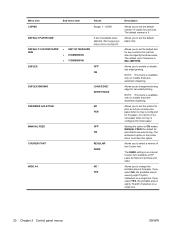
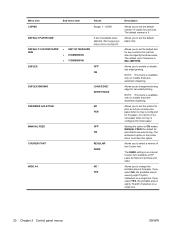
... is eighty 10-pitch characters on A4size paper when no tray is configured for jobs that have automatic duplexing. The Autoselect option in the printer driver overrides this option to ON makes MANUAL FEED the default for A4 paper, or to change the binding edge for letter paper. If you to print on a single line.
20 Chapter 2 Control...
HP Color LaserJet Enterprise CP4020/CP4520 Series Printer - User Guide - Page 42


...Two options are available:
● ALWAYS: A prompt always appears before printing a manual-feed job.
● UNLESS LOADED: A message appears only if the multipurpose tray is empty, even though the user specifically indicated a tray for Tray 1. Item
Sub-item USE REQUESTED TRAY
Values EXCLUSIVELY* FIRST
MANUALLY FEED PROMPT ALWAYS* UNLESS LOADED
PS DEFER MEDIA
ENABLED* DISABLED
SIZE/TYPE...
HP Color LaserJet Enterprise CP4020/CP4520 Series Printer - User Guide - Page 77
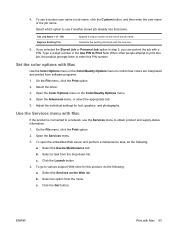
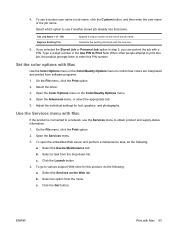
... various support Web sites for text, graphics, and photographs. On the File menu, click the Print option. 2. Select a task from the menu.
Open the Services menu. 3. Click the Go!
Set the color options with a PIN. button. ENWW
Print with Mac 63 Adjust the individual settings for this PIN number. On the File menu...
HP Color LaserJet Enterprise CP4020/CP4520 Series Printer - User Guide - Page 135


..., click
Print. Select the Print on both sides (manually) check box. On the control panel, press the OK button to products that have an automatic duplexer. 1. 4. Retrieve the printed stack from the output bin, and place it with Windows 121 Click the OK button to print the first side of the job.
On the File menu in Tray 1.
6.
HP Color LaserJet Enterprise CP4020/CP4520 Series Printer - User Guide - Page 162
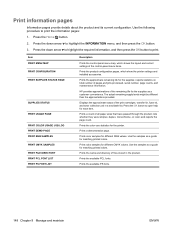
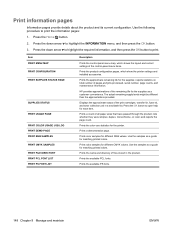
... then press the OK button. 3. Item PRINT MENU MAP PRINT CONFIGURATION PRINT SUPPLIES STATUS PAGE
SUPPLIES STATUS
PRINT USAGE PAGE
PRINT COLOR USAGE JOB LOG PRINT DEMO PAGE PRINT RGB SAMPLES PRINT CMYK SAMPLES PRINT FILE DIRECTORY PRINT PCL FONT LIST PRINT PS FONT LIST
Description
Prints the control-panel menu map, which show the printer settings and installed accessories. reports statistics on...
HP Color LaserJet Enterprise CP4020/CP4520 Series Printer - User Guide - Page 167
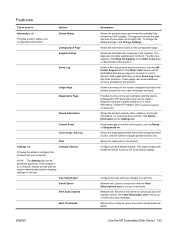
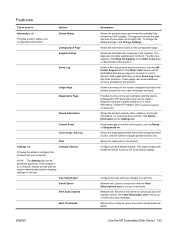
...
Event Log
Usage Page Diagnostics Page
Device Information
Control Panel
Color Usage Job Log
Print
Settings tab
Configure Device
Provides the ability to configure the product from the control panel, such as Ready or Sleep mode on the left side of paper for each tray.
To customize these entries, click Device Information on all product...
HP Color LaserJet Enterprise CP4020/CP4520 Series Printer - User Guide - Page 209


... message appears when MANUAL FEED is selected and Tray 1 is no longer acceptable.
See Replace print cartridges on page 164. You do not need to replace the print cartridge at this time unless print quality is no longer acceptable.
Consider purchasing a replacement cartridge so it is selected and all trays are available. Load tray with requested paper. ENWW
Interpret...
HP Color LaserJet Enterprise CP4020/CP4520 Series Printer - User Guide - Page 210
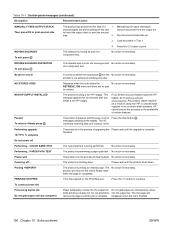
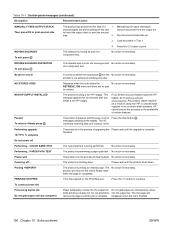
...print second side
The product has printed the first side of a 1. Table 10-1 Control-panel messages (continued)
Description
Recommended action
MANUALLY FEED OUTPUT STACK Then press OK to into the output bin Do not grab paper as a result of using a non-HP supply. Flip document printed side...data until the product shuts down . COLOR BAND TEST
The color-band test is not actively processing ...
HP Color LaserJet Enterprise CP4020/CP4520 Series Printer - User Guide - Page 212
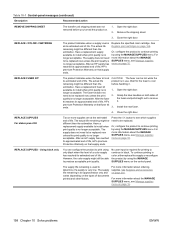
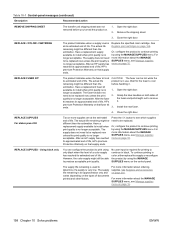
...Chapter 10 Solve problems
ENWW The supply does not need to print using the MANAGE SUPPLIES menu.
However, the color supply might be replaced.
For more information about the MANAGE ... kit available to produce acceptable print quality.
Grasp the blue handles on both sides of life. The actual life remaining might be replaced now unless the print quality is no longer acceptable...
HP Color LaserJet Enterprise CP4020/CP4520 Series Printer - User Guide - Page 213


... transfer kit.
Attempt upgrade again.
Restoring... This is no longer acceptable. RESTRICTED FROM PRINTING IN COLOR This message appears when color printing is To enable color printing for the product,
disabled for a particular user or print job.
No action is disabled change the RESTRICT COLOR USE setting
for the product or when it is necessary. After a toner collection...
HP Color LaserJet Enterprise CP4020/CP4520 Series Printer - User Guide - Page 218


...and no new files can appear for feeding.
USED SUPPLY IN USE
The print cartridge has been previously used.
No ... is not the correct color. Use the embedded Web server or HP Web Jetadmin to it. WAIT FOR PRINTER TO REINITIALIZE
This message ... FOR TRAY TO LIFT
The specified tray is lifting paper for a variety of Sleep mode.
From left to right, the print cartridges should be ...
HP Color LaserJet Enterprise CP4020/CP4520 Series Printer - User Guide - Page 232
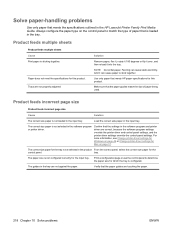
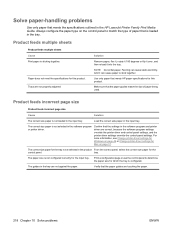
... 49 or Change printer-driver settings for the
control panel. Solve paper-handling problems
Use only paper that the paper guides are touching the paper.
218 Chapter 10 Solve problems
ENWW
NOTE: Do not fan paper.
Product feeds multiple sheets
Product feeds multiple sheets Cause Print paper is configured.
Fanning can cause paper to stick together. tray.
Paper does not meet...
HP Color LaserJet Enterprise CP4020/CP4520 Series Printer - User Guide - Page 233


.... Load paper in the paper path. Paper does not feed automatically
Paper does not feed automatically
Cause
Solution
Manual feed is set to determine the paper size for manual feed only when the tray is loaded in the software program. The manual-feed prompt is selected in the specified tray. The paper size is loaded, press the OK button. Select the correct tray for the print job using...
HP Color LaserJet Enterprise CP4020/CP4520 Series Printer - User Guide - Page 234


... size is incorrectly installed.
The guides in the tray are installed. Paper in the software program or printer driver.
When printing glossy paper, removing the paper from Tray 2, 3, 4, or 5
Cause
Solution
The correct size paper is defaulting to the product. Paper does not feed from Tray 2, 3, 4, or 5
Paper does not feed from the wrapper and letting it rest for a few hours can...
HP Color LaserJet Enterprise CP4020/CP4520 Series Printer - User Guide - Page 246
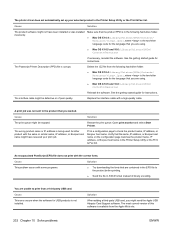
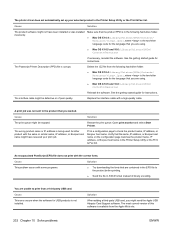
... following hard-drive folder:
● Mac OS X 10.4: Library/Printers/PPDs/Contents/ Resources/.lproj, where is the two-letter language code for USB products is in ASCII format instead of binary encoding.
A print job was installed incorrectly.
An encapsulated PostScript (EPS) file does not print with a high-quality cable.
Cause
Solution
The product software...
Similar Questions
What Is The Easiest Way To Reset Default Paper Tray From Tray 1 To Tray 2
(Posted by jimmielprante1ctr 8 years ago)
Hp 4525 Will Only Print From Manual Feed
(Posted by ocDGiffo 9 years ago)
Hp P4510 Series Printer When Auto Select Choses Manual Feed Tray
(Posted by as58te 10 years ago)
Help Will Not Print Paper From Trays Only From Manual Tray.!
(Posted by susanthibodeau 12 years ago)
The Printer Shuts Down Upon Feeding 8 1/2' X 11' Paper Into Feeding Tray
(Posted by AESCONSULTANTS 14 years ago)

