HP 3700 Support Question
Find answers below for this question about HP 3700 - Color LaserJet Laser Printer.Need a HP 3700 manual? We have 21 online manuals for this item!
Question posted by Lo5jo on August 3rd, 2014
My Printer Does Not Have An Ip Address Hp Color Laserjet 3700n
The person who posted this question about this HP product did not include a detailed explanation. Please use the "Request More Information" button to the right if more details would help you to answer this question.
Current Answers
There are currently no answers that have been posted for this question.
Be the first to post an answer! Remember that you can earn up to 1,100 points for every answer you submit. The better the quality of your answer, the better chance it has to be accepted.
Be the first to post an answer! Remember that you can earn up to 1,100 points for every answer you submit. The better the quality of your answer, the better chance it has to be accepted.
Related HP 3700 Manual Pages
HP Universal Print Driver for Windows, Version 4.1 - Technical Frequently Asked Questions (FAQ) - Page 12


... displays in the spooler. • HP Color LaserJet 5550 displays an intermittent error 49.
8
Universal Print Driver Frequently Asked Questions hp*****.cfg files remain in the notification field when French is selected on the
printer's control panel.
Other issues
• Memory and handle leaks have been identified and fixed, addressing reported spooler crashes
Reported defects resolved...
HP Printers - Supported Citrix Presentation Server environments - Page 27


..., and the availability of this document.
Printer model tested
HP Color LaserJet 3000
HP LaserJet 4000 HP Business Inkjet 1100 HP Deskjet D2360 HP Deskjet 5440 HP Designjet 4000 PostScript
Driver version tested
HP Color LaserJet 3000 Series PCL (61.53.25.9) &
HP Color LaserJet 3000 Series PS(61.71.661.41)
HP LaserJet 4000 Series PCL6 (4.27.4000.0)
HP Business Inkjet 1100 Series (2.236...
HP Printers - Supported Citrix Presentation Server environments - Page 34


... server farm were configured through a Session printer policy and the HP drivers for the shared Citrix XenApp™ Server printers were replicated to run a Windows installation CD-ROM or media for multiple domain users. Printer model tested
HP Color LaserJet 3800
Driver version tested
HP Color LaserJet 3800 PS (61.071.661.41) &
HP Color LaserJet 3800 PCL6 (61.071.661.41)
34...
HP Color LaserJet 3550 and 3700 series - User Guide - Page 7


... Where to look for more information 2
Printer configurations ...4 HP Color LaserJet 3550 printer 4 HP Color LaserJet 3550n printer 4 HP Color LaserJet 3700 printer 5 HP Color LaserJet 3700n printer 5 HP Color LaserJet 3700dn printer 6 HP Color LaserJet 3700dtn printer 6
Printer features ...7 Walk around ...10 Printer software ...12
Printer drivers ...12 Software for networks ...14 Utilities...
HP Color LaserJet 3550 and 3700 series - User Guide - Page 17
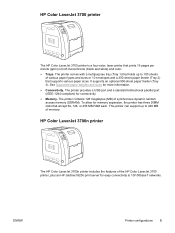
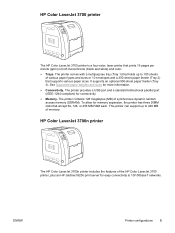
.... HP Color LaserJet 3700n printer
The HP Color LaserJet 3700n printer includes the features of memory. To allow for easy connectivity to 100 sheets of synchronous dynamic random access memory (SDRAM).
ENWW
Printer configurations 5 This printer can support up to 10/100baseT networks. HP Color LaserJet 3700 printer
The HP Color LaserJet 3700 printer is a four-color, laser...
HP Color LaserJet 3550 and 3700 series - User Guide - Page 18
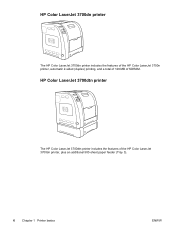
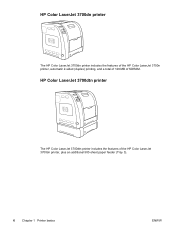
HP Color LaserJet 3700dtn printer
The HP Color LaserJet 3700dtn printer includes the features of SDRAM.
HP Color LaserJet 3700dn printer
The HP Color LaserJet 3700dn printer includes the features of the HP Color LaserJet 3700n printer, automatic 2-sided (duplex) printing, and a total of 128 MB of the HP Color LaserJet 3700dn printer, plus an additional 500-sheet paper feeder (Tray 3).
6 ...
HP Color LaserJet 3550 and 3700 series - User Guide - Page 21
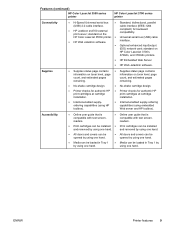
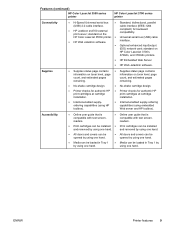
...(using HP toolbox).
● Internet-enabled supply-ordering capabilities (using one hand.
Features (continued)
HP Color LaserJet 3550 series printer
HP Color LaserJet 3700 series printer
Connectivity
&#...using embedded Web server and HP toolbox). standard on
HP Color LaserJet 3700n,
3700dn, and 3700dtn printers.
● HP Embedded Web Server
● HP Web Jetadmin software.
HP Color LaserJet 3550 and 3700 series - User Guide - Page 25
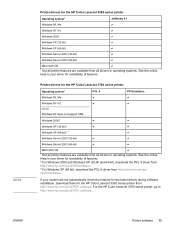
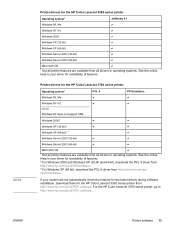
... your system did not automatically check the Internet for the latest drivers during software installation, download them for availability of features. ENWW
Printer software 13 Printer drivers for the HP Color LaserJet 3700 series printer
Operating system1 Windows 98, Me Windows NT 4.0 NOTE Windows NT does not support USB
PCL 6
PS Emulation
Windows 20002
Windows XP (32...
HP Color LaserJet 3550 and 3700 series - User Guide - Page 26
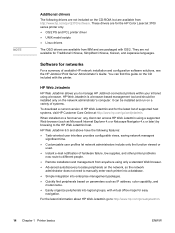
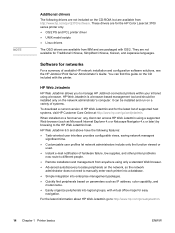
... host systems, visit HP Customer Care Online at http://www.hp.com/go/webjetadmin. You can access HP Web Jetadmin using a supported Web browser (such as IP address, color capability, and
model ...available from http://www.hp.com/go /webjetadmin.
14 Chapter 1 Printer basics
ENWW These drivers are for the HP Color LaserJet 3700 series printer only. ● OS/2 PS and PCL printer driver ● ...
HP Color LaserJet 3550 and 3700 series - User Guide - Page 27


... it is equipped with several utilities that is directly connected to a network. The advantage of the browser. (To find the IP address, print a configuration page.
To access the embedded Web server, type the IP address for the HP Color LaserJet 3700 series printer)
This printer is connected to your computer. An "embedded" Web server resides on a hardware device (such as...
HP Color LaserJet 3550 and 3700 series - User Guide - Page 40
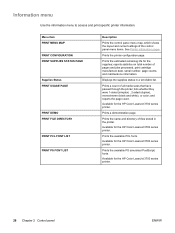
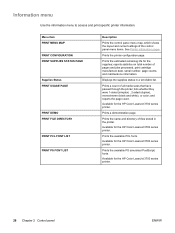
...) , 2-sided (duplex), monochrome (black and white), or color; Available for the HP Color LaserJet 3700 series printer.
Available for the HP Color LaserJet 3700 series printer. Prints the estimated remaining life for the HP Color LaserJet 3700 series printer.
28 Chapter 2 Control panel
ENWW Displays the supplies status in the printer. Prints a count of pages and jobs processed, print...
HP Color LaserJet 3550 and 3700 series - User Guide - Page 47
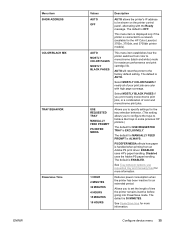
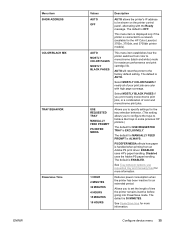
... how paper is connected to the factory default setting. ENABLED uses HP's paper handling. Reduces power consumption when the printer has been inactive for MANUALLY FEED PROMPT is EXCLUSIVELY.
AUTO will reset the printer to a network (available for the HP Color LaserJet 3700n, 3700dn, and 3700dtn printer models). The default is 30 MINUTES. The default for an extended...
HP Color LaserJet 3550 and 3700 series - User Guide - Page 64
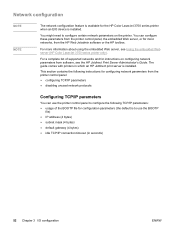
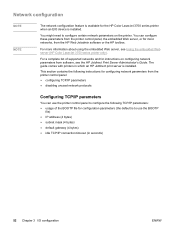
...network configuration feature is available for the HP Color LaserJet 3700 series printer when an EIO device is installed.
You might need to configure the following instructions for configuring network parameters from the printer control panel:
● configuring TCP/IP parameters
● disabling unused network protocols
Configuring TCP/IP parameters
You can configure these parameters...
HP Color LaserJet 3550 and 3700 series - User Guide - Page 99


..., XP, or Me, go to resume printing. If the print job is not cancelled, you want to open the print spooler.
Double-click the HP Color LaserJet 3550 or 3700 printer icon to cancel, and then press Delete.
Select the print job you might be waiting in a print queue (computer memory) or print spooler (Windows...
HP Color LaserJet 3550 and 3700 series - User Guide - Page 106


...type the IP address for the printer in each tab.
94 Chapter 5 Managing the printer
ENWW See the following sections for the printer status. The embedded Web server works when the printer is ... Web server. Using the embedded Web server (HP Color LaserJet 3700 series printer only)
When the printer is specific to the current state of the printer
To use the embedded Web server, you must...
HP Color LaserJet 3550 and 3700 series - User Guide - Page 112


...printer
ENWW View HP toolbox as a site map linking to an IP-based network. These menus include Information, Paper Handling, Configure Device, and Diagnostics.
● Device Information. Enter the name and e-mail address for the printer...; Device information ● Event log ● Usage page (HP Color LaserJet 3700 series printer only) ● Print Info pages
Settings tab
The Settings tab...
HP Color LaserJet 3550 and 3700 series - User Guide - Page 122


... not be covered under the printer warranty.
See Using the embedded Web server (HP Color LaserJet 3700 series printer only).
2. Using HP Web Jetadmin
In HP Web Jetadmin, select the printer device. The IP address is found on the Status tab. If you use it to the printer status page. In your browser, enter the IP address for network-connected printers)
1. HP print cartridges
When you...
HP Color LaserJet 3550 and 3700 series - User Guide - Page 207


... want to order and follow the instructions on the computer, type the IP address for the printer. If asked to purchase supplies. This provides a URL from which to...HP Color LaserJet 3700 series printer
J7934A J6058A
J4135A
External (EX) connectivity for the HP Color LaserJet 3550 series printer
J7942A J6061A
J6072A
External (EX) connectivity for the HP Color LaserJet 3700 series printer...
HP Color LaserJet 3550 and 3700 series - User Guide - Page 208
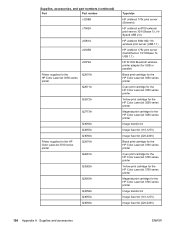
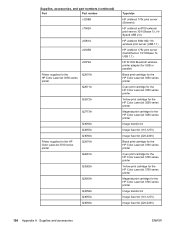
... fuser kit (110-127V)
Image fuser kit (220-240V)
Black print cartridge for the HP Color LaserJet 3700 series printer
Cyan print cartridge for the HP Color LaserJet 3700 series printer
Yellow print cartridge for the HP Color LaserJet 3700 series printer
Magenta print cartridge for the HP Color LaserJet 3700 series printer
Image transfer kit
Image fuser kit (110-127V)
Image fuser kit (220-240V)
196...
HP Color LaserJet 3550 and 3700 series - User Guide - Page 222


... countries/regions. NOTE
ENERGY STAR® is available in 86% of the product's life. The HP Color LaserJet 3550, 3550n, 3700, and 3700n printers support the manual duplex feature (for more information, see Manual 2-sided printing).
Postage-paid and pre-addressed labels are sold.
Plastics
Plastic parts over 25 grams are marked according to international standards that...
Similar Questions
Hp Laserjet 3700 Color 59.99 Error Code Whats The Problem
(Posted by szcja 9 years ago)
How To Override Manual Feed On A Hp 3700 Color Printer
(Posted by decscsig 10 years ago)
How To Locate Ip Address Hp 2035n Printer
(Posted by bobrfmnj 10 years ago)
How To Change A Network Printer Ip Address Hp Laserjet P2035n
(Posted by daigheire 10 years ago)

