HP 3700 Support Question
Find answers below for this question about HP 3700 - Color LaserJet Laser Printer.Need a HP 3700 manual? We have 21 online manuals for this item!
Question posted by szcja on July 11th, 2014
Hp Laserjet 3700 Color 59.99 Error Code Whats The Problem
The person who posted this question about this HP product did not include a detailed explanation. Please use the "Request More Information" button to the right if more details would help you to answer this question.
Current Answers
There are currently no answers that have been posted for this question.
Be the first to post an answer! Remember that you can earn up to 1,100 points for every answer you submit. The better the quality of your answer, the better chance it has to be accepted.
Be the first to post an answer! Remember that you can earn up to 1,100 points for every answer you submit. The better the quality of your answer, the better chance it has to be accepted.
Related HP 3700 Manual Pages
HP Universal Print Driver for Windows, Version 4.1 - Technical Frequently Asked Questions (FAQ) - Page 11


... PowerPoint, there's a problem with spacing in the slides. • When using the PCL5 driver, an embedded Visio image in HP CM8060/CM8050 Color MFP driver paper description. Managed Printer Lists issues
• Web Jetadmin 10.0 printer list xml definitions are not compatible with Universal Print Driver 4.4.2
Job storage/secure printing issues
• The HP Color LaserJet 5550 does...
HP Jetdirect External Print Server Products - External USB Compatibility - Page 2


... USB printers cannot be sure your firmware on Laserjet MFP's. HP LaserJet M3027mfp, M3035mfp, M4345mfp, M5025mfp, M5035mfp, M9040mfp, M9050mfp, 3050, and 3050z; As a result, the web scanning capability has been removed from the en1700. HP Officejet Pro K550, K850, K5300, K5400 and 8000
Print and Windows based scanning:
HP Color LaserJet CM1015mfp and CM1017mfp
Print only:
HP Color LaserJet...
HP Jetdirect External Print Server Products - External USB Compatibility - Page 3


... en3700
Supported with these USB network-capable HP printers:
HP Color LaserJet CM1015/1017mfp*, CM3530mfp*, CM4730mfp*, CM6030mfp*, CM6040mfp*, 4730mfp*, 9500mfp*; HP Color LaserJet CP1515, CP1518, CP3505, CP3525, CP4005, CP6015, 1500, 2500, 2550, 2605, 2700, 3000, 3500, 3550, 3600, 3700, 3800, 4610, 4650, 4700, 5550 series; HP LaserJet P2014, P2015, P2035, P2055, P3005, P4014, P4015, P4515...
HP PCL/PJL reference - PCL 5 Comparison Guide - Page 163


... on the HP Color LaserJet 4500 printer.
The range of precision were added to avoid rounding errors when converting to take advantage of the Color LaserJet 4500's use of white and black points for WYSIWYG color. The long form of the command is selected using the same value as cRGB to enable files printed with the Color LaserJet and Color LaserJet 5 drivers...
HP PCL/PJL reference - PCL 5 Comparison Guide - Page 198


... be called error-diffusion is only used ), cannot always be printed as easily by trading off , more memory to reducing all HP LaserJet 4, 5, and 6 family printers and the HP Color LaserJet printer have the ability to the respective printer user manuals for further information-the Color LaserJet printer does not utilize Image Adapt). All HP LaserJet 4, 5, and 6 family printers also include...
HP PCL/PJL reference - PCL 5 Comparison Guide - Page 203


... Technical Reference manual, Set Compression Method Command, for the HP LaserJet 4L and LaserJet IIIP printers is that the image actually compress (not expand) if Adaptive Compression is implemented on the HP LaserJet IIIP, Color LaserJet, all LaserJet 4, 5, and 6 family printers, and the DeskJet 1200C and 1600C printers.
ENWW
Memory Usage 5-7 Raster Graphics Adaptive Compression (Method...
HP PCL/PJL reference - PCL 5 Comparison Guide - Page 275


... are not present on the HP LaserJet 4, 4M, 4Si, 4SiMx, 4L, 4ML, 4P, 4MP, 4PJ, 4LJ Pro, 4LC, 4 Plus, 4M Plus, 4V, 4MV, 5, 5M, 5P, 5L, 5Si, 5SiMx, 5Si Mopier, 6L, 6P, 6MP, LaserJet 1100, 2100, 4000, 5000, 8000, and 8100 series, Color LaserJet family, and DeskJet 1200C, 1600C printers. ENWW
Symbol Set and Typeface Codes C-5
Table C-1.
HP PCL/PJL reference - Printer Job Language Technical Reference Addendum - Page 5


... commands for the 3,000-sheet stacker 14 Job Finishing for HP LaserJet 9000mfp series products 15 PJL commands for the HP multifunction finisher 15
3 Product-specific features
Introduction 17 PJL feature support 17 PJL environment variable support 24
4 PJL status codes
Introduction 117 Status code groupings 117 Informational messages (10xxx 118 Background paper-loading messages...
HP PCL/PJL reference - Printer Job Language Technical Reference Addendum - Page 7


... for HP color LaserJet products 101 Informational messages 118 Tray codes for background paper-loading messages 121 Media codes for background paper-loading messages 121 Tray codes for background paper-tray status messages 123 Status codes for background paper-tray status messages 123 Output-bin status messages 124 Status codes for output-bin status messages 124 PJL parser errors...
HP PCL/PJL reference - Printer Job Language Technical Reference Addendum - Page 119
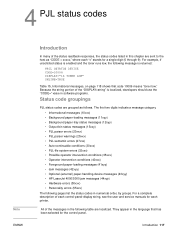
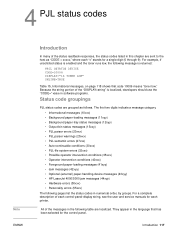
...CODE=" value in software programs.
Status code groupings
PJL status codes are grouped as "CODE = xxxxx," where each printer.
All of the messages in the following pages list the status codes in the language that code...handling-device messages (43xyy) • HP LaserJet 4000/5000 jam messages (44xyy) • Hardware errors (50xxx) • Personality errors (55xxx)
The following table are ...
HP PCL/PJL reference - Printer Job Language Technical Reference Manual - Page 14


... A-56 HP LaserJet 5Si Mopier Comments A-57 HP LaserJet 4000 and 5000 Series Comments A-59 HP LaserJet 1100 Series Comments A-61 HP LaserJet 2100 Series Comments A-62 HP Color LaserJet 4500 Series Comments A-63 HP LaserJet 8000 and 8100 Series Comments A-64 HP Color LaserJet 8500 Series Comments A-65
B PJL Command Summary
C Programming Examples
D PJL Status Codes
Status Code Groupings...
HP PCL/PJL reference - Printer Job Language Technical Reference Manual - Page 136


... online status (ONLINE=TRUE).
%-12345X@PJL @PJL COMMENT Using @PJL INFO STATUS @PJL ECHO 17:45:22.5 05-17-92 @PJL INFO STATUS %-12345X
A sample HP LaserJet 4 printer response for a list of all printer status codes.)
Only the "string" portion of the "DISPLAY =" status message is shown here. In the following example, the status...
HP PCL/PJL reference - Printer Job Language Technical Reference Manual - Page 267


... 10010 error code.) Reading the 10010 or 30010 error clears the status buffer;
EN
Product-Specific Feature Support A-45 Printer Status Readback
Printers supporting printer status readback:
HP LaserJet 4, 4M, 4 Plus, 4M Plus, 4V, 4MV, 4Si, 4SiMx, 4L, 4ML, 4P, 4MP, 4PJ, 4LJ Pro, 4LC, 4000 series, 5, 5M, 5L, 5P, 5MP, 6L, 6P, 6MP, 5Si, 5SiMx, 5Si Mopier, HP Color LaserJet, HP Color LaserJet...
HP Color LaserJet 3550 and 3700 series - User Guide - Page 8


... 3700 series printer only 49 Enhanced I/O (EIO) configuration (HP Color LaserJet 3700 series printer only 50
HP Jetdirect print servers 50 Available enhanced I/O interfaces 50 NetWare networks ...51 Windows and Windows NT networks 51 AppleTalk networks ...51 UNIX/Linux networks ...51 Network configuration ...52 Configuring TCP/IP parameters 52 Disabling network protocols (optional 59...
HP Color LaserJet 3550 and 3700 series - User Guide - Page 30
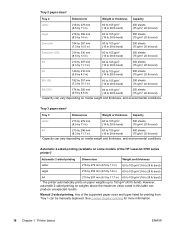
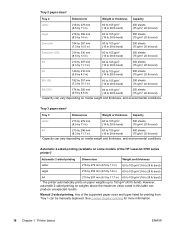
... Capacity can vary depending on media weight and thickness, and environmental conditions. Any of the HP LaserJet 3700 series printer)1
Automatic 2-sided printing
Dimensions
Weight and thickness
Letter
216 by 279 mm (8.5 by 11 in...
A4
210 by 297 mm (8.3 by 11.7 in)
(16 to 28 lb bond)
1 The printer automatically prints on weights above the maximum value noted in ) 60 to 105 g/m2 (16 to ...
HP Color LaserJet 3550 and 3700 series - User Guide - Page 55
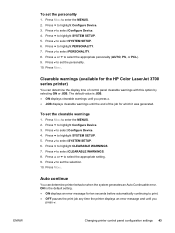
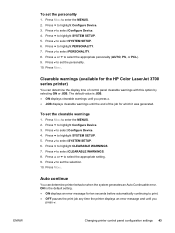
... SYSTEM SETUP. 5. Press to select Configure Device. 4. The default value is the default setting. ● ON displays an error message for the HP Color LaserJet 3700 series printer)
You can determine printer behavior when the system generates an Auto Continuable error. To set the personality
1. Press to highlight SYSTEM SETUP. 5. Press to select Configure Device. 4.
Press to select...
HP Color LaserJet 3550 and 3700 series - User Guide - Page 149
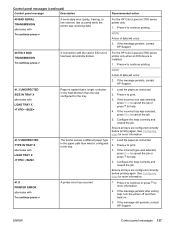
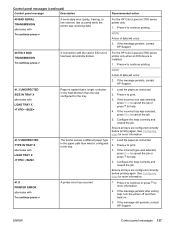
... before printing again.
If the message still persists, contact HP Support. NOTE A loss of data will occur.
2. For the HP Color LaserJet 3700 series printer only. 1. If the incorrect size was selected, press STOP to continue or press for more information.
41.X PRINTER ERROR alternates with LOAD TRAY X
The printer senses a different paper type in the feed direction than...
HP Color LaserJet 3550 and 3700 series - User Guide - Page 151
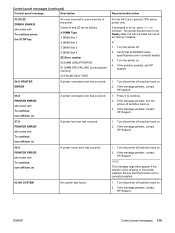
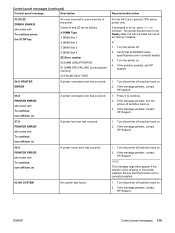
... continue turn off then on
59.X PRINTER ERROR alternates with To continue press the STOP key
An error occurred in some memory of all SDRAM meets
specifications and is missing or incorrectly installed. Ensure that all memory installed. Turn the printer off . 2. Recommended action
For the HP Color LaserJet 3700 series printer only. Turn the printer off and then back on...
HP Color LaserJet 3550 and 3700 series - User Guide - Page 152
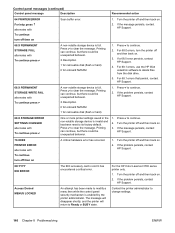
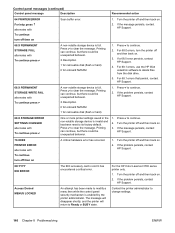
... to delete files from the disk drive.
5. Printing 3. If the problem persists, contact HP Support. For 68.1 errors, use the HP Web Jetadmin software to continue. non-volatile storage device is full. Turn the printer off and then back on
Scan buffer error.
1. For the HP Color LaserJet 3700 series printer only.
1. Access Denied MENUS LOCKED
An attempt has been made...
HP Color LaserJet 3550 and 3700 series - User Guide - Page 211
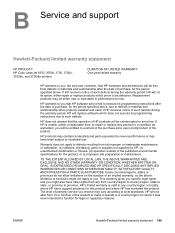
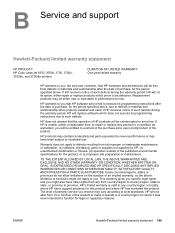
...or maintenance.
B Service and support
Hewlett-Packard limited warranty statement
HP PRODUCT HP Color LaserJet 3550, 3550n, 3700, 3700n, 3700dn, and 3700dtn printers
DURATION OF LIMITED WARRANTY One-year limited warranty
HP warrants to you, the end-user customer, that the operation of HP products will be uninterrupted or error free.
ENWW
Hewlett-Packard limited warranty statement 199...
Similar Questions
What Does The 59.99 Error Code Mean On A Hp Color Laserjet 3500
(Posted by fadjimho 9 years ago)
My Printer Does Not Have An Ip Address Hp Color Laserjet 3700n
(Posted by Lo5jo 9 years ago)
How To Clear An Hp Laserjet P4015n Check Printer Cartridge Error Code
(Posted by jimrtigerk 10 years ago)
How To Override Manual Feed On A Hp 3700 Color Printer
(Posted by decscsig 10 years ago)

