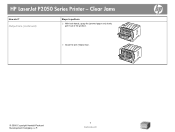HP P2055dn Support Question
Find answers below for this question about HP P2055dn - LaserJet B/W Laser Printer.Need a HP P2055dn manual? We have 17 online manuals for this item!
Question posted by clozit on September 22nd, 2014
I Have Error In My Printer Hp Laserjet P2055dn Say Output Bin Is Full Remove All
The person who posted this question about this HP product did not include a detailed explanation. Please use the "Request More Information" button to the right if more details would help you to answer this question.
Current Answers
Answer #1: Posted by Odin on September 22nd, 2014 8:58 AM
Per HP: Remove all paper from the output bin. Verify that the paper path is cleared of any paper jams. If the error persists, clean the output bin sensors.
Hope this is useful. Please don't forget to click the Accept This Answer button if you do accept it. My aim is to provide reliable helpful answers, not just a lot of them. See https://www.helpowl.com/profile/Odin.
Related HP P2055dn Manual Pages
Similar Questions
50.2 Fuser Error In Hp Laserjet P4015x
50.2 fuser error in hp laserjet p4015x how to rectify this error
50.2 fuser error in hp laserjet p4015x how to rectify this error
(Posted by fakharaltaf01 2 years ago)
How To Reset My Network Printer Hp Laserjet P2055dn
(Posted by Solfeder 10 years ago)
How Printer Hp Laserjet P2055dn Get Dhcp Ip
(Posted by eoyou 10 years ago)
How To Configure Network Printer Hp Laserjet P2055dn
(Posted by luvlwsbro 10 years ago)
57.04 Error In Hp Laserjet 5200tn
can somebody pls help me resolve 57.04 error in hp laserjet 5200tn. when i put on my printer that's ...
can somebody pls help me resolve 57.04 error in hp laserjet 5200tn. when i put on my printer that's ...
(Posted by papaantwi 12 years ago)