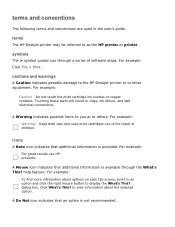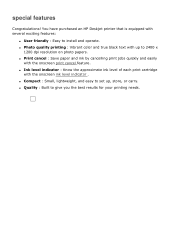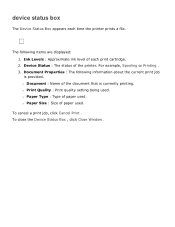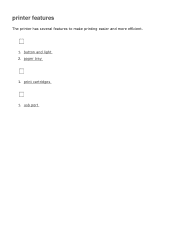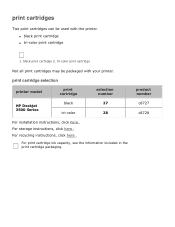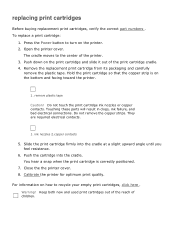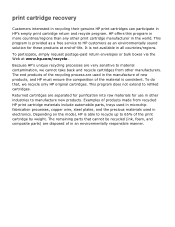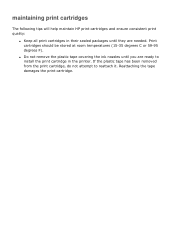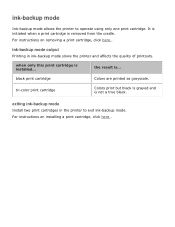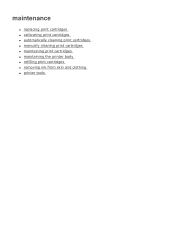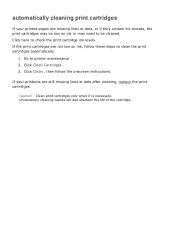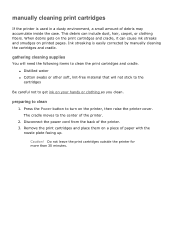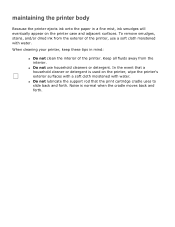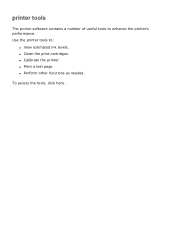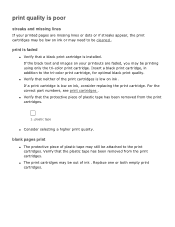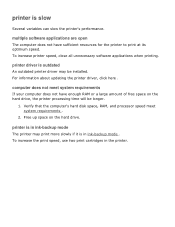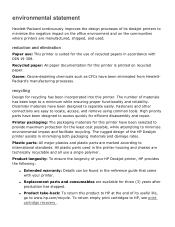HP 3520 Support Question
Find answers below for this question about HP 3520 - Deskjet Color Inkjet Printer.Need a HP 3520 manual? We have 1 online manual for this item!
Question posted by ch49npdx on June 11th, 2013
Replaced Ink Cartridges On Deskjet 3520 & Still Don't Get True Colors???
The person who posted this question about this HP product did not include a detailed explanation. Please use the "Request More Information" button to the right if more details would help you to answer this question.
Current Answers
Related HP 3520 Manual Pages
Similar Questions
How Does The Ink Cartridges Go In A Hp Deskjet 5650
How does the ink cartridges go in a hp deskjet 5650
How does the ink cartridges go in a hp deskjet 5650
(Posted by ddholder61 3 years ago)
Cartridges Locked In After Replacing Ink Cartridge
Cartridges are stuck in place after replacing ink will not move. I pulled the plug to reset but it d...
Cartridges are stuck in place after replacing ink will not move. I pulled the plug to reset but it d...
(Posted by Inekew5 9 years ago)
Hp 28 Tricolor Ink Cartridge That Is Labeled For Deskjet 3520. It Doesn't Fit.
Both the catalogue at Staples and the side of the cartridge box says that the HP 28 Tricolor is corr...
Both the catalogue at Staples and the side of the cartridge box says that the HP 28 Tricolor is corr...
(Posted by val18837 10 years ago)
How Do I Change Ink Cartridge On Deskjet 3520?
(Posted by caski 11 years ago)