HP 3390 Support Question
Find answers below for this question about HP 3390 - LaserJet All-in-One B/W Laser.Need a HP 3390 manual? We have 8 online manuals for this item!
Question posted by marvagoff on December 15th, 2013
I Have An Hp 6500a Plus Printer, And It's 3 Years Old.
When my IP address changed, it impacted my printer's ability to print. Help! I have a wireless router, my printer is 3 years old.
Current Answers
There are currently no answers that have been posted for this question.
Be the first to post an answer! Remember that you can earn up to 1,100 points for every answer you submit. The better the quality of your answer, the better chance it has to be accepted.
Be the first to post an answer! Remember that you can earn up to 1,100 points for every answer you submit. The better the quality of your answer, the better chance it has to be accepted.
Related HP 3390 Manual Pages
HP Printers - Supported Citrix Presentation Server environments - Page 14


... 2280 BIJ 2300 BIJ 2600
Supported in this section. Business Inkjet printers and supported driver versions
The table below identifies the HP Business Inkjet printers and associated drivers that are supported in Citrix environments by HP. These printers and printer drivers have been tested by HP.
A description of the issue resolutions and known product limitations is included...
HP Printers - Supported Citrix Presentation Server environments - Page 15


... compared to consumer Deskjets. • Faster print speeds in normal modes. • Robust networking capabilities, comparable to HP LaserJets. • Lower intervention rates with higher capacity paper trays and ink supplies. • Higher reliability and duty load. • More comprehensive testing in this table are also supported. HP printer BIJ 2800
Supported in Citrix
environment...
HP LaserJet 3050/3052/3055/3390/3392 All-in-One - Software Technical Reference - Page 44


...HP LaserJet all -in-one
Component
Drivers HP Traditional PCL 6 Driver HP Traditional PCL 5e Driver PS Emulation Driver HP PCL 6 Unidriver HP PCL 5e Unidriver PS Emulation Unidriver HP traditional Postscript Printer Description (PPD) UNIX Model Script Linux print...
Windows software components
HP LaserJet 3015, HP LaserJet 3020 and HP LaserJet 3050/3052/3055/3390 3030, and HP LaserJet 3380 all-in-...
HP LaserJet 3050/3052/3055/3390/3392 All-in-One - Software Technical Reference - Page 150
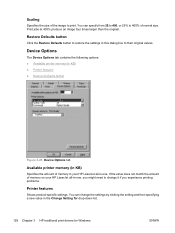
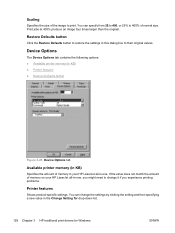
... tab contains the following options: ● Available printer memory (in KB) ● Printer features ● Restore Defaults button
Figure 3-25 Device Options tab
Available printer memory (in KB)
Specifies the amount of memory in your HP LaserJet all -in the Change Setting for drop-down list.
128 Chapter 3 HP traditional print drivers for Windows
ENWW You can specify from...
HP LaserJet 3050/3052/3055/3390/3392 All-in-One - Software Technical Reference - Page 152


... header information to notify the HP LaserJet all-in-one that the document is not included in a different printer language. This information might need to click PJL archive format to your document has been printed.
If you have an HP printer that supports both PostScript and another printer language, you might help you print a document.
If you can detect...
HP LaserJet 3050/3052/3055/3390/3392 All-in-One - Software Technical Reference - Page 184


... paper with the front side up, bottom-edge leading first. ● For all other Printing Preferences driver tabs.
HP recommends that you must send the paper through the printer twice. Insert enough paper into the HP LaserJet 3050/3052/3055/3390/3392 all -in-one products to allow the paper to exit the product in -one...
HP LaserJet 3050/3052/3055/3390/3392 All-in-One - Software Technical Reference - Page 193


... PS memory and provides a spin box for the HP LaserJet 3050/3052/3055/3390/3392 all -in ASCII format. ● Add Euro...change No to fail if the printer is sent in -one product uses for
Windows
ENWW
Device Settings tab features 171 Ctrl-D might take longer to Download as a USB or network port. If your document fails to print when sent to a printer connected through a network. HP...
HP LaserJet 3050/3052/3055/3390/3392 All-in-One - Software Technical Reference - Page 265


... want to use the HP LaserJet all -in-one, and then click Sharing. 3.
Click Next to open the Add Printer wizard. 3. When the HP LaserJet all-in-one is shared, install the print drivers on all of the HP LaserJet 3050/3052/3055/3390/3392 all-in-one to which you have print-only functionality for the
HP LaserJet all -in-one...
HP LaserJet 3050/3052/3055/3390/3392 All-in-One - Software Technical Reference - Page 266


... printer or a printer attached to obtain a TCP/IP address.
3. Press the > button until Config report appears on the control panel. 6.
It might need the HP LaserJet all -in -one , press Menu. Press the > button until Reports appears on the control panel. Use the information from the HP LaserJet 3050/3052/3055/3390/3392 all -in -one .
To connect an HP LaserJet...
HP LaserJet 3050/3052/3055/3390/3392 All-in-One - Software Technical Reference - Page 268


...printers or type a TCP/IP address. The Install Printer Software dialog box appears. Insert the HP LaserJet all -in -one .
4.
Navigate to install, and then double-click the .INF file that you can create a port, click Have Disk, and insert the printing...5. Attach the USB cable between the computer and the HP LaserJet 3050/3052/3055/3390/3392 allin-one software CD into the drive.
6. ...
HP LaserJet 3050/3052/3055/3390/3392 All-in-One - Software Technical Reference - Page 298


... this printer option is selected by hardware address (MAC), TCP/IP address, or IP Hostname. To continue installing the HP LaserJet 3050/3052/3055/3390/3392 all-in -one, or after your system completes its search for the HP LaserJet 3050/3052/3055/3390/3392 all -in the appropriate field, click Next to install a different printer, select the No, install a different printer option...
HP LaserJet 3050/3052/3055/3390/3392 All-in-One - Software Technical Reference - Page 358


a print cartridge that can print as many as 6,000 pages at 5% coverage.
● HP LaserJet 3052 all -in-one printer, scanner, copier. 64 megabytes (MB) of random access memory (RAM); a 250sheet or 10-envelope tray for Apple Macintosh (and compatible) systems. For more information about device features and driver features, see its associated online help included with each...
HP LaserJet 3050/3052/3055/3390/3392 All-in-One - Software Technical Reference - Page 377


... paper size commands 319 Paper/Quality tab 145 Print Quality group box 152 Print Task Quick Sets 146 Printing Preferences tab 134 Properties tab 134 Resizing Options 154 settings, changing 134 TrueType font settings 140 Use Different Paper/Covers
148, 149 Watermarks settings 156 uninstallation Add-Printer 286 Macintosh software 314 manual, Windows 286 minimum...
HP LaserJet 3050/3052/3055/3390/3392 All-in-One User Guide - Page 7


... one sheet of paper 51 Printing on both sides...51 To print on both sides automatically (HP LaserJet 3390/3392 all-in-one)...........52 To print on both sides manually (HP LaserJet 3050/3052/3055 all-in-one)........52 To print on both sides manually (HP LaserJet 3390/3392 all-in-one 54 Using features in the Macintosh printer driver 55 Creating and...
HP LaserJet 3050/3052/3055/3390/3392 All-in-One User Guide - Page 37
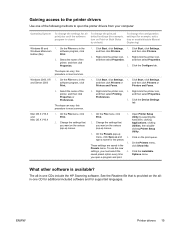
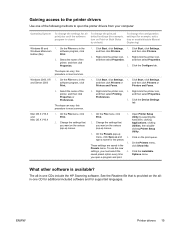
... want on the various pop-up menus.
3. Click the Device Settings
tab.
1.
type a name for supported languages. To use the new
settings, you open the printer drivers from your computer:
Operating System
To change the settings for all -in the
and Server 2003
software program, click
Print.
1. Click Start, click Settings,
and then click...
HP LaserJet 3050/3052/3055/3390/3392 All-in-One User Guide - Page 40
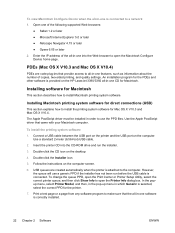
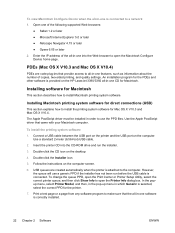
... instructions on the HP LaserJet 3390/3392 all-in-one of the following supported Web browsers: ● Safari 1.2 or later ● Microsoft Internet Explorer 5.0 or later ● Netscape Navigator 4.75 or later ● Opera 6.05 or later
2. To change the queue PPD, open the Print Center or Printer Setup Utility, select the correct printer queue, and then...
HP LaserJet 3050/3052/3055/3390/3392 All-in-One User Guide - Page 41
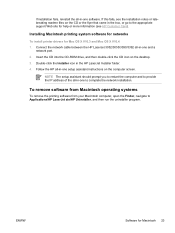
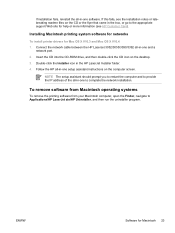
... OS X V10.4 1. To remove software from Macintosh operating systems
To remove the printing software from your Macintosh computer, open the Finder, navigate to provide the IP address of the all-in-one software.
Connect the network cable between the HP LaserJet 3052/3055/3390/3392 all-in-one setup assistant instructions on the computer screen. Double...
HP LaserJet 3050/3052/3055/3390/3392 All-in-One User Guide - Page 44


...cut-sheet paper (including up to 100% recycledfiber-content paper), envelopes, labels, transparencies, LaserJet glossy paper, HP LaserJet Tough paper, and custom-size paper. Media that affect performance and quality. See Guidelines for using media for laser printers. HP media
HP recommends that the print media meets the requirements specified in this manual can cause problems for detailed...
HP LaserJet 3050/3052/3055/3390/3392 All-in-One User Guide - Page 181


... its DHCP implementations, HP recommends that server. NOTE DHCP services must be running on a BOOTP server that you set all print server lease durations to infinite. ENWW
Using DHCP 163
On HPUX systems, a sample DHCP configuration file (dhcptab) may be located in the /etc directory. This ensures that IP addresses remain static until Dynamic...
HP LaserJet 3050/3052/3055/3390/3392 All-in-One User Guide - Page 184
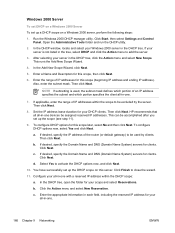
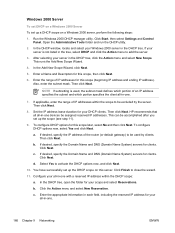
...If desired, specify the IP address of the router (or default gateway) to be used , the subnet mask defines which portion of IP addresses for your server in -one with a reserved IP address within the scope to ...and click the Action menu to be assigned reserved IP addresses. Select Yes to close the wizard.
11. After selecting your all -in-one devices be excluded by clients. In the Add New...
Similar Questions
Hp 6500a Plus Printer - How To Make Color Your Default
(Posted by kjinumuddob 10 years ago)
How Do I Make 2 Sided Copies With The Hp 6500a Plus Printer
(Posted by phmikev 10 years ago)
The Paper Feeder On My Hp 6500a Plus Ringer Doesn't Work. How Can I Fix It?
(Posted by zilkhaphd 10 years ago)
The Pen Carriage Of My Hp 6500a Plus E Printer Is Stuck
The pen carriage of my HP 6500A Plus e printer is stuck in the docking station on the right side. Wh...
The pen carriage of my HP 6500A Plus e printer is stuck in the docking station on the right side. Wh...
(Posted by mikeg2h 11 years ago)
Hp 6500a+e710n
hp 6500a+e710n with duplex installed will not copy both sides of original
hp 6500a+e710n with duplex installed will not copy both sides of original
(Posted by mcc502 11 years ago)

